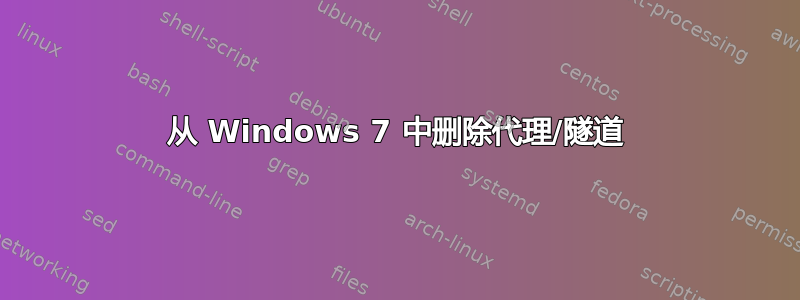
我的 Windows 7 桌面最近开始拒绝许多应用程序中的 https 连接,例如 Firefox 运行正常,但 IE9 无法访问 https 页面。由于我只会间歇性地使用受影响的应用程序,因此我无法确定问题开始的确切时间,只能说它是在上周开始的。
Fiddler 声称流量正在通过隧道,这让我认为它可能与虚拟盒。 我努力了
- 修复虚拟盒
- 卸载 Virtual Box
- 关闭所有防火墙
- 删除隧道适配器这个问题
- 将“Internet 选项”中的代理设置更改为“自动”(重新启动时它们会重置回“使用代理服务器”,我没有设置代理)
- 使用已安装且具有最新定义的付费版本 Avira 运行病毒扫描。
- 我的笔记本电脑运行良好,因此我的机器边界之外的连接工作正常。
我没什么主意了。还有什么我可以尝试的吗?
编辑添加了 6 和 7。问题出在主机上,我仅添加了 Virtual Box 标签,因为它的更新可能是问题的根源。以下是ipconfig /all安装 Virtual Box 后的情况。
Windows IP Configuration
Host Name . . . . . . . . . . . . : HAL9008D
Primary Dns Suffix . . . . . . . :
Node Type . . . . . . . . . . . . : Hybrid
IP Routing Enabled. . . . . . . . : No
WINS Proxy Enabled. . . . . . . . : No
Ethernet adapter Local Area Connection 2:
Media State . . . . . . . . . . . : Media disconnected
Connection-specific DNS Suffix . :
Description . . . . . . . . . . . : Realtek RTL8168C(P)/8111C(P) Family PCI-E
Gigabit Ethernet NIC (NDIS 6.20) #2
Physical Address. . . . . . . . . : 00-1F-D0-27-42-29
DHCP Enabled. . . . . . . . . . . : Yes
Autoconfiguration Enabled . . . . : Yes
Ethernet adapter Local Area Connection:
Connection-specific DNS Suffix . :
Description . . . . . . . . . . . : Realtek RTL8168C(P)/8111C(P) Family PCI-E
Gigabit Ethernet NIC (NDIS 6.20)
Physical Address. . . . . . . . . : 00-1F-D0-27-42-2B
DHCP Enabled. . . . . . . . . . . : Yes
Autoconfiguration Enabled . . . . : Yes
Link-local IPv6 Address . . . . . : fe80::846a:d76e:3f30:c2c8%14(Preferred)
IPv4 Address. . . . . . . . . . . : 192.168.1.141(Preferred)
Subnet Mask . . . . . . . . . . . : 255.255.255.0
Lease Obtained. . . . . . . . . . : Thursday, August 23, 2012 4:40:44 PM
Lease Expires . . . . . . . . . . : Saturday, August 25, 2012 3:49:00 PM
Default Gateway . . . . . . . . . : 192.168.1.1
DHCP Server . . . . . . . . . . . : 192.168.1.1
DHCPv6 IAID . . . . . . . . . . . : 167780304
DHCPv6 Client DUID. . . . . . . . : 00-01-00-01-14-1D-96-6E-00-1F-D0-27-42-2B
DNS Servers . . . . . . . . . . . : 192.168.1.1
NetBIOS over Tcpip. . . . . . . . : Enabled
Ethernet adapter VirtualBox Host-Only Network:
Connection-specific DNS Suffix . :
Description . . . . . . . . . . . : VirtualBox Host-Only Ethernet Adapter
Physical Address. . . . . . . . . : 08-00-27-00-5C-EB
DHCP Enabled. . . . . . . . . . . : No
Autoconfiguration Enabled . . . . : Yes
Link-local IPv6 Address . . . . . : fe80::384e:c00e:b945:7d21%18(Preferred)
IPv4 Address. . . . . . . . . . . : 192.168.56.1(Preferred)
Subnet Mask . . . . . . . . . . . : 255.255.255.0
Default Gateway . . . . . . . . . :
DHCPv6 IAID . . . . . . . . . . . : 419954727
DHCPv6 Client DUID. . . . . . . . : 00-01-00-01-14-1D-96-6E-00-1F-D0-27-42-2B
DNS Servers . . . . . . . . . . . : fec0:0:0:ffff::1%1
fec0:0:0:ffff::2%1
fec0:0:0:ffff::3%1
NetBIOS over Tcpip. . . . . . . . : Enabled
Tunnel adapter isatap.{E5EDFA3C-ABA4-461A-B654-468594C12BA9}:
Media State . . . . . . . . . . . : Media disconnected
Connection-specific DNS Suffix . :
Description . . . . . . . . . . . : Microsoft ISATAP Adapter
Physical Address. . . . . . . . . : 00-00-00-00-00-00-00-E0
DHCP Enabled. . . . . . . . . . . : No
Autoconfiguration Enabled . . . . : Yes
Tunnel adapter isatap.{65EFE58D-41CA-4CA6-B847-408AA1063534}:
Media State . . . . . . . . . . . : Media disconnected
Connection-specific DNS Suffix . :
Description . . . . . . . . . . . : Microsoft ISATAP Adapter #2
Physical Address. . . . . . . . . : 00-00-00-00-00-00-00-E0
DHCP Enabled. . . . . . . . . . . : No
Autoconfiguration Enabled . . . . : Yes
Tunnel adapter Local Area Connection* 9:
Media State . . . . . . . . . . . : Media disconnected
Connection-specific DNS Suffix . :
Description . . . . . . . . . . . : Teredo Tunneling Pseudo-Interface
Physical Address. . . . . . . . . : 00-00-00-00-00-00-00-E0
DHCP Enabled. . . . . . . . . . . : No
Autoconfiguration Enabled . . . . : Yes
Tunnel adapter isatap.{FE1C4745-7FA9-4D8C-AFB0-D63447C88E37}:
Media State . . . . . . . . . . . : Media disconnected
Connection-specific DNS Suffix . :
Description . . . . . . . . . . . : Microsoft ISATAP Adapter #3
Physical Address. . . . . . . . . : 00-00-00-00-00-00-00-E0
DHCP Enabled. . . . . . . . . . . : No
Autoconfiguration Enabled . . . . : Yes
答案1
检查以确保主机没有病毒。一些病毒代理到 127.0.0.0.1 的情况并不罕见:...查看主机上的 VirtualBox 接口上是否设置了默认网关。唯一的默认网关应该是互联网连接。
如果 fiddler 或其他应用程序可以精确定位它正在使用的端口,请查看该端口上正在运行的应用程序。
答案2
我最终使用了核选项:重新安装 Windows。


