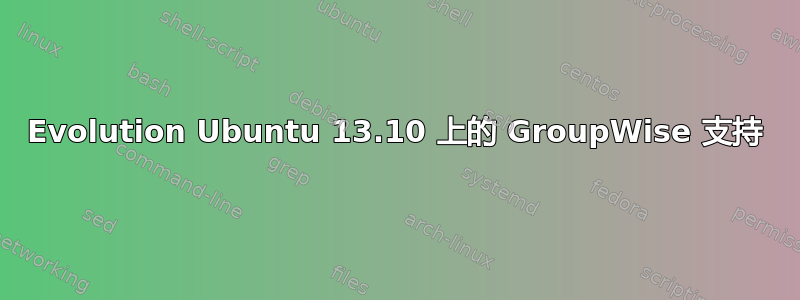
我们想从 Windows 迁移到 Ubuntu Linux。过去,我们使用 Evolution 客户端来访问我们的邮件服务器 (Novell GroupWise 2012)。此邮件服务器使用 SOAP 协议。过去,在 Evolution 中有一个使用 SOAP (GroupWise) 的选项。这个选项似乎被删除了。
经过谷歌搜索后,我发现了这一点: Evolution 不支持 Groupwise 吗? 此线程提供了使用 SOAP(GroupWise)修补最新 Evolution 的解决方案。我在我的 Ubuntu 13.10 上尝试过此方法,但出现错误。此解决方案适用于 Ubuntu 11。
步骤如下:
1. Install git (sudo apt-get install git)
2. git clone git://git.gnome.org/evolution-groupwise
3. cd evolution-groupwise
4. git checkout -b 3.2.0-patch EVOLUTION_GROUPWISE_3_2_0
5. git cherry-pick 3aae80f55d5fd565274f19210564e74d5350a66c # This is the patch for the SOAP port bug
6. Open configure.ac, at about line 48 add the line AC_CHECK_LIB(gthread-2.0, g_thread_init)
7. sudo apt-get build-dep evolution
8. ./autogen.sh
9. make
10. sudo make install
11. Edit /etc/services like bruhein describes
在步骤 8 时发生错误。
configure: error: Package requirements (libedataserverui-3.0 >= 3.2.0) were not met:
No package 'libedataserverui-3.0' found
Consider adjusting the PKG_CONFIG_PATH environment variable if you
installed software in a non-standard prefix.
Alternatively, you may set the environment variables LIBEDATASERVERUI_CFLAGS
and LIBEDATASERVERUI_LIBS to avoid the need to call pkg-config.
See the pkg-config man page for more details.
然后我尝试安装缺少的依赖项,但没有成功。
root@ubuntu:~/evolution-groupwise# apt-get install libedataserverui-3.0-dev
Reading package lists... Done
Building dependency tree
Reading state information... Done
Package libedataserverui-3.0-dev is not available, but is referred to by another package.
This may mean that the package is missing, has been obsoleted, or
is only available from another source
However the following packages replace it:
evolution-data-server-doc
E: Package 'libedataserverui-3.0-dev' has no installation candidate
有人可以帮我吗?
提前致谢。
氪,
乔里
小更新:在下一个版本中,它们将会提供原生的 Mac 支持,这意味着它可能适用于 evolution 等 imap 客户端:https://www.novell.com/communities/coolsolutions/groupwise-blog-native-mac-integration-groupwise-cornell/
答案1
Ubuntu 13.10 已达到其生命周期终结(EOL)并且不再受支持。
不受支持的旧版本的存储库将被移至存档服务器并可在old-releases.ubuntu.com而不是处访问archive.ubuntu.com,这就是您无法安装软件包的原因。
请参阅这页面,了解在未受支持的版本上安装软件的步骤。
但是,我建议您安装受支持的版本,例如 14.04 或 14.10。最好使用 Ubuntu 14.04,因为它是 LTS(长期支持)版本,支持到 2019 年。
答案2
您可以尝试手动下载并安装包文件。选择与您的系统类型匹配的文件:
- amd64: http://mirrors.kernel.org/ubuntu/pool/main/e/evolution-data-server/libedataserverui-3.0-dev_3.2.3-0ubuntu7.2_amd64.deb
- i386:http://mirrors.kernel.org/ubuntu/pool/main/e/evolution-data-server/libedataserverui-3.0-dev_3.2.3-0ubuntu7.2_i386.deb
...然后使用“dpkg -i libedataserverui-3.0-dev_3.2.3-0ubuntu7.2_XXXX.deb”手动安装,其中 XXXX 是系统架构。


