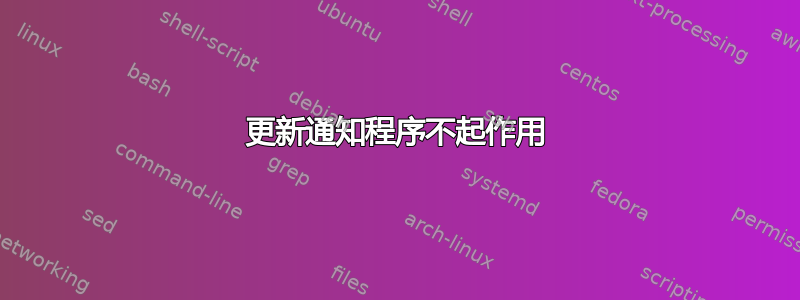
更新通知程序不会在有更新可用时通知我。不久前我也遇到过类似的问题,这个方法管用:
sudo rm /var/lib/update-notifier/dpkg-run-stamp
sudo rm /var/lib/update-notifier/updates-available
sudo rm /var/lib/apt/periodic/update-success-stamp
但在这种情况下它不起作用:
sudo /usr/lib/update-notifier/update-motd-updates-available --force
E: Unknown error: «<class 'KeyError'>» ("The cache has no package named 'wine1.7-i386'")
我也尝试过:
sudo apt-get clean
sudo apt-get auto-clean
sudo apt-get clean all
但它也没有用。
有人知道如何修复它吗?
moray33@Jose:~$ sudo apt-get check
Reading package lists... Done
Building dependency tree
Reading state information... Done
moray33@Jose:~$ sudo dpkg --audit
moray33@Jose:~$ dpkg -S /var/lib/apt/periodic/ /var/lib/update-notifier/
apt: /var/lib/apt/periodic
update-notifier-common, ubuntu-release-upgrader-core, update-manager-core: /var/lib/update-notifier
答案1
嗨,我是 ubuntu 新手,所以我正在尝试一下,我了解 wine 是因为我想使用 Dreamveaver,但没有成功,我甚至尝试从 winetrick 安装一些 .dll,并尝试删除一些,因为显然 wine 已将我的电脑变成了“windows 服务器”(错误消息是这么说的)。无论如何,在做完这些事情之后,直到今天早上,我还是遇到了和你一样的问题。
E: Unknown error: «<class 'KeyError'>» ("The cache has no package named 'wine1.7-i386'")
由于我“丢失”了 wine1.7-i386,我尝试重新安装它,因此我运行
sudo apt-get update
sudo apt-get install wine1.7-i386
然后它更新了我的 wine1.7 和 wine1.7-amd64,还安装了 wine1.7-i386。嘿,在下载 wine1.7-i386 时,它因某些忘记的原因而中止。但我重新输入了相同的命令,它继续运行。现在错误消息消失了。希望这对你有帮助。
附言:我从来没有使用过sudo rm /var/lib/update-notifier/dpkg-run-stamp或和其余的部分。
答案2
对我有用的是,我清除了所有的 Wine 软件包,并删除了所有这些文件夹:HOME/.wine HOME/.config/menus/applications-merged/wine* HOME/.local/share/applications/wine HOME/.local/share/desktop-directories/wine* HOME/.local/share/icons/,然后再次安装 Wine,似乎我不再有这个问题。
答案3
我遇到了同样的问题,并找到了这个解决方案。我卸载了它然后重新安装。我尝试升级 wine1.7-i386,但它说我使用的是最新版本。
sudo apt-get remove --purge wine1.7-i386
rm -r ~/.wine
sudo apt-get install wine1.7-i386
答案4
我有同样的问题。我只是运行命令
sudo apt-get upgrade
问题就自行解决了。


