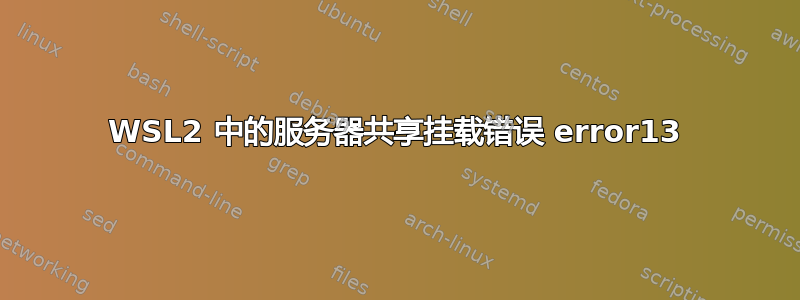
我/etc/fstab的是:
//server-ip/path/share/ /mnt/d/wsl2/local/path cifs domain=my.domain.com,username="abc",password="123",rw,uid=1000,gid=1000 1 0
在远程 ubuntu 中运行良好,但在我的本地 WSL2 系统中,当sudo mount -a(与我在远程 ubuntu 上所做的相同)出现错误:
mount error(13): Permission denied
Refer to the mount.cifs(8) manual page (e.g. man mount.cifs) and kernel log messages (dmesg
不熟悉 mount/cifs 内容,但如何修复?
非常感谢。
答案1
不知道为什么,但是在 wsl2 终端中直接使用 cmd 安装它而不是配置它/etc/fstab可以工作:
sudo mount -t cifs //share /mout/path -o domain=domainname,username="user",password="pass"


