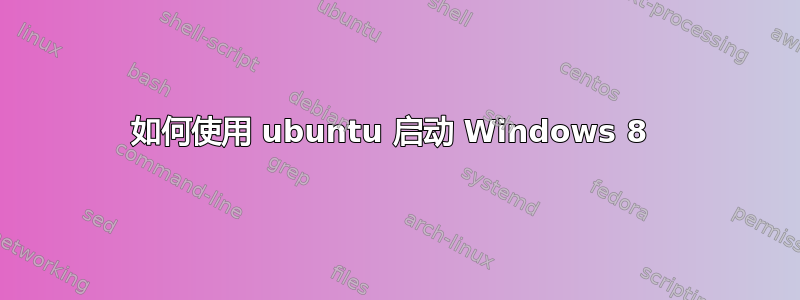
我是 ubuntu 新手,我有一台预装了 Windows 8 和 ubuntu studio 13.10 的 Sony 笔记本,但只能启动 ubuntu,我将 grub 放到 sda3,然后挂载 Windows 8 分区以使用 g 部分启动,但后来我发现它位于 sda2 上,当我启动 Windows 8 时,它说无法加载映像,并已将其设置为 Windows 启动管理器 (uefi /dev/sda3),我不知道该怎么做才能启动 Windows 8。
谢谢。
答案1
引导修复程序已成功解决这些问题。
sudo add-apt-repository ppa:yannubuntu/boot-repair
sudo apt-get update
sudo apt-get install boot-repair
http://www.ubuntugeek.com/boot-repair-simple-tool-to-repair-frequent-boot-problems.html


