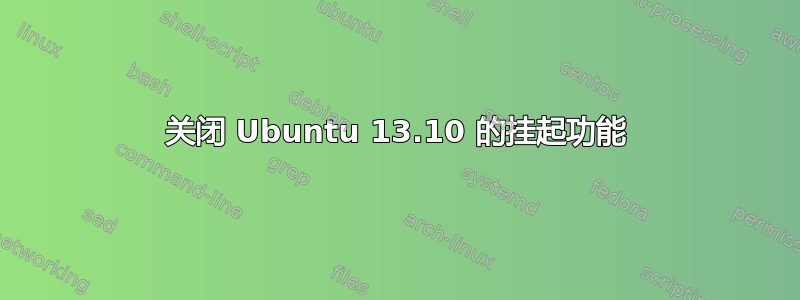
当我暂停 Ubuntu 时,我无法退出暂停屏幕。是的,我知道有办法解决这个问题,但那将需要很长时间才能解决。有没有办法禁用暂停功能?
答案1
在某种程度上,你可以在 policykit、/usr/share/polkit-1/actions/org.freedesktop.upower.policy和或中控制这一点/usr/share/polkit-1/actions/org.freedesktop.login1.policy
相关条目分别 为org.freedesktop.upower.suspend&org.freedesktop.login1.suspend
在这种情况下,编辑该行<allow_active>yes</allow_active>就<allow_active>no</allow_active>可以了。
13.10 版中可能不再使用 policykit,因此这些编辑将不起作用。在这种情况下,您可以弄清楚如何禁用休眠模式并对挂起模式执行相同操作,或者让电源管理完全禁止挂起模式。
后者可以这样做 -
sudo nano /etc/pm/sleep.d/00_cancel-suspend
复制并粘贴此内容 -
#!/bin/sh
# prevents suspend
. "$PM_FUNCTIONS"
case "${1}" in
suspend)
inhibit
;;
resume)
exit 0
;;
esac
然后在键盘上
Ctrl+O
进入
Ctrl+X
保存并退出nano
结束语:
sudo chmod 0755 /etc/pm/sleep.d/00_cancel-suspend
答案2
这应该很容易!
打开系统设置(右上角按钮)-->电源选项-->将盖子选项设置为无。


