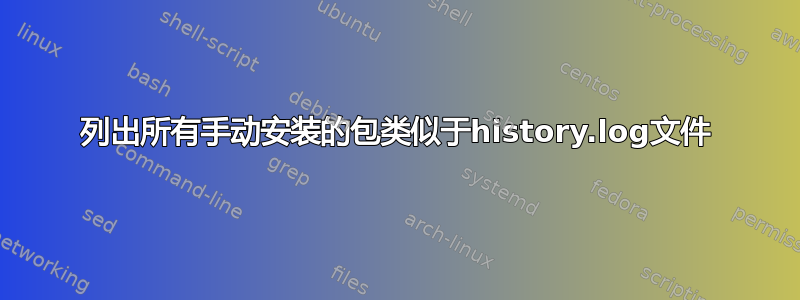
我搜索了整个互联网,但没有找到任何令人满意的答案。
aptitude search ‘~i !~M’ | less
不显示手动安装的软件包。在我的系统上,它显示了一个巨大的列表:
i accountsservice - query and manipulate user account informat
i acl - Access control list utilities
i acpi-support - scripts for handling many ACPI events
i acpid - Advanced Configuration and Power Interface
i add-apt-key - Command line tool to add GPG keys to the A
i adduser - add and remove users and groups
i alsa-base - ALSA driver configuration files
i alsa-utils - Utilities for configuring and using ALSA
i anacron - cron-like program that doesn't go by time
i apache2 - Apache HTTP Server
i apache2-bin - Apache HTTP Server (binary files and modul
i apache2-data - Apache HTTP Server (common files)
i apache2-mpm-prefork - transitional prefork MPM package for apach
i apg - Automated Password Generator - Standalone
i apt - commandline package manager
:
以及其他许多人...
但显然我没有安装所有这些。另一方面,更有效的解决方案是:
zcat /var/log/apt/history.log.*.gz | grep 'apt-get install'
输出:
Commandline: apt-get install wine1.7 winetricks
Commandline: apt-get install ubuntu-restricted-extras
Commandline: apt-get install pi
Commandline: apt-get install gparted
Commandline: apt-get install virtualbox
Commandline: apt-get install ardour3
Commandline: apt-get install kubuntu-restricted-extras ubuntu-restricted-extras
Commandline: apt-get install apache2
Commandline: apt-get install tasksel
这些正是我手动安装的软件包。但上述解决方案的问题是日志可能会混乱。所以我想要的是来自某些 aptitude 命令的 history.log 文件的完全相同的输出。这样日志混乱就不会造成任何问题。
答案1
要获取本地安装的软件包列表,请运行以下命令:
dpkg --get-selections | grep -v deinstall
您可以保存所有已安装软件包的文件列表
dpkg --get-selections | grep -v deinstall > myInstalledPackages.txt


