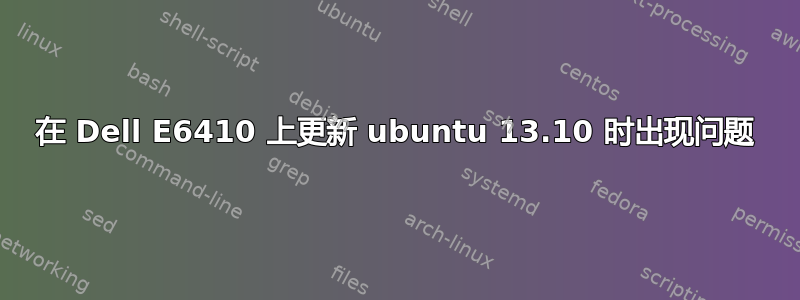
每当我尝试更新时,都会收到此消息:
W:Failed to fetch cdrom://Ubuntu-GNOME 13.10 _Saucy Salamander_ - Release amd64 (20131017)/dists/saucy/main/binary-amd64/Packages
Please use apt-cdrom to make this CD-ROM recognized by APT. apt-get update cannot be used to add new CD-ROMs
W:Failed to fetch cdrom://Ubuntu-GNOME 13.10 _Saucy Salamander_ - Release amd64 (20131017)/dists/saucy/multiverse/binary-amd64/Packages
Please use apt-cdrom to make this CD-ROM recognized by APT. apt-get update cannot be used to add new CD-ROMs
W:Failed to fetch cdrom://Ubuntu-GNOME 13.10 _Saucy Salamander_ - Release amd64 (20131017)/dists/saucy/restricted/binary-amd64/Packages
Please use apt-cdrom to make this CD-ROM recognized by APT. apt-get update cannot be used to add new CD-ROMs
W:Failed to fetch cdrom://Ubuntu-GNOME 13.10 _Saucy Salamander_ - Release amd64 (20131017)/dists/saucy/universe/binary-amd64/Packages
Please use apt-cdrom to make this CD-ROM recognized by APT. apt-get update cannot be used to add new CD-ROMs
W:Failed to fetch cdrom://Ubuntu-GNOME 13.10 _Saucy Salamander_ - Release amd64 (20131017)/dists/saucy/main/binary-i386/Packages
Please use apt-cdrom to make this CD-ROM recognized by APT. apt-get update cannot be used to add new CD-ROMs
W:Failed to fetch cdrom://Ubuntu-GNOME 13.10 _Saucy Salamander_ - Release amd64 (20131017)/dists/saucy/multiverse/binary-i386/Packages
Please use apt-cdrom to make this CD-ROM recognized by APT. apt-get update cannot be used to add new CD-ROMs
W:Failed to fetch cdrom://Ubuntu-GNOME 13.10 _Saucy Salamander_ - Release amd64 (20131017)/dists/saucy/restricted/binary-i386/Packages
Please use apt-cdrom to make this CD-ROM recognized by APT. apt-get update cannot be used to add new CD-ROMs
W:Failed to fetch cdrom://Ubuntu-GNOME 13.10 _Saucy Salamander_ - Release amd64 (20131017)/dists/saucy/universe/binary-i386/Packages
Please use apt-cdrom to make this CD-ROM recognized by APT. apt-get update cannot be used to add new CD-ROMs
W:Failed to fetch http://ppa.launchpad.net/tualatrix/ppa/ubuntu/dists/trusty/main/binary-amd64/Packages 404 Not Found
W:Failed to fetch http://ppa.launchpad.net/tualatrix/ppa/ubuntu/dists/trusty/main/binary-i386/Packages 404 Not Found
E:Some index files failed to download. They have been ignored, or old ones used instead.
尽管我有互联网连接。会有什么问题?
答案1
打开终端 CTRL+ALT+T 然后运行以下命令:
gksu software-properties-gtk
将会打开一个小窗口,输入您的用户密码,然后会打开一个名为“软件源”的窗口,取消选中 cdrom,并取消选中下面无法获取的两个 ppa。
http://ppa.launchpad.net/tualatrix/ppa/ubuntu/dists/trusty/main/binary-amd64/Packages404 未找到,W:无法获取http://ppa.launchpad.net/tualatrix/ppa/ubuntu/dists/trusty/main/binary-i386/Packages 然后做:
sudo apt-get update && sudo apt-get upgrade


