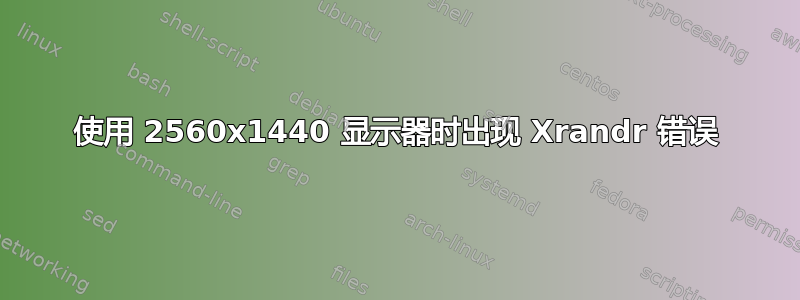
我在 Intel HD 显卡上有一个 2560x1440 的显示器。由于 Intel HD 默认无法驱动高于 1920x1200 的显示器,因此我在 Ubuntu 12.04 中使用了以下技巧(源自https://plus.google.com/+LinusTorvalds/posts/HQsCY7ErAL4):
xrandr --newmode "2560x1440" 222.52 2560 2720 2992 3424 1440 1441 1444 1477 -HSync +Vsync
xrandr --addmode HDMI1 2560x1440
xrandr --output HDMI1 --mode 2560x1440
使用以下方式找到模式行:
gtf 2560 1440 44
在 Ubuntu 14.04 中,这不再起作用:当我尝试切换到 2560x1440 模式时,我得到了
xrandr: Configure crtc 0 failed
相应的 Xorg.log 条目:
[ 1067.430] (II) intel(0): switch to mode [email protected] on HDMI1 using pipe 0, position (0, 0), rotation normal, reflection none
[ 1067.824] (EE) intel(0): failed to set mode: Invalid argument
[ 1067.874] (II) intel(0): switch to mode [email protected] on HDMI1 using pipe 0, position (0, 0), rotation normal, reflection none
有什么想法可以解决这个问题吗?
答案1
不确定您使用的是 DVI 还是 HDMI 进行连接(我的机器报告两者都为 HDMI 输入xrandr),但似乎英特尔高清显卡仅限于 DVI 单链路。正如您所指出的,它报告的最高分辨率为 1900x1200@60Hz。
据我所知,当前的英特尔高清显卡不支持 DVI 双链路。
但是,如果您愿意承受刷新率的损失,则可以通过 DVI 单链路启用 2560x1440@30Hz。
来源:在Arch Linux 论坛帖子并在装有 Xubuntu 15.04 的 2560x1440 显示器上测试了替代设置。将其设置为 30Hz 可以解决此问题。


