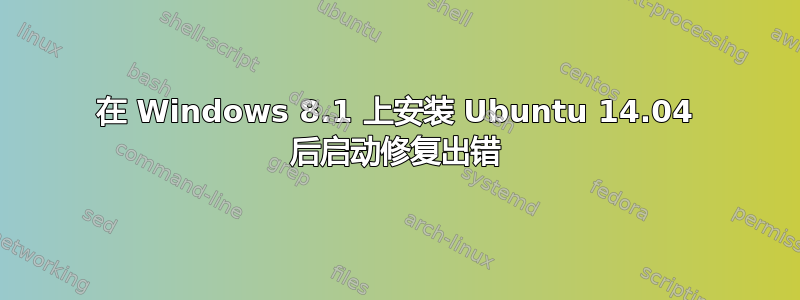
我按照网上一些教程的说明在我的笔记本中安装了 Ubuntu 14,我必须启用传统模式才能从 U 盘启动。基本上,我在磁盘的空白处创建了以下 4 个分区:
- /
- /家
- /启动
- /交换
安装完成后,我没有看到任何选择 SO 的选项,而是 Windows 自动启动。根据互联网上许多教程的建议,我执行了引导修复,但在完成推荐的修复后,会出现一个弹出窗口,其中包含错误消息和文本文件。错误消息显示:
An error occurred during the repair.
A new file (~/Boot-Info_2014-05-08__11h39.txt) will open in your text viewer.
In case you still experience boot problem, indicate its content to: [email protected]
You can now reboot your computer.
You may want to retry after deactivating the [Backup and rename Windows EFI files] option.
The boot of your PC is in Legacy mode. You may want to retry after changing it to EFI mode.
文本文件如下:
https://www.dropbox.com/s/d004da42g6adv19/Boot-Info_2014-05-08__11h39.txt
我的电脑配置
- 戴尔 Inspiron 14z
- 酷睿 i5
- 8GB DDR3
- 500GB / 32GB SATA
- Windows 8.1


