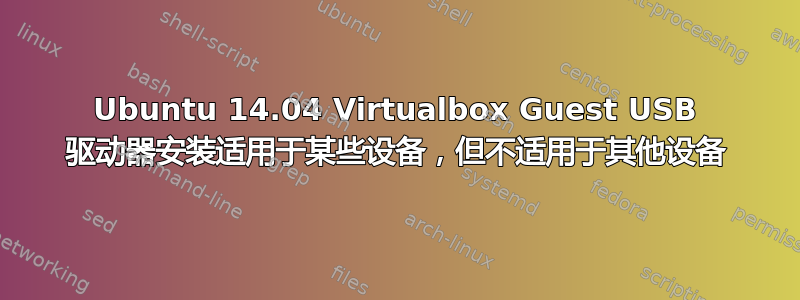
我在 osx 主机上运行着一个 VirtualBox ubuntu 客户机。我在网上搜索过类似问题的解决方案,但都无法解决我的问题。
当我连接手机时,ubuntu 会自动挂载该设备。当我连接 USB 驱动器(Kanguru SS3 32GB)时,它不会挂载该驱动器。我的 VM 设置仅使用一个处理器。VirtualBox 在“USB 设备”菜单下有可用且已选择的设备,但 /media/ 文件夹为空,并且驱动器不会自动挂载。
所以我不知道现在该做什么。这似乎有点过分,但我应该卸载/重新安装 VirtualBox 吗?为什么客户操作系统会挂载一个 USB 设备,而不挂载另一个?
答案1
我不完全确定为什么 Ubuntu 会看到一个 USB 而看不到另一个 USB,除非是文件系统类型或客户机添加 USB 处理程序中的限制。
我使用的解决方案是将 USB 驱动器(或分区)安装为 OSX 卷,然后通过 VirtualBox 从 Ubuntu 访问它。换句话说,与直接在 Ubuntu 中安装 USB 驱动器相比,这有点绕弯子。但这种方法还有一个额外的好处 - OSX 和 Ubuntu 都可以看到同一个驱动器,并且可以使用它在主机和客户机之间轻松共享数据。
如果在 Ubuntu 和 OSX 中频繁使用 USB 分区,则应使分区区分大小写。如果您喜欢这种做法,可以选择加密分区。
脚步:
OSX: Mount the partition normally in Finder.
OSX typically automounts a USB drive to /Volumes ... Example: /Volumes/MyUsbPartition.
See also: http://osxdaily.com/2013/05/13/mount-unmount-drives-from-the-command-line-in-mac-os-x/
OSX: Share that volume via VirtualBox Manager
Open VirtualBox
Add '/Volumes/MyUsbPartition' as a ShareFolder (with full access).
I enable "Auto Mount" and "Make Permanent" but if only mounting it termporarily, don't make it permanent.
This means the "shared folder" will appear automatically in Ubuntu as /media/sf_MyUsbOsxPartition (permissions: user:root, group:vboxsf).
NOTE: Requires "Guest Extensions". See selected answer for http://askubuntu.com/questions/22743/how-do-i-install-guest-additions-in-a-virtualbox-vm
Summary: Ubuntu APT install virtualbox-guest-additions-iso (places ISO in /usr/share/virtualbox).
Mount this as a CD (sudo mount /usr/share/virtualbox/VBoxGuestAdditions.iso /mnt)
Run the install (./VBoxLinuxAdditions.run)
Ubuntu:
Login as your normal user (example: "MySelf")
Add user to the vboxsf group (usermod -aG vboxsf MySelf; # Or edit /etc/groups directly)
Only need to do this once since will remain for future cases
此时,可以直接从 OSX 或 Ubuntu 访问驱动器。
缺点是需要额外的步骤才能将其添加为 VirtualBox 中的共享文件夹。在我的使用案例中,这通常不是一个严重的缺点,但您的情况可能会有所不同。


