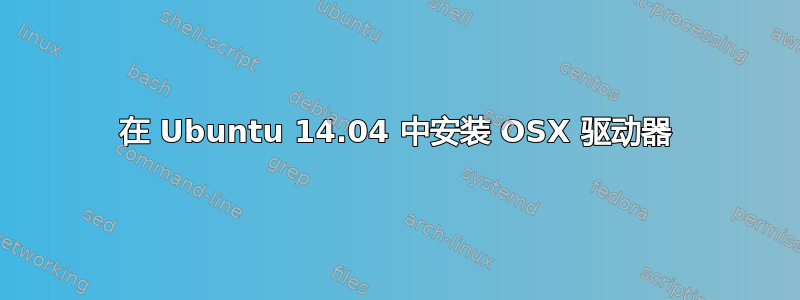
我在 iMac 21.5'' 的第二个分区中安装了 Ubuntu 14.04。现在,我需要访问 OSX 分区,但无法将其加载到 Ubuntu 中...我在 ubuntu 中安装了 hfsprogs、hfsutils 和 hfsplus,并尝试挂载:
sudo mount -t hfsplus -o force,rw /dev/sda2 /mnt/osx
结果是:
root@pc:~# mount -t hfsplus /dev/sda2 /mnt/osx/
mount: wrong fs type, bad option, bad superblock on /dev/sda2,
missing codepage or helper program, or other error
In some cases useful info is found in syslog - try
dmesg | tail or so
接下来我尝试验证分区是否正确并fdisk返回奇怪的信息:
Disk /dev/sda: 1000.2 GB, 1000204886016 bytes
255 heads, 63 sectors/track, 121601 cylinders, total 1953525168 sectors
Units = sectors of 1 * 512 = 512 bytes
Sector size (logical/physical): 512 bytes / 4096 bytes
I/O size (minimum/optimal): 4096 bytes / 4096 bytes
Disk identifier: 0x00000000
Device Boot Start End Blocks Id System
/dev/sda1 1 409639 204819+ ee GPT
Partition 1 does not start on physical sector boundary.
/dev/sda2 * 409640 947643135 473616748 da Non-FS data
/dev/sda3 947643136 948912671 634768 af HFS / HFS+
/dev/sda4 948914176 964538367 7812096 82 Linux swap / Solaris
OSX 分区(HFS+)有,/dev/sda2但 fdisk 无法识别这种类型的分区...有人能帮我找出问题吗?
以下是 gdisk 输出:
Found valid GPT with hybrid MBR; using GPT.
Command (? for help): p
Disk /dev/sda: 1953525168 sectors, 931.5 GiB
Logical sector size: 512 bytes
Disk identifier (GUID): 951953B8-7795-4968-A50C-A092E96842ED
Partition table holds up to 128 entries
First usable sector is 34, last usable sector is 1953525134
Partitions will be aligned on 8-sector boundaries
Total free space is 2933 sectors (1.4 MiB)
Number Start (sector) End (sector) Size Code Name
1 40 409639 200.0 MiB EF00 EFI System Partition
2 409640 947643135 451.7 GiB AF05 Untitled
3 947643136 948912671 619.9 MiB AB00 Recovery HD
4 948914176 964538367 7.5 GiB 8200
5 964538368 1953523711 471.6 GiB 8300


