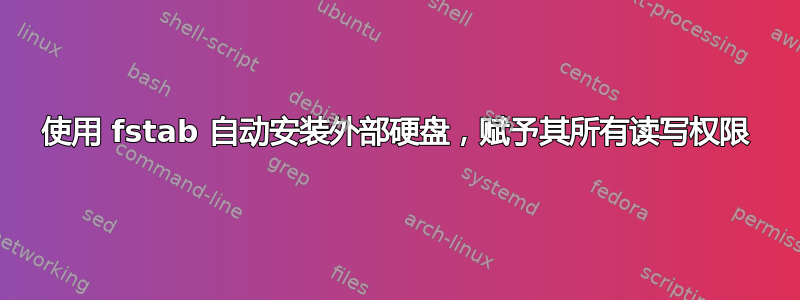
交易如下:
我已经使用我的硬盘很长一段时间了,最近我使用 fstab 自动将其挂载/media/kevin/toshiba。
现在,无论何时挂载它,它的权限都变成drwxrwxrwx。将硬盘插入另一台计算机时显示的是默认权限,这显然不是上面的权限。
如何以保留默认权限的方式挂载 h。
编辑1:
这是我的/etc/fstab参赛作品:
# <file system> <mount point> <type> <options> <dump> <pass>
UUID=8C3669123668FE98 /media/kevin/kevin-toshiba ntfs defaults 0 0
我也尝试过这个:
# <file system> <mount point> <type> <options> <dump> <pass>
UUID=8C3669123668FE98 /media/kevin/kevin-toshiba ntfs nls=iso8859-1,permissions,users,auto 0 0
答案1
我发现自动挂载驱动器的更简单的方法是将挂载命令放入 /etc/rc.local 中。使用 fstab 时我遇到了各种麻烦,所以我现在就这么做。/etc/rc.local 是一个由 root 在启动时执行的 bash 脚本。只需创建要挂载驱动器的文件夹,然后在 /etc/rc.local 中“exit”行上方的任何位置添加挂载命令,然后重新启动。
这是我的样子。
#!/bin/sh -e
#
# rc.local
#
# This script is executed at the end of each multiuser runlevel.
# Make sure that the script will "exit 0" on success or any other
# value on error.
#
# In order to enable or disable this script just change the execution
# bits.
#
# By default this script does nothing.
#Mounts Storage
mount /dev/sdb1 /mnt/Storage
exit 0


