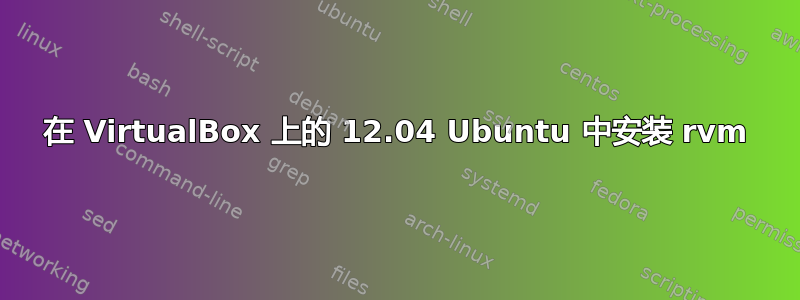
我尝试了很多方法,但都无法完成。我正在尝试在 12.04 ubuntu 上安装 rvm。过去出现过很多类似的问题,我参考了尽可能多的方法,但仍然没有任何效果。甚至写sudo在上面这些方法都不起作用。我尝试了以下方法:
\curl -L https://get.rvm.io | bash -s stable --rubycurl -L get.rvm.io | bash -s stablecurl -L raw.github.com/wayneeseguin/rvm/master/binscripts/rvm-installer | bash -s stable
但我能够 ping 通它们每一个。
每次我收到此错误:
couldn't connect to host
或
network is unreachable
它看起来像这样:
ubuntu@ubuntu:~$ \curl -L https://get.rvm.io | bash -s stable --ruby
% Total % Received % Xferd Average Speed Time Time Time Current
Dload Upload Total Spent Left Speed
0 0 0 0 0 0 0 0 --:--:-- --:--:-- --:--:-- 0curl: (7) couldn't connect to host
我已经尝试过无法使用 curl 安装 RVM
我使用 NAT 适配器进行互联网和有线连接。我没有启用任何代理,并且我的托管操作系统(Windows)中的所有防火墙都已禁用。
我的 ubuntu 代理设置为none
但我仍然无法完成这件事。
有人能告诉我问题出在哪里以及如何修复吗?这是否与客人添加有关,因为我还没有这个。
答案1
我认为您无法访问 get.rvm.io。您可以尝试在详细模式下运行 curl,并期待一些类似的输出。
寻找已连接至字符串。如果该字符串不可见,并且命令卡在即将连接()字符串,您可以确信您的 VM 存在连接问题。
$ curl -Iv get.rvm.io
* Rebuilt URL to: get.rvm.io/
* Adding handle: conn: 0x16fef90
* Adding handle: send: 0
* Adding handle: recv: 0
* Curl_addHandleToPipeline: length: 1
* - Conn 0 (0x16fef90) send_pipe: 1, recv_pipe: 0
* About to connect() to get.rvm.io port 80 (#0)
* Trying 97.107.133.48...
Connected to get.rvm.io (97.107.133.48) port 80 (#0)
HEAD / HTTP/1.1
User-Agent: curl/7.32.0
Host: get.rvm.io
Accept: /
< HTTP/1.1 301 Moved Permanently
HTTP/1.1 301 Moved Permanently
* Server nginx/1.6.0 is not blacklisted
< Server: nginx/1.6.0
Server: nginx/1.6.0
< Date: Sun, 25 May 2014 07:48:40 GMT
Date: Sun, 25 May 2014 07:48:40 GMT
< Content-Type: text/html
Content-Type: text/html
< Content-Length: 184
Content-Length: 184
< Connection: keep-alive
Connection: keep-alive
< Location: https://raw.githubusercontent.com/wayneeseguin/rvm/master/binscripts/rvm-installer
Location: https://raw.githubusercontent.com/wayneeseguin/rvm/master/binscripts/rvm-installer
- Connection #0 to host get.rvm.io left intact
答案2
RVM 可以在 ubuntu 中使用存储库进行安装ppa:rvm/ppa. 您不需要实现困难的编译方法。
sudo add-apt-repository ppa:rvm/ppa
sudo apt-get update
sudo apt-get install smplayer


