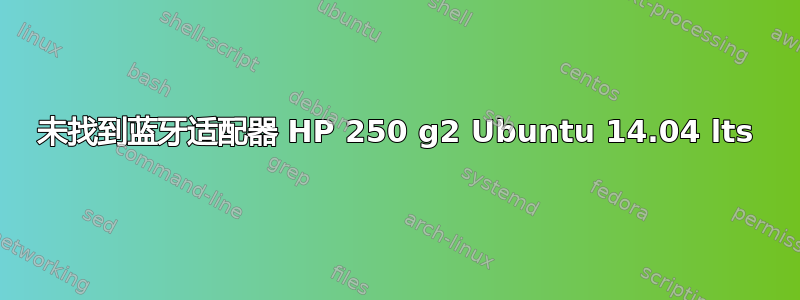
启动时出现两条消息 -
Bluetooth: error in firmware loading err = -110, len = 440, size = 4076
和
Bluetooth : Loading patch file failed
蓝牙设置中显示“未找到蓝牙适配器”
我从其他人的帖子中尝试过这个
sudo lshw -class network
*-network
description: Ethernet interface
product: RTL8101E/RTL8102E PCI Express Fast Ethernet controller
vendor: Realtek Semiconductor Co., Ltd.
physical id: 0
bus info: pci@0000:01:00.0
logical name: eth0
version: 07
serial: fc:15:b4:04:50:d8
size: 10Mbit/s
capacity: 100Mbit/s
width: 64 bits
clock: 33MHz
capabilities: pm msi pciexpress msix vpd bus_master cap_list ethernet physical tp mii 10bt 10bt-fd 100bt 100bt-fd autonegotiation
configuration: autonegotiation=on broadcast=yes driver=r8169 driverversion=2.3LK-NAPI duplex=half firmware=rtl8106e-1_0.0.1 06/29/12 latency=0 link=no multicast=yes port=MII speed=10Mbit/s
resources: irq:43 ioport:3000(size=256) memory:c2600000-c2600fff memory:c2400000-c2403fff
*-network
description: Wireless interface
product: QCA9565 / AR9565 Wireless Network Adapter
vendor: Qualcomm Atheros
physical id: 0
bus info: pci@0000:02:00.0
logical name: wlan0
version: 01
serial: 28:e3:47:0c:03:8c
width: 64 bits
clock: 33MHz
capabilities: pm msi pciexpress bus_master cap_list rom ethernet physical wireless
configuration: broadcast=yes driver=ath9k driverversion=3.13.0-24-generic firmware=N/A ip=192.168.0.5 latency=0 link=yes multicast=yes wireless=IEEE 802.11bgn
resources: irq:18 memory:c2500000-c257ffff memory:afb00000-afb0ffff
lspci
00:00.0 Host bridge: Intel Corporation 3rd Gen Core processor DRAM Controller (rev 09)
00:02.0 VGA compatible controller: Intel Corporation 3rd Gen Core processor Graphics Controller (rev 09)
00:14.0 USB controller: Intel Corporation 7 Series/C210 Series Chipset Family USB xHCI Host Controller (rev 04)
00:16.0 Communication controller: Intel Corporation 7 Series/C210 Series Chipset Family MEI Controller #1 (rev 04)
00:1a.0 USB controller: Intel Corporation 7 Series/C210 Series Chipset Family USB Enhanced Host Controller #2 (rev 04)
00:1b.0 Audio device: Intel Corporation 7 Series/C210 Series Chipset Family High Definition Audio Controller (rev 04)
00:1c.0 PCI bridge: Intel Corporation 7 Series/C210 Series Chipset Family PCI Express Root Port 1 (rev c4)
00:1c.2 PCI bridge: Intel Corporation 7 Series/C210 Series Chipset Family PCI Express Root Port 3 (rev c4)
00:1c.3 PCI bridge: Intel Corporation 7 Series/C210 Series Chipset Family PCI Express Root Port 4 (rev c4)
00:1d.0 USB controller: Intel Corporation 7 Series/C210 Series Chipset Family USB Enhanced Host Controller #1 (rev 04)
00:1f.0 ISA bridge: Intel Corporation HM76 Express Chipset LPC Controller (rev 04)
00:1f.2 SATA controller: Intel Corporation 7 Series Chipset Family 6-port SATA Controller [AHCI mode] (rev 04)
00:1f.3 SMBus: Intel Corporation 7 Series/C210 Series Chipset Family SMBus Controller (rev 04)
01:00.0 Ethernet controller: Realtek Semiconductor Co., Ltd. RTL8101E/RTL8102E PCI Express Fast Ethernet controller (rev 07)
02:00.0 Network controller: Qualcomm Atheros QCA9565 / AR9565 Wireless Network Adapter (rev 01)
03:00.0 Unassigned class [ff00]: Realtek Semiconductor Co., Ltd. RTS5229 PCI Express Card Reader (rev 01)
rfkill list
0: phy0: Wireless LAN
Soft blocked: no
Hard blocked: no
这是最近重新安装后蓝牙再次工作时 lspci 等的结果...现在又不工作了。
dee@Ted:~$ sudo lshw -class network
[sudo] password for dee:
*-network
description: Ethernet interface
product: RTL8101E/RTL8102E PCI Express Fast Ethernet controller
vendor: Realtek Semiconductor Co., Ltd.
physical id: 0
bus info: pci@0000:01:00.0
logical name: eth0
version: 07
serial: fc:15:b4:04:50:d8
size: 10Mbit/s
capacity: 100Mbit/s
width: 64 bits
clock: 33MHz
capabilities: pm msi pciexpress msix vpd bus_master cap_list ethernet physical tp mii 10bt 10bt-fd 100bt 100bt-fd autonegotiation
configuration: autonegotiation=on broadcast=yes driver=r8169 driverversion=2.3LK-NAPI duplex=half firmware=rtl8106e-1_0.0.1 06/29/12 latency=0 link=no multicast=yes port=MII speed=10Mbit/s
resources: irq:42 ioport:3000(size=256) memory:c2600000-c2600fff memory:c2400000-c2403fff
*-network
description: Wireless interface
product: QCA9565 / AR9565 Wireless Network Adapter
vendor: Qualcomm Atheros
physical id: 0
bus info: pci@0000:02:00.0
logical name: wlan0
version: 01
serial: 28:e3:47:0c:03:8c
width: 64 bits
clock: 33MHz
capabilities: pm msi pciexpress bus_master cap_list rom ethernet physical wireless
configuration: broadcast=yes driver=ath9k driverversion=3.13.0-24-generic firmware=N/A ip=192.168.0.5 latency=0 link=yes multicast=yes wireless=IEEE 802.11bgn
resources: irq:18 memory:c2500000-c257ffff memory:afb00000-afb0ffff
消息
[ 1.340354] scsi0 : ahci
[ 1.340434] scsi1 : ahci
[ 1.340499] scsi2 : ahci
[ 1.340558] scsi3 : ahci
[ 1.340615] scsi4 : ahci
[ 1.340669] scsi5 : ahci
[ 1.340703] ata1: SATA max UDMA/133 abar m2048@0xc2717000 port 0xc2717100 irq 43
[ 1.340705] ata2: DUMMY
[ 1.340708] ata3: SATA max UDMA/133 abar m2048@0xc2717000 port 0xc2717200 irq 43
[ 1.340709] ata4: DUMMY
[ 1.340710] ata5: DUMMY
[ 1.340711] ata6: DUMMY
[ 1.496003] usb 1-1: new high-speed USB device number 2 using ehci-pci
[ 1.628521] usb 1-1: New USB device found, idVendor=8087, idProduct=0024
[ 1.628524] usb 1-1: New USB device strings: Mfr=0, Product=0, SerialNumber=0
[ 1.628748] hub 1-1:1.0: USB hub found
[ 1.628828] hub 1-1:1.0: 6 ports detected
[ 1.660105] ata1: SATA link up 3.0 Gbps (SStatus 123 SControl 300)
[ 1.663546] ata1.00: ATA-8: TOSHIBA MQ01ABF050, AM002C, max UDMA/100
[ 1.663552] ata1.00: 976773168 sectors, multi 16: LBA48 NCQ (depth 31/32), AA
[ 1.668556] ata1.00: configured for UDMA/100
[ 1.668775] scsi 0:0:0:0: Direct-Access ATA TOSHIBA MQ01ABF0 AM00 PQ: 0 ANSI: 5
[ 1.668918] sd 0:0:0:0: Attached scsi generic sg0 type 0
[ 1.668925] sd 0:0:0:0: [sda] 976773168 512-byte logical blocks: (500 GB/465 GiB)
[ 1.668929] sd 0:0:0:0: [sda] 4096-byte physical blocks
[ 1.669027] sd 0:0:0:0: [sda] Write Protect is off
[ 1.669031] sd 0:0:0:0: [sda] Mode Sense: 00 3a 00 00
[ 1.669111] sd 0:0:0:0: [sda] Write cache: enabled, read cache: enabled, doesn't support DPO or FUA
[ 1.740199] usb 2-1: new high-speed USB device number 2 using ehci-pci
[ 1.802611] sda: sda1 sda2 sda3
[ 1.803233] sd 0:0:0:0: [sda] Attached SCSI disk
[ 1.872677] usb 2-1: New USB device found, idVendor=8087, idProduct=0024
[ 1.872694] usb 2-1: New USB device strings: Mfr=0, Product=0, SerialNumber=0
[ 1.872926] hub 2-1:1.0: USB hub found
[ 1.873051] hub 2-1:1.0: 6 ports detected
[ 1.988384] ata3: SATA link up 1.5 Gbps (SStatus 113 SControl 300)
[ 1.990373] ata3.00: ATAPI: hp DVDRAM GU90N, U900, max UDMA/100
[ 1.992501] ata3.00: configured for UDMA/100
[ 1.996466] scsi 2:0:0:0: CD-ROM hp DVDRAM GU90N U900 PQ: 0 ANSI: 5
[ 1.999677] sr0: scsi3-mmc drive: 24x/24x writer dvd-ram cd/rw xa/form2 cdda tray
[ 1.999680] cdrom: Uniform CD-ROM driver Revision: 3.20
[ 1.999831] sr 2:0:0:0: Attached scsi CD-ROM sr0
[ 1.999989] sr 2:0:0:0: Attached scsi generic sg1 type 5
[ 2.040463] usb 3-3: new high-speed USB device number 2 using xhci_hcd
[ 2.113889] usb 3-3: New USB device found, idVendor=0bda, idProduct=5776
[ 2.113893] usb 3-3: New USB device strings: Mfr=3, Product=1, SerialNumber=2
[ 2.113895] usb 3-3: Product: HP Truevision HD
[ 2.113898] usb 3-3: Manufacturer: DDTPN019I5XGZ0
[ 2.113899] usb 3-3: SerialNumber: 200901010001
[ 2.124496] tsc: Refined TSC clocksource calibration: 2394.560 MHz
[ 2.212507] psmouse serio1: synaptics: Touchpad model: 1, fw: 7.5, id: 0x1c0b1, caps: 0xf00133/0x240000/0xa2400, board id: 2665, fw id: 1458825
[ 2.248856] input: SynPS/2 Synaptics TouchPad as /devices/platform/i8042/serio1/input/input5
[ 2.284669] usb 3-4: new full-speed USB device number 3 using xhci_hcd
[ 2.301993] usb 3-4: New USB device found, idVendor=0cf3, idProduct=3121
[ 2.301996] usb 3-4: New USB device strings: Mfr=0, Product=0, SerialNumber=0
[ 2.826375] EXT4-fs (sda2): INFO: recovery required on readonly filesystem
[ 2.826378] EXT4-fs (sda2): write access will be enabled during recovery
[ 3.125430] Switched to clocksource tsc
[ 3.159141] EXT4-fs (sda2): orphan cleanup on readonly fs
[ 3.159285] EXT4-fs (sda2): 5 orphan inodes deleted
[ 3.159287] EXT4-fs (sda2): recovery complete
[ 3.339753] EXT4-fs (sda2): mounted filesystem with ordered data mode. Opts: (null)
[ 3.782520] random: nonblocking pool is initialized
[ 12.226764] Adding 4083708k swap on /dev/sda3. Priority:-1 extents:1 across:4083708k FS
[ 12.353946] IPv6: ADDRCONF(NETDEV_UP): eth0: link is not ready
[ 12.391756] systemd-udevd[307]: starting version 204
[ 12.535266] lp: driver loaded but no devices found
[ 12.550689] ppdev: user-space parallel port driver
[ 12.560025] wmi: Mapper loaded
[ 12.571573] [drm] Initialized drm 1.1.0 20060810
[ 12.573796] mei_me 0000:00:16.0: irq 44 for MSI/MSI-X
[ 12.589978] [drm] Memory usable by graphics device = 2048M
[ 12.589983] checking generic (b0000000 408000) vs hw (b0000000 10000000)
[ 12.589985] fb: conflicting fb hw usage inteldrmfb vs EFI VGA - removing generic driver
[ 12.590010] Console: switching to colour dummy device 80x25
[ 12.595850] Bluetooth: Core ver 2.17
[ 12.595872] NET: Registered protocol family 31
[ 12.595874] Bluetooth: HCI device and connection manager initialized
[ 12.595882] Bluetooth: HCI socket layer initialized
[ 12.595885] Bluetooth: L2CAP socket layer initialized
[ 12.595889] Bluetooth: SCO socket layer initialized
[ 12.597851] usbcore: registered new interface driver btusb
[ 12.608654] cfg80211: Calling CRDA to update world regulatory domain
[ 12.648717] ath: phy0: WB335 1-ANT card detected
[ 12.648722] ath: phy0: Set BT/WLAN RX diversity capability
[ 12.657771] ath: phy0: Enable LNA combining
[ 12.657860] i915 0000:00:02.0: irq 45 for MSI/MSI-X
[ 12.657876] [drm] Supports vblank timestamp caching Rev 2 (21.10.2013).
[ 12.657878] [drm] Driver supports precise vblank timestamp query.
[ 12.658016] vgaarb: device changed decodes: PCI:0000:00:02.0,olddecodes=io+mem,decodes=io+mem:owns=io+mem
[ 12.659582] ath: phy0: ASPM enabled: 0x43
[ 12.659586] ath: EEPROM regdomain: 0x6a
[ 12.659587] ath: EEPROM indicates we should expect a direct regpair map
[ 12.659590] ath: Country alpha2 being used: 00
[ 12.659591] ath: Regpair used: 0x6a
[ 12.669305] ieee80211 phy0: Selected rate control algorithm 'minstrel_ht'
[ 12.670529] ieee80211 phy0: Atheros AR9565 Rev:1 mem=0xffffc90010800000, irq=18
[ 12.705099] kvm: disabled by bios
[ 12.708927] fbcon: inteldrmfb (fb0) is primary device
[ 12.863649] intel_rapl: domain uncore energy ctr 231228:231228 not working, skip
[ 12.879766] usbcore: registered new interface driver ath3k
[ 12.879795] usb 3-4: USB disconnect, device number 3
[ 12.884698] input: HP WMI hotkeys as /devices/virtual/input/input6
[ 12.935958] type=1400 audit(1401132430.151:2): apparmor="STATUS" operation="profile_load" profile="unconfined" name="/sbin/dhclient" pid=389 comm="apparmor_parser"
[ 12.935962] type=1400 audit(1401132430.151:3): apparmor="STATUS" operation="profile_load" profile="unconfined" name="/usr/lib/NetworkManager/nm-dhcp-client.action" pid=389 comm="apparmor_parser"
[ 12.935965] type=1400 audit(1401132430.151:4): apparmor="STATUS" operation="profile_load" profile="unconfined" name="/usr/lib/connman/scripts/dhclient-script" pid=389 comm="apparmor_parser"
[ 12.936370] type=1400 audit(1401132430.151:5): apparmor="STATUS" operation="profile_replace" profile="unconfined" name="/sbin/dhclient" pid=366 comm="apparmor_parser"
[ 12.936377] type=1400 audit(1401132430.151:6): apparmor="STATUS" operation="profile_replace" profile="unconfined" name="/usr/lib/NetworkManager/nm-dhcp-client.action" pid=366 comm="apparmor_parser"
[ 12.936381] type=1400 audit(1401132430.151:7): apparmor="STATUS" operation="profile_replace" profile="unconfined" name="/usr/lib/connman/scripts/dhclient-script" pid=366 comm="apparmor_parser"
[ 12.936388] type=1400 audit(1401132430.151:8): apparmor="STATUS" operation="profile_replace" profile="unconfined" name="/usr/lib/NetworkManager/nm-dhcp-client.action" pid=389 comm="apparmor_parser"
[ 12.936391] type=1400 audit(1401132430.151:9): apparmor="STATUS" operation="profile_replace" profile="unconfined" name="/usr/lib/connman/scripts/dhclient-script" pid=389 comm="apparmor_parser"
[ 12.936603] type=1400 audit(1401132430.151:10): apparmor="STATUS" operation="profile_replace" profile="unconfined" name="/usr/lib/connman/scripts/dhclient-script" pid=389 comm="apparmor_parser"
[ 12.936901] type=1400 audit(1401132430.151:11): apparmor="STATUS" operation="profile_replace" profile="unconfined" name="/usr/lib/NetworkManager/nm-dhcp-client.action" pid=366 comm="apparmor_parser"
[ 13.003378] Linux video capture interface: v2.00
[ 13.011016] uvcvideo: Found UVC 1.00 device HP Truevision HD (0bda:5776)
[ 13.016106] input: HP Truevision HD as /devices/pci0000:00/0000:00:14.0/usb3/3-3/3-3:1.0/input/input7
[ 13.016243] usbcore: registered new interface driver uvcvideo
[ 13.016244] USB Video Class driver (1.1.1)
[ 13.082190] cfg80211: World regulatory domain updated:
[ 13.082191] cfg80211: (start_freq - end_freq @ bandwidth), (max_antenna_gain, max_eirp)
[ 13.082193] cfg80211: (2402000 KHz - 2472000 KHz @ 40000 KHz), (300 mBi, 2000 mBm)
[ 13.082194] cfg80211: (2457000 KHz - 2482000 KHz @ 40000 KHz), (300 mBi, 2000 mBm)
[ 13.082195] cfg80211: (2474000 KHz - 2494000 KHz @ 20000 KHz), (300 mBi, 2000 mBm)
[ 13.082196] cfg80211: (5170000 KHz - 5250000 KHz @ 40000 KHz), (300 mBi, 2000 mBm)
[ 13.082198] cfg80211: (5735000 KHz - 5835000 KHz @ 40000 KHz), (300 mBi, 2000 mBm)
[ 13.149846] usb 3-4: new full-speed USB device number 4 using xhci_hcd
[ 13.498188] Console: switching to colour frame buffer device 170x48
[ 13.500727] i915 0000:00:02.0: fb0: inteldrmfb frame buffer device
[ 13.500728] i915 0000:00:02.0: registered panic notifier
[ 13.515337] ACPI: Video Device [GFX0] (multi-head: yes rom: no post: no)
[ 13.516546] acpi device:40: registered as cooling_device5
[ 13.517720] input: Video Bus as /devices/LNXSYSTM:00/device:00/PNP0A08:00/LNXVIDEO:00/input/input8
[ 13.518867] [drm] Initialized i915 1.6.0 20080730 for 0000:00:02.0 on minor 0
[ 13.519112] ACPI Warning: 0x0000000000000428-0x000000000000042f SystemIO conflicts with Region \PMIO 1 (20131115/utaddress-251)
[ 13.519119] ACPI: If an ACPI driver is available for this device, you should use it instead of the native driver
[ 13.519124] ACPI Warning: 0x0000000000000530-0x000000000000053f SystemIO conflicts with Region \GPIO 1 (20131115/utaddress-251)
[ 13.519128] ACPI: If an ACPI driver is available for this device, you should use it instead of the native driver
[ 13.519130] ACPI Warning: 0x0000000000000500-0x000000000000052f SystemIO conflicts with Region \GPIO 1 (20131115/utaddress-251)
[ 13.519134] ACPI: If an ACPI driver is available for this device, you should use it instead of the native driver
[ 13.519136] lpc_ich: Resource conflict(s) found affecting gpio_ich
[ 13.519343] snd_hda_intel 0000:00:1b.0: irq 46 for MSI/MSI-X
[ 13.538216] SKU: Nid=0x1d sku_cfg=0x40f41905
[ 13.538220] SKU: port_connectivity=0x1
[ 13.538221] SKU: enable_pcbeep=0x1
[ 13.538223] SKU: check_sum=0x00000004
[ 13.538224] SKU: customization=0x00000019
[ 13.538225] SKU: external_amp=0x0
[ 13.538226] SKU: platform_type=0x1
[ 13.538227] SKU: swap=0x0
[ 13.538229] SKU: override=0x1
[ 13.538442] autoconfig: line_outs=1 (0x14/0x0/0x0/0x0/0x0) type:speaker
[ 13.538445] speaker_outs=0 (0x0/0x0/0x0/0x0/0x0)
[ 13.538447] hp_outs=1 (0x21/0x0/0x0/0x0/0x0)
[ 13.538449] mono: mono_out=0x0
[ 13.538450] inputs:
[ 13.538452] Mic=0x19
[ 13.538454] Internal Mic=0x12
[ 13.538456] realtek: No valid SSID, checking pincfg 0x40f41905 for NID 0x1d
[ 13.538458] realtek: Enabling init ASM_ID=0x1905 CODEC_ID=10ec0282
[ 13.551178] input: HDA Intel PCH HDMI/DP,pcm=3 as /devices/pci0000:00/0000:00:1b.0/sound/card0/input11
[ 13.551285] input: HDA Intel PCH Headphone as /devices/pci0000:00/0000:00:1b.0/sound/card0/input10
[ 13.551376] input: HDA Intel PCH Mic as /devices/pci0000:00/0000:00:1b.0/sound/card0/input9
[ 13.838794] [drm] Enabling RC6 states: RC6 on, RC6p on, RC6pp off
[ 13.953842] EXT4-fs (sda2): re-mounted. Opts: errors=remount-ro
[ 14.520813] init: failsafe main process (637) killed by TERM signal
[ 14.945214] Bluetooth: RFCOMM TTY layer initialized
[ 14.945227] Bluetooth: RFCOMM socket layer initialized
[ 14.945232] Bluetooth: RFCOMM ver 1.11
[ 14.947897] Bluetooth: BNEP (Ethernet Emulation) ver 1.3
[ 14.947900] Bluetooth: BNEP filters: protocol multicast
[ 14.947910] Bluetooth: BNEP socket layer initialized
[ 15.551606] init: avahi-cups-reload main process (776) terminated with status 1
[ 16.738088] r8169 0000:01:00.0 eth0: link down
[ 16.738138] IPv6: ADDRCONF(NETDEV_UP): eth0: link is not ready
[ 16.738449] IPv6: ADDRCONF(NETDEV_UP): eth0: link is not ready
[ 16.752740] IPv6: ADDRCONF(NETDEV_UP): wlan0: link is not ready
[ 16.759687] IPv6: ADDRCONF(NETDEV_UP): wlan0: link is not ready
[ 18.154149] xhci_hcd 0000:00:14.0: Timeout while waiting for address device command
[ 18.154180] ------------[ cut here ]------------
[ 18.154189] WARNING: CPU: 3 PID: 0 at /build/buildd/linux-3.13.0/drivers/usb/host/xhci-ring.c:1572 handle_cmd_completion+0xe2a/0xe40()
[ 18.154190] Modules linked in: bnep rfcomm nls_iso8859_1 snd_hda_codec_hdmi snd_hda_codec_realtek uvcvideo videobuf2_vmalloc videobuf2_memops videobuf2_core videodev hp_wmi sparse_keymap snd_hda_intel snd_hda_codec snd_hwdep snd_pcm intel_rapl x86_pkg_temp_thermal intel_powerclamp coretemp kvm snd_page_alloc crct10dif_pclmul snd_seq_midi snd_seq_midi_event crc32_pclmul snd_rawmidi ghash_clmulni_intel cryptd snd_seq arc4 joydev serio_raw ath9k ath9k_common ath9k_hw ath snd_seq_device snd_timer rtsx_pci_ms mac80211 lpc_ich snd memstick cfg80211 ath3k btusb bluetooth soundcore i915 drm_kms_helper mei_me mei drm i2c_algo_bit wmi parport_pc ppdev video lp parport mac_hid rtsx_pci_sdmmc psmouse ahci r8169 libahci rtsx_pci mii
[ 18.154235] CPU: 3 PID: 0 Comm: swapper/3 Not tainted 3.13.0-24-generic #47-Ubuntu
[ 18.154237] Hardware name: Hewlett-Packard HP 250 G2 Notebook PC/218F, BIOS F.0C 01/08/2013
[ 18.154239] 0000000000000009 ffff88014f2c3da8 ffffffff81715ac4 0000000000000000
[ 18.154242] ffff88014f2c3de0 ffffffff810676bd ffff880145297430 0000000000000003
[ 18.154244] ffff8801452970e0 00000001452970e0 ffff880145188000 ffff88014f2c3df0
[ 18.154247] Call Trace: 0
[ 18.154280] [<ffffffff810bf87d>] handle_irq_event+0x3d/0x60
[ 18.154283] [<ffffffff810c2257>] handle_edge_irq+0x77/0x130
[ 18.154286] [<ffffffff81015cde>] handle_irq+0x1e/0x30
[ 18.154290] [<ffffffff817287cd>] do_IRQ+0x4d/0xc0
[ 18.154293] [<ffffffff8171df6d>] common_interrupt+0x6d/0x6d
[ 18.154294] <EOI> [<ffffffff815c95e2>] ? cpuidle_enter_state+0x52/0xc0
[ 18.154300] [<ffffffff815c9709>] cpuidle_idle_call+0xb9/0x1f0
[ 18.154303] [<ffffffff8101ceae>] arch_cpu_idle+0xe/0x30
[ 18.154306] [<ffffffff810beb85>] cpu_startup_entry+0xc5/0x290
[ 18.154309] [<ffffffff81040fc8>] start_secondary+0x218/0x2c0
[ 18.154311] ---[ end trace a7a9af493000c6d0 ]---
[ 18.235052] init: plymouth-upstart-bridge main process ended, respawning
[ 18.244533] init: plymouth-upstart-bridge main process ended, respawning
[ 18.358357] usb 3-4: Device not responding to set address.
[ 18.559641] wlan0: authenticate with 20:0c:c8:8b:26:10
[ 18.562445] usb 3-4: device not accepting address 4, error -71
[ 18.580402] wlan0: send auth to 20:0c:c8:8b:26:10 (try 1/3)
[ 18.582645] wlan0: authenticated
[ 18.586524] wlan0: associate with 20:0c:c8:8b:26:10 (try 1/3)
[ 18.591115] wlan0: RX AssocResp from 20:0c:c8:8b:26:10 (capab=0x411 status=0 aid=2)
[ 18.591180] wlan0: associated
[ 18.591194] IPv6: ADDRCONF(NETDEV_CHANGE): wlan0: link becomes ready
[ 18.591452] cfg80211: Calling CRDA for country: GB
[ 18.594156] ath: EEPROM regdomain: 0x833a
[ 18.594160] ath: EEPROM indicates we should expect a country code
[ 18.594161] ath: doing EEPROM country->regdmn map search
[ 18.594163] ath: country maps to regdmn code: 0x37
[ 18.594164] ath: Country alpha2 being used: GB
[ 18.594165] ath: Regpair used: 0x37
[ 18.594166] ath: regdomain 0x833a dynamically updated by country IE
[ 18.594187] cfg80211: Regulatory domain changed to country: GB
[ 18.594188] cfg80211: (start_freq - end_freq @ bandwidth), (max_antenna_gain, max_eirp)
[ 18.594190] cfg80211: (2402000 KHz - 2482000 KHz @ 40000 KHz), (N/A, 2000 mBm)
[ 18.594191] cfg80211: (5170000 KHz - 5250000 KHz @ 40000 KHz), (N/A, 2000 mBm)
[ 18.594192] cfg80211: (5250000 KHz - 5330000 KHz @ 40000 KHz), (N/A, 2000 mBm)
[ 18.594194] cfg80211: (5490000 KHz - 5710000 KHz @ 40000 KHz), (N/A, 2700 mBm)
[ 18.594195] cfg80211: (57240000 KHz - 65880000 KHz @ 2160000 KHz), (N/A, 4000 mBm)
[ 18.629528] wlan0: deauthenticating from 20:0c:c8:8b:26:10 by local choice (reason=2)
[ 18.638171] cfg80211: Calling CRDA to update world regulatory domain
[ 18.638222] wlan0: authenticate with 20:0c:c8:8b:26:10
[ 18.653708] wlan0: send auth to 20:0c:c8:8b:26:10 (try 1/3)
[ 18.653873] cfg80211: World regulatory domain updated:
[ 18.653877] cfg80211: (start_freq - end_freq @ bandwidth), (max_antenna_gain, max_eirp)
[ 18.653880] cfg80211: (2402000 KHz - 2472000 KHz @ 40000 KHz), (300 mBi, 2000 mBm)
[ 18.653883] cfg80211: (2457000 KHz - 2482000 KHz @ 40000 KHz), (300 mBi, 2000 mBm)
[ 18.653885] cfg80211: (2474000 KHz - 2494000 KHz @ 20000 KHz), (300 mBi, 2000 mBm)
[ 18.653886] cfg80211: (5170000 KHz - 5250000 KHz @ 40000 KHz), (300 mBi, 2000 mBm)
[ 18.653888] cfg80211: (5735000 KHz - 5835000 KHz @ 40000 KHz), (300 mBi, 2000 mBm)
[ 18.655987] wlan0: authenticated
[ 18.658557] wlan0: associate with 20:0c:c8:8b:26:10 (try 1/3)
[ 18.667784] wlan0: RX AssocResp from 20:0c:c8:8b:26:10 (capab=0x411 status=0 aid=2)
[ 18.667834] wlan0: associated
[ 18.667887] cfg80211: Calling CRDA for country: GB
[ 18.670393] ath: EEPROM regdomain: 0x833a
[ 18.670396] ath: EEPROM indicates we should expect a country code
[ 18.670398] ath: doing EEPROM country->regdmn map search
[ 18.670399] ath: country maps to regdmn code: 0x37
[ 18.670400] ath: Country alpha2 being used: GB
[ 18.670401] ath: Regpair used: 0x37
[ 18.670403] ath: regdomain 0x833a dynamically updated by country IE
[ 18.670424] cfg80211: Regulatory domain changed to country: GB
[ 18.670425] cfg80211: (start_freq - end_freq @ bandwidth), (max_antenna_gain, max_eirp)
[ 18.670426] cfg80211: (2402000 KHz - 2482000 KHz @ 40000 KHz), (N/A, 2000 mBm)
[ 18.670427] cfg80211: (5170000 KHz - 5250000 KHz @ 40000 KHz), (N/A, 2000 mBm)
[ 18.670429] cfg80211: (5250000 KHz - 5330000 KHz @ 40000 KHz), (N/A, 2000 mBm)
[ 18.670430] cfg80211: (5490000 KHz - 5710000 KHz @ 40000 KHz), (N/A, 2700 mBm)
[ 18.670431] cfg80211: (57240000 KHz - 65880000 KHz @ 2160000 KHz), (N/A, 4000 mBm)
[ 18.674582] usb 3-4: new full-speed USB device number 5 using xhci_hcd
[ 18.692000] usb 3-4: New USB device found, idVendor=0cf3, idProduct=3121
[ 18.692005] usb 3-4: New USB device strings: Mfr=0, Product=0, SerialNumber=0
[ 95.322810] cfg80211: Calling CRDA to update world regulatory domain
[ 95.331089] cfg80211: World regulatory domain updated:
[ 95.331096] cfg80211: (start_freq - end_freq @ bandwidth), (max_antenna_gain, max_eirp)
[ 95.331100] cfg80211: (2402000 KHz - 2472000 KHz @ 40000 KHz), (300 mBi, 2000 mBm)
[ 95.331103] cfg80211: (2457000 KHz - 2482000 KHz @ 40000 KHz), (300 mBi, 2000 mBm)
[ 95.331106] cfg80211: (2474000 KHz - 2494000 KHz @ 20000 KHz), (300 mBi, 2000 mBm)
[ 95.331108] cfg80211: (5170000 KHz - 5250000 KHz @ 40000 KHz), (300 mBi, 2000 mBm)
[ 95.331111] cfg80211: (5735000 KHz - 5835000 KHz @ 40000 KHz), (300 mBi, 2000 mBm)
[ 112.130948] wlan0: authenticate with 20:0c:c8:8b:26:10
[ 112.155159] wlan0: send auth to 20:0c:c8:8b:26:10 (try 1/3)
[ 112.747968] wlan0: authenticated
[ 112.750559] wlan0: associate with 20:0c:c8:8b:26:10 (try 1/3)
[ 113.161405] wlan0: associate with 20:0c:c8:8b:26:10 (try 2/3)
[ 113.923564] wlan0: associate with 20:0c:c8:8b:26:10 (try 3/3)
[ 114.166216] wlan0: association with 20:0c:c8:8b:26:10 timed out
[ 115.522610] wlan0: authenticate with 20:0c:c8:8b:26:10
[ 115.543234] wlan0: send auth to 20:0c:c8:8b:26:10 (try 1/3)
[ 131.424574] cfg80211: (2402000 KHz - 2482000 KHz @ 40000 KHz), (N/A, 2000 mBm)
[ 131.424578] cfg80211: (5170000 KHz - 5250000 KHz @ 40000 KHz), (N/A, 2000 mBm)
[ 131.424581] cfg80211: (5250000 KHz - 5330000 KHz @ 40000 KHz), (N/A, 2000 mBm)
[ 131.424585] cfg80211: (5490000 KHz - 5710000 KHz @ 40000 KHz), (N/A, 2700 mBm)
[ 131.424589] cfg80211: (57240000 KHz - 65880000 KHz @ 2160000 KHz), (N/A, 4000 mBm)
答案1
解决此问题的一个可能方法是,您可能在 BIOS 或 EFI 中禁用了蓝牙。如果这不是问题所在;您应该做的是通过启动另一个发行版或操作系统来确定这是否是硬件故障,您可以在其中测试蓝牙在该实例中是否正常工作。如果碰巧这不是硬件故障,那么您应该在 Launchpad 中报告错误
https://help.ubuntu.com/community/ReportingBugs
这对开源社区来说是一个很大的帮助。
答案2
我有类似的蓝牙硬件。联想 G50-70 配有 Atheros 蓝牙卡,运行 Kubuntu 14.04。从 lsusb:
Bus 002 Device 007: ID 0cf3:3004 Atheros Communications, Inc.
我也遇到了加载失败错误=-110。
我发现/lib/firmware/ath3k-1.fwkubuntu 附带的 不起作用。附带的文件的 MD5 和为1211fa34c09e10ba48381586b7c3883d ath3k-1.fw。您需要的文件具有 MD524cfee59a24f336dfae838a0de6445a0 ath3k-1.fw
和,可以从 中提取linux-firmware_1.79_all.deb。
这解决了我四五个月前的问题。今天想再次使用蓝牙,但它都坏了,这些步骤不再能解决问题。我认为这是一个新内核,因为我第一次修复了它,我现在处于:
3.13.0-43-generic #72-Ubuntu SMP Mon Dec 8 19:35:06 UTC 2014 x86_64 x86_64 x86_64 GNU/Linux
我知道当我修复它时它是一个新的内核,但我的意思是,我认为这个变化是导致蓝牙再次被杀死的原因。
因此,经过两天的绞尽脑汁,反复检查我的步骤,我安装了一个 BIOS 更新,原始更新是 2013 年 12 月的,新的是 2014 年 8 月的(我想,要么是 8 月 11 日,要么是 11 月 8 日……您自己选择!)我登录准备继续战斗,瞧,我的程序栏中出现了一个时髦的 B 标志,单击它会显示我所在地区的 BT 设备列表!结果它也会切断我的 WiFi 连接,上次我修复问题时没有发生这种情况!


