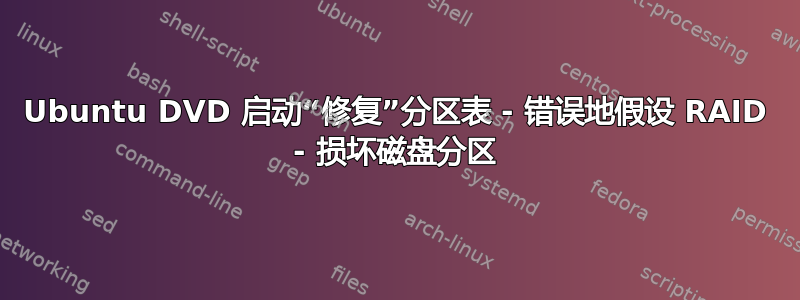
从 DVD 启动 PC 后,Testdisk 深度搜索无法检测到 /dev/sdb 的正确分区表(Ubuntu 14.04 LTC值得信赖的塔尔羊- 版本 amd64 (20140417)),并在 DVD 启动开始时遇到以下侵入动作:
Unable to open '/dev/dm-0'
The disk contains an unclean file system (0, 0).
The file system wasn't safely closed on Windows. Fixing.
The disk contains an unclean file system (0, 0).
The file system wasn't safely closed on Windows. Fixing.
The disk contains an unclean file system (0, 0).
The file system wasn't safely closed on Windows. Fixing.
Unable to open '/dev/sdb'
The disk contains an unclean file system (0, 0).
The file system wasn't safely closed on Windows. Fixing.
Unable to open '/dev/sdd'
/init: line 7: can't open ?????? (my edit: maybe /dev/sr0): No medium found
Generating locales...
我猜测 /dev/dm-0 指的是 /dev/sdc,因为它是当时唯一具有 3 个分区的驱动器,并且该驱动器列出了 3 个文件系统修复程序。/dev/dm-0(Testdisk 显示为 /dev/sdc)也是 RAID 卷的一部分,其中 /dev/sdb 是 Ubuntu(错误地)认为是活动 RAID 阵列中的第二个驱动器。
此 /dev/dm-0 指定是第一次安装 Windows 时 Intel Rapid Storage Driver 安装失误导致的错误,此 Intel Driver 尝试将 2 个 1.5 TB 驱动器 (/dev/sdc & /dev/sdb) 配对到 RAID 阵列中,但未发出警告。Windows 在没有此 Intel Driver 的情况下迅速重新安装,安装后使用 Testdisk 恢复了 /dev/sdb 的分区表,这已是一年多前的事了。
从那时起,这台电脑就可以很好地运行 Windows 7,直到今天我尝试启动 Ubuntu DVD 只是为了试用 Ubuntu。不幸的是,它会在启动时覆盖分区表和文件名,甚至没有我这边的任何提示或同意。
PC中当前驱动器配置如下:
Disk /dev/sda - 1500 GB / 1397 GiB - Samsung HD154UI
Disk /dev/sdb - 1500 GB / 1397 GiB - ST31500341AS
Disk /dev/sdc - 1500 GB / 1397 GiB - ST31500341AS
Disk /dev/sdd - 200 GB / 186 GiB - ST3200826AS
/dev/sda: [1397.26 GiB NTFS (Healthy, Primary)]
/dev/sdb: should be [1251 GB NTFS] [249 GB NTFS], but currently is
offline [774.57 GiB][390.63 GiB][232.07 GiB]
/dev/sdc: [774.57 GiB NTFS (Healthy, Primary, Active)] [390.63 GiB NTFS Healthy, Primary]
[232.07 GiB Unallocated]
/dev/sdd: [100 MiB NTFS (Healthy, System, Primary, Active)] [186.21 GiB NTFS (Healthy, Boot, Primary)]
我想要恢复的驱动器 /dev/sdb 的大致正确的分区表如下,尽管我不是 100% 确定:
Disk /dev/sdb - 1500 GB / 1397 GiB - CHS 182401 255 63
Partition Start End Size in sectors
1 * HPFS - NTFS 0 32 33 152106 139 33 2443599146 [Piet] (1251 GB)
2 P HPFS - NTFS 152107 0 1 182400 254 63 486673110 [Files] (249 GB)
也有可能,尽管在这种情况下分区#2从未被看到或使用过,而我只想恢复分区#1和#3。
Disk /dev/sdb - 1500 GB / 1397 GiB - CHS 182401 255 63
Partition Start End Size in sectors
1 * HPFS - NTFS 0 32 33 x x x 1956926036 [Piet] (1002 GB)
2 P HPFS - NTFS x x x 152106 139 33 486673110 [?] (249 GB)
3 P HPFS - NTFS 152107 0 1 182400 254 63 486673110 [Files] (249 GB)
Testdisk 快速搜索显示 /dev/sdb 的以下分区表:
Disk /dev/sdb - 1500 GB / 1397 GiB - CHS 182401 255 63
Partition Start End Size in sectors
1 * HPFS - NTFS 0 32 33 10113 179 58 1624389632 [Francois Files] (831 GB)
2 P HPFS - NTFS 101113 179 59 152106 139 33 819200000 (419 GB)
3 P HPFS - NTFS 152107 0 1 182400 254 63 486673110 [Files] (249 GB)
(NTFS, blocksize=4096, 831 GB / 774 GiB)
(NTFS, blocksize=4096, 419 GB / 390 GiB)
(NTFS, blocksize=4096, 249 GB / 232 GiB)
Testdisk Deep Search 之后,/dev/sdb 显示以下内容:
Disk /dev/sdb - 1500GB / 1397 GiB - CHS 182401 255 63
The harddisk <1500 GB / 1397 GiB> seems too small! << 1749 GB / 1629 GiB>
Check the harddisk size: HD jumpers settings, BIOS detection...
The following partitions can't be recovered:
Partition Start End Size in sectors
FAT16 LBA 155655 200 54 186533 126 25 496050380 (253 GB)
HPFS - NTFS 182400 254 63 212694 254 62 486673110
按下 [Enter] 后,显示以下针对 /dev/sdb 的深度搜索结果,但这是错误的。
Disk /dev/sdb - 1500 GB / 1397 GiB - CHS 182401 255 63
Partition Start End Size in sectors
HPFS - NTFS 0 32 33 10113 179 58 1624389632 [Francois Files] (831 GB)
HPFS - NTFS 0 32 33 182401 35 34 2930272256 [Francois Files] (1500 GB)
HPFS - NTFS 101113 179 59 152106 139 33 819200000 (419 GB)
HPFS - NTFS 152107 0 1 182400 254 63 486673110 [Files] (249 GB)
(NTFS, blocksize=4096, 831 GB / 774 GiB)
(NTFS found using backup sector, blocksize=4096, 1500GB / 1397 GiB)
(NTFS, blocksize=4096, 419 GB / 390 GiB)
(NTFS, blocksize=4096, 249 GB / 232 GiB)
当对每个列出的分区按下 [P] 时,分区 #1 [Francois Files] 和分区 #3 [419 GB] 显示的文件正是两个分区上的文件,因为它们出现在另一个 1.5 TB 驱动器 /dev/sdc 上,所以文件名和文件夹名也被 Ubuntu DVD 从 /dev/sdc 复制到 /dev/sdb,就像分区表一样,这是完全侵入性的和不受欢迎的。
分区 #2 [Francois 文件] (1500 GB) 找不到有效的文件系统,而分区 #4 [文件] 实际上显示了正确分区的正确文件,因此现在只需要恢复第一个正确的分区。
请注意另一个 1.5TB 驱动器的分区表 /dev/sdc,并注意 Ubuntu DVD 如何将 /dev/sdc 的分区表复制到 /dev/sdb。但是,不仅分区表被复制到 /dev/sdb,文件名和文件夹(MFT?)也被复制到了。
Disk /dev/sdc - 1500 GB / 1397 GiB - CHS 182401 255 63
Partition Start End Size in sectors
1 * HPFS - NTFS 0 32 33 10113 179 58 1624389632 [Francois Files] (831 GB)
2 P HPFS - NTFS 101113 179 59 152106 139 33 819200000 (419 GB)
(NTFS, blocksize=4096, 831 GB / 774 GiB)
(NTFS, blocksize=4096, 419 GB / 390 GiB)
我迫切希望恢复 /dev/sdb 的确切分区表,尤其是第一个分区,就像我启动 Ubuntu DVD 之前一样,这是一个真正令人遗憾的操作,我从未想过它会在启动时甚至没有提示的情况下做出如此侵入性的事情。幸运的是,当我在 DVD 启动时看到“修复”消息时,我有足够的意识用手机拍了一张照片。
是否可以尝试除 Testdisk Deep Search 之外的其他方法来尝试恢复分区表?
我觉得这个问题很适合 AskUbuntu,因为它与 Ubuntu 如何尝试修复分区表有很大关系,这是由于磁盘指定不正确而导致的错误假设。也许我们可以得到答案,了解在 Ubuntu DVD 启动过程中修复磁盘问题的确切过程或程序。


