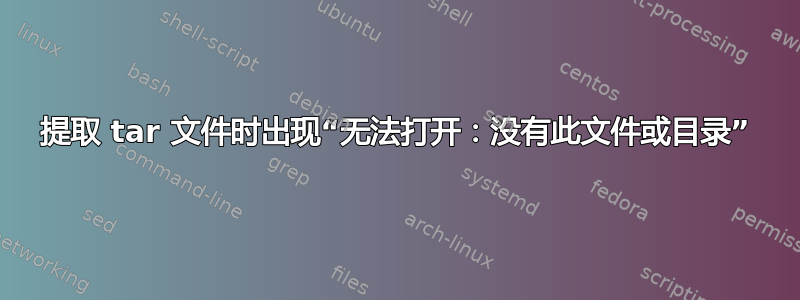
我正在尝试安装 Apache Cassandra,它是一个 tar.gz 文件。以下是我得到的输出。
第一个例子:
tar -zxvf apache-cassandra-2.0.3-bin.tar.gz
tar (child): apache-cassandra-2.0.3-bin.tar.gz: Cannot open: No such file or directory
tar (child): Error is not recoverable: exiting now
tar: Child returned status 2
tar: Error is not recoverable: exiting now
第二个例子:
tar -zxvf apache-cassandra-2.0.3-bin.tar.gz.gitignore
tar (child): apache-cassandra-2.0.3-bin.tar.gz.gitignore: Cannot open: No such file or directory
tar (child): Error is not recoverable: exiting now
tar: Child returned status 2
tar: Error is not recoverable: exiting now
该怎么办?我需要安装的文件在磁盘中,没有复制到机器上。这有关系吗?
答案1
您的问题的原因在错误报告中。
Cannot open: No such file or directory
cd进入文件所在的目录apache-cassandra-2.0.3-bin.tar.gz,然后运行以下命令来提取其内容。
tar -zxvf filename.tar.gz # Replace the filename with your's


