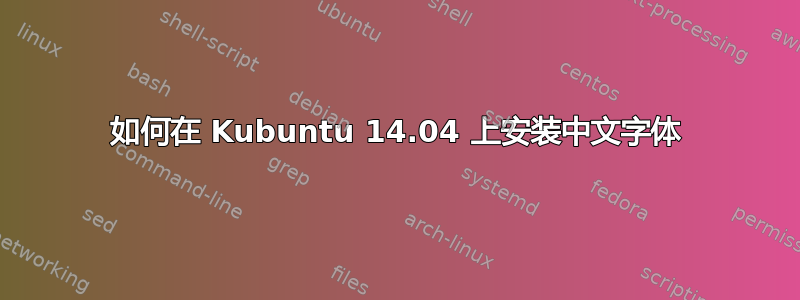
我希望看到汉字,例如这一。
答案1
这个包好像有完整的中文字体:
sudo apt-get install fonts-wqy-zenhei
我看到它将其安装到:
/usr/share/fonts/truetype/wqy/wqy-zenhei.ttc
有时,系统 DejaVuSans 字体会作为后备字体使用:
/usr/share/fonts/truetype/dejavu/DejaVuSans.ttf
作为早期尝试的一部分,我还安装了一些字体:
sudo apt-get install fonts-arphic-bkai00mp fonts-arphic-bsmi00lp fonts-arphic-gbsn00lp fonts-arphic-gkai00mp fonts-arphic-ukai fonts-arphic-uming fonts-cns11643-kai fonts-cns11643-sung fonts-cwtex-fs fonts-cwtex-heib fonts-cwtex-kai fonts-cwtex-ming fonts-cwtex-yen
而且我看到还fonts-arphic-ukai添加了/usr/share/fonts/truetype/arphic/ukai.ttc,看上去好像有一套很完整的汉字。
答案2
您可以从以下位置下载字体文件本网站例如。之后,您打开它们(使用 Font Viewer 或同等程序)并单击安装。就这么简单!
如果您想一次查看所有字符并浏览它们,我建议您尝试一下 GNOME 字符映射(如果您还没有尝试过)。


