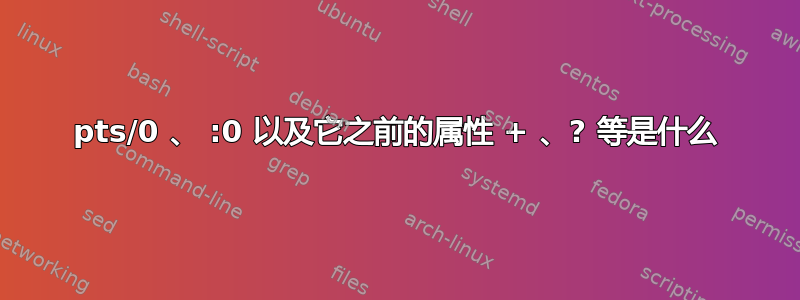
在阅读有关 Linux 的资料时,我得到了一个$ who -a,因此在尝试之前,我分别登录了我的三个文本终端(tty1,tty2,tty3),然后我回到X-window(Ctrl + Alt + f7),然后我尝试:-
$ who
anupam tty2 2014-09-20 16:19
anupam tty3 2014-09-20 16:20
anupam tty1 2014-09-20 16:18
anupam :0 2014-09-20 16:14 (:0)
anupam pts/0 2014-09-20 16:21 (:0)
$ whoami
anupam
$ who -a
system boot 2014-09-20 16:13
run-level 2 2014-09-20 16:13
LOGIN tty4 2014-09-20 16:13 736 id=4
LOGIN tty5 2014-09-20 16:13 740 id=5
anupam - tty2 2014-09-20 16:19 00:01 3200
anupam - tty3 2014-09-20 16:20 . 3346
LOGIN tty6 2014-09-20 16:13 752 id=6
anupam - tty1 2014-09-20 16:18 00:02 3044
anupam ? :0 2014-09-20 16:14 ? 1835 (:0)
anupam + pts/0 2014-09-20 16:21 . 3455 (:0)
$
我没有得到一些术语second attribute(- tty2,-tty 3,-tty1i [为什么-它们前面有?])?:0(我猜它表示我的启动[为什么前面X-window有?]),以及第四个属性的值?:0[00:01, ., 00:02, ?, .]?
我尝试看一下$ man who -a,但没有得到这些解释。
答案1
pts/0是伪终端从属(看w 输出中的“pts/”是什么意思?)。告诉
(:0)您正在使用哪种显示器。告诉
+,-,?您用户/tty 是否正在接受消息。如果为真,+则为每个用户显示一个如果mesg y、一个-如果mesg n或一个?如果他们的 tty 无法统计。参见
mesg手册页:NAME mesg - control write access to your terminal SYNOPSIS mesg [y|n] DESCRIPTION Mesg controls the access to your terminal by others. It's typically used to allow or disallow other users to write to your terminal (see write(1)). OPTIONS y Allow write access to your terminal. n Disallow write access to your terminal. If no option is given, mesg prints out the current access state of your terminal.
来源:世界卫生组织


