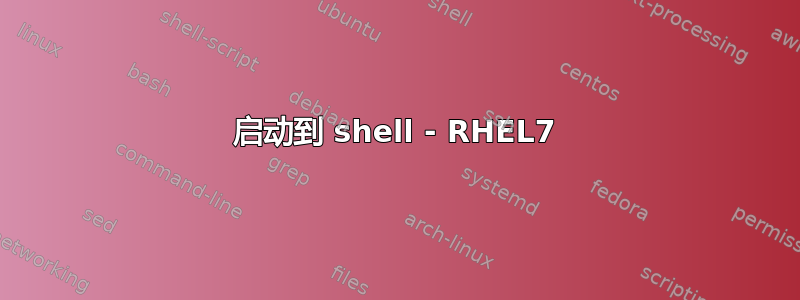
按 GRUB 菜单后添加activate the debug shell only for this session, proceed as follows:
到systemd.debug-shell行尾。linux16e
然而,这对我没有任何作用。它直接继续到第 5 级(GUI)。
FWIW,我只有以下shell相关行dmesg:
$ dmesg | grep shell
[ 0.000000] Command line: BOOT_IMAGE=/vmlinuz-3.10.0-327.36.3.el7.x86_64 root=/dev/mapper/centos-root ro crashkernel=auto rd.lvm.lv=centos/root rd.lvm.lv=centos/swap rhgb quiet LANG=en_GB.UTF-8 systemd.debug-shell
[ 0.000000] Kernel command line: BOOT_IMAGE=/vmlinuz-3.10.0-327.36.3.el7.x86_64 root=/dev/mapper/centos-root ro crashkernel=auto rd.lvm.lv=centos/root rd.lvm.lv=centos/swap rhgb quiet LANG=en_GB.UTF-8 systemd.debug-shell
知道为什么我不启动到 shell 吗?
答案1
添加systemd.debug-shell内核命令行参数并不是为了阻止系统引导至 GUI(如果已安装)。它只是意味着创建了一个调试 shell。
要从 GUI 访问调试 shell,请使用Ctrl+Alt+F9。
您链接到的同一指南中提供了更详细的说明,就在您粘贴到问题中的部分下方。看程序 24.3。连接到调试外壳。


