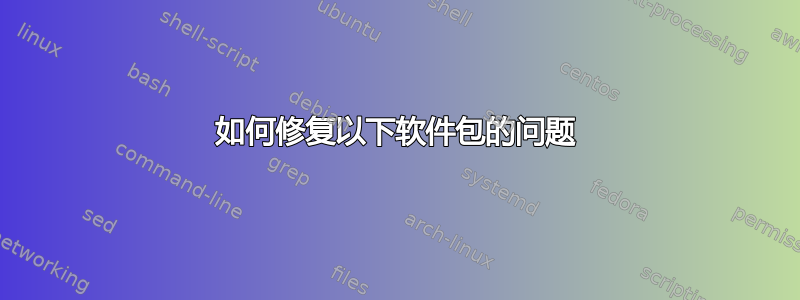
我尝试安装琥珀工具。但是当我按照安装手册操作时系统告诉我安装以下依赖项:
sudo apt-get install csh flex gfortran g++ xorg-dev \
zlib1g-dev libbz2-dev patch python-tk python-matplotlib
这给了我以下错误:
The following packages have unmet dependencies:
gfortran : Depends: gfortran-4.6 (>= 4.6.3-1~) but it is not going to be installed
libbz2-dev : Depends: libbz2-1.0 (= 1.0.6-1) but 1.0.6-4 is to be installed
xorg-dev : Depends: libfontenc-dev but it is not going to be installed
Depends: libfs-dev but it is not going to be installed
Depends: libice-dev but it is not going to be installed
Depends: libsm-dev but it is not going to be installed
Depends: libxaw7-dev but it is not going to be installed
Depends: libxcomposite-dev but it is not going to be installed
Depends: libxcursor-dev but it is not going to be installed
Depends: libxfont-dev but it is not going to be installed
Depends: libxft-dev but it is not going to be installed
Depends: libxinerama-dev but it is not going to be installed
Depends: libxmu-dev but it is not going to be installed
Depends: libxmuu-dev but it is not going to be installed
Depends: libxpm-dev but it is not going to be installed
Depends: libxrandr-dev
Depends: libxrender-dev but it is not going to be installed
Depends: libxres-dev but it is not going to be installed
Depends: libxss-dev but it is not going to be installed
Depends: libxt-dev but it is not going to be installed
Depends: libxtst-dev but it is not going to be installed
Depends: libxv-dev but it is not going to be installed
Depends: libxvmc-dev but it is not going to be installed
Depends: libxxf86dga-dev but it is not going to be installed
E: Unable to correct problems, you have held broken packages.
在运行这个之前我确实运行过sudo apt-get update但它并没有改变任何东西。
我该如何修复这些软件包并安装这些依赖项?
答案1
其中一些软件包存在于 Universe 存储库中。由于显而易见的原因,如果不安装这些软件包,安装将失败。您可以通过更新管理器设置启用此功能,也可以简单地通过以下方式启用:
sudo add-apt-repository universe
然后sudo apt-get update再次返回安装。


