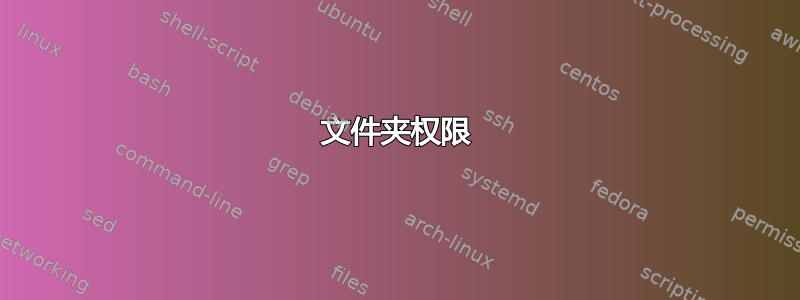
我有这个目录结构:
- 文件夹1
1.1 文件夹2
1.1.1 文件夹3
1.1.2 文件夹4
1.1.3 文件1
如何为Folder2设置特殊权限,使其无法删除,但其子文件夹(Folder3和4)和file1可以读取、修改和删除?
感谢您提前提供的帮助。
答案1
要删除或重命名文件,您需要对其目录的写入权限。将所有者设置为root,并将Folder1的权限更改为只读:
chown root Folder1
chmod 755 Folder1
答案2
以下是 GNU chmod 文档的摘录:
RESTRICTED DELETION FLAG OR STICKY BIT
The restricted deletion flag or sticky bit is a single bit, whose
interpretation depends on the file type. For directories, it prevents
unprivileged users from removing or renaming a file in the directory
unless they own the file or the directory; this is called the
restricted deletion flag for the directory, and is commonly found on
world-writable directories like /tmp.
这可能是特定于 Linux 的,但您可以chmod o+rwt在目录上使用,使其内容可以通过上述方式访问。这可能并不完全是您想要的;您没有提及内容是否可以由任何用户修改,或者只能由创建它们的用户修改。


