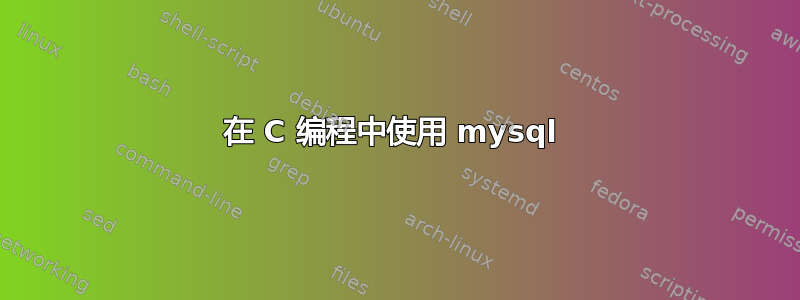
我在虚拟机上安装了 ubuntu。在那里,我安装了 mysql 服务器(sudo apt-get install mysql-server)。这有效,因为我可以访问 mysql-u root -p 密码。之后,我执行了:sudo apt-get install libmysqlclient-dev。
#include <my_global.h>
#include <mysql.h>
int main(int argc, char **argv)
{
printf("MySQL client version: %s\n", mysql_get_client_info());
exit(0);
}
当我使用 gcc version.c -o version mysql_config --cflags --libs 编译此文件时,它可以正常工作。但是当我从下面编译此文件时( gcc createdb.c -o createdb -std=c99 mysql_config --cflags --libs),我收到一些错误。
#include <my_global.h>
#include <mysql.h>
int main(int argc, char **argv)
{
MYSQL *con = mysql_init(NULL);
if (con == NULL)
{
fprintf(stderr, "%s\n", mysql_error(con));
exit(1);
}
if (mysql_real_connect(con, "localhost", "root", "root_pswd",
NULL, 0, NULL, 0) == NULL)
{
fprintf(stderr, "%s\n", mysql_error(con));
mysql_close(con);
exit(1);
}
if (mysql_query(con, "CREATE DATABASE testdb"))
{
fprintf(stderr, "%s\n", mysql_error(con));
mysql_close(con);
exit(1);
}
mysql_close(con);
exit(0);
}
错误:
"Usage:: No such file or directory
[OPTIONS]: No such file or directory
Options:: No such file or directory
[-I/usr/include/mysql: No such file or directory
[-L/user/lib/x86_64-linux-gnu: No such file or directory
.
.
.
unrecognized command line option '--cflags'
unrecognized command line option '--libs'
.
.
unrecognized command line option '--socket'
unrecognized command line option '--port' "
有人能解释一下我做错了什么,以及如何解决吗?我只是想从 C 程序中的表中获取一些数据。
答案1
你需要命令替换命令周围的语法mysql_config;或者使用“反引号”:
gcc createdb.c -o createdb -std=c99 `mysql_config --cflags --libs`
或$(...)
gcc createdb.c -o createdb -std=c99 $(mysql_config --cflags --libs)


