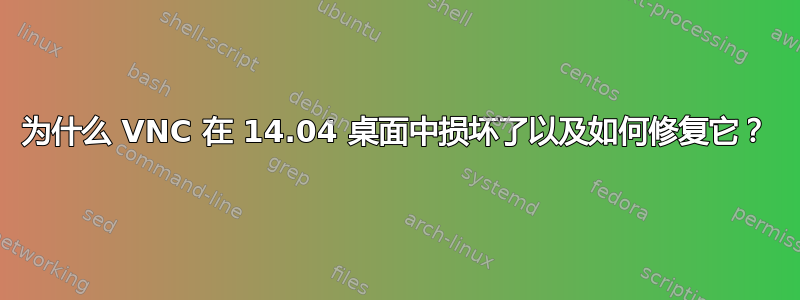
我不认为自己是个白痴,但显然我是个白痴。所以请帮助这个白痴。我有一个全新的 Ubuntu 14.04.1 LTS 安装,在 vmware 上运行。我希望从 Windows 7 计算机访问它。听起来很简单,所以我去了终端并运行 vncserver,它要求我设置密码,然后似乎正在运行。
然后,我在 Windows 7 计算机上安装了 UltraVNC(仅限 Viewer),然后尝试连接。输入密码后(这向我确认我可以访问计算机),我只看到一个空白屏幕。经过多次 Google 搜索,这似乎是正常的响应。我研究了许多 Google 文章,其中大部分都涉及某种形式的魔法咒语,但我无法让它起作用。
vncserver 日志文件抱怨“打开安全策略文件 /etc/X11/xserver/SecurityPolicy 时出错”,随后出现一堆消息“无法初始化字体路径元素....”
之后,它显示看似有效的连接或断开连接,但我无法在屏幕上显示任何东西。当然,这应该可以直接使用。
我决定从 Ubuntu 计算机添加到这个帖子,以便我可以添加,这样我就可以使用剪切和粘贴添加日志和 xstartup 文件。
Sun Feb 22 17:42:13 2015
vncext: VNC extension running!
vncext: Listening for VNC connections on port 5901
vncext: created VNC server for screen 0
error opening security policy file /etc/X11/xserver/SecurityPolicy
Could not init font path element /usr/X11R6/lib/X11/fonts/Type1/, removing from list!
Could not init font path element /usr/X11R6/lib/X11/fonts/Speedo/, removing from list!
Could not init font path element /usr/X11R6/lib/X11/fonts/misc/, removing from list!
Could not init font path element /usr/X11R6/lib/X11/fonts/75dpi/, removing from list!
Could not init font path element /usr/X11R6/lib/X11/fonts/100dpi/, removing from list!
Could not init font path element /usr/share/fonts/X11/75dpi/, removing from list!
Could not init font path element /usr/share/fonts/X11/100dpi/, removing from list!
Sun Feb 22 17:42:42 2015
Connections: accepted: 0.0.0.0::54270
SConnection: Client needs protocol version 3.8
SConnection: Client requests security type VncAuth(2)
Sun Feb 22 17:42:49 2015
SConnection: AuthFailureException: Authentication failure
Connections: closed: 0.0.0.0::54270 (Authentication failure)
Sun Feb 22 17:43:21 2015
Connections: accepted: 0.0.0.0::54281
SConnection: Client needs protocol version 3.8
SConnection: Client requests security type VncAuth(2)
Sun Feb 22 17:43:28 2015
VNCSConnST: Server default pixel format depth 16 (16bpp) little-endian rgb565
VNCSConnST: Client pixel format depth 16 (16bpp) little-endian rgb565
Sun Feb 22 17:43:41 2015
Connections: closed: 0.0.0.0::54281 (Clean disconnection)
SMsgWriter: framebuffer updates 3
SMsgWriter: ZRLE rects 4, bytes 1380
SMsgWriter: raw bytes equivalent 3146800, compression ratio 2280.289855
#!/bin/sh
# Uncomment the following two lines for normal desktop:
unset SESSION_MANAGER
exec sh /etc/X11/xinit/xinitrc
[ -x /etc/vnc/xstartup ] && exec /etc/vnc/xstartup
[ -r $HOME/.Xresources ] && xrdb $HOME/.Xresources
#xsetroot -solid grey
#vncconfig -iconic &
#x-terminal-emulator -geometry 80x24+10+10 -ls -title "$VNCDESKTOP Desktop" &
startx &
答案1
在steeldriver的帮助下,解决方案非常简单。忘记vncserver,而是搜索“桌面共享”。回答问题,然后使用VNC连接到端口5900或:0。根据您的客户端,可能需要禁用加密。这可以从终端使用以下命令完成:
gsettings set org.gnome.Vino require-encryption 'false'


