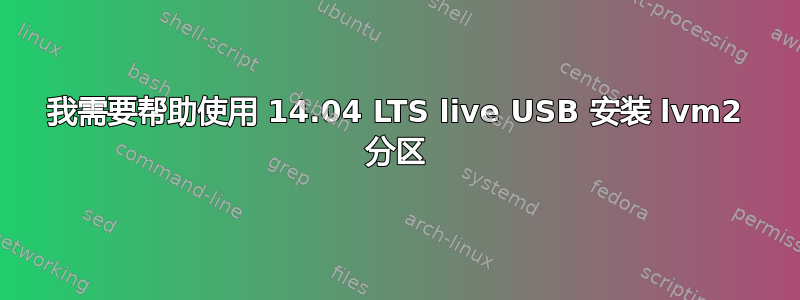
解决方案:我能够安装该分区并将文件复制到另一个驱动器!
sudo fuseext2 -o ro -o allow_other /dev/mapper/vg1-lg1 /mnt
是关键。我仍然无法通过 nautilus 访问文件,但我可以通过终端复制重要内容。
我正在尝试使用 14.04 live USB 从 seagate central NAS 安装一个驱动器,以确保在将此桌面变成我的新 NAS 之前硬件可以正常工作。我找到了带有 gparted 的分区 - 列为 /dev/sdb8,但我无法将其安装。它上面有我不想丢失的东西(图片/电影/等等),所以我不想直接擦除它。
到目前为止,我已尝试使用 apt-get 更新/安装 lvm2 - 它告诉我这是最新版本。我在 fstab 中输入了 UUID,并为其指定了一个挂载点。现在,当我运行 sudo mount /dev/sdb8 时,我收到消息“mount:未知文件系统类型 lvm2”(当我尝试将 fstab 中的文件系统更改为 lvm2_member 时,我得到了同样的结果。
我尝试改变一些东西,一个反复出现的主题是错误消息“缺少代码页或辅助程序,或其他错误”,它提到/dev/mapper/vg1-lv1 上的坏超级块。
如果可以的话,我会马上用一些终端内容来编辑它。(已编辑)
希望有人能帮助我解决这个问题,提前谢谢了。
ubuntu@ubuntu:~$ sudo mount /dev/sdb8
mount: unknown filesystem type 'lvm2'
ubuntu@ubuntu:~$ sudo lvs
LV VG Attr LSize Pool Origin Data% Move Log Copy% Convert
lv1 vg1 -wi-a---- 1.81t
ubuntu@ubuntu:~$ sudo vgdisplay
--- Volume group ---
VG Name vg1
System ID
Format lvm2
Metadata Areas 1
Metadata Sequence No 2
VG Access read/write
VG Status resizable
MAX LV 0
Cur LV 1
Open LV 0
Max PV 0
Cur PV 1
Act PV 1
VG Size 1.81 TiB
PE Size 4.00 MiB
Total PE 475641
Alloc PE / Size 475641 / 1.81 TiB
Free PE / Size 0 / 0
VG UUID UXroWv-R8vv-2p4f-CzTc-6fO2-gMRd-cvTsNJ
ubuntu@ubuntu:~$ sudo lvdisplay
--- Logical volume ---
LV Path /dev/vg1/lv1
LV Name lv1
VG Name vg1
LV UUID J6GHai-LQW1-kTqF-OkBQ-FaJm-t2cr-AEBbLq
LV Write Access read/write
LV Creation host, time ,
LV Status available
# open 0
LV Size 1.81 TiB
Current LE 475641
Segments 1
Allocation inherit
Read ahead sectors auto
- currently set to 256
Block device 252:0
ubuntu@ubuntu:~$ sudo lvscan
ACTIVE '/dev/vg1/lv1' [1.81 TiB] inherit
ubuntu@ubuntu:~$ ls /dev/mapper
control vg1-lv1
编辑:
ubuntu@ubuntu:~$ sudo mount /dev/mapper/vg1-lv1 /mnt
mount: wrong fs type, bad option, bad superblock on /dev/mapper/vg1-lv1,
missing codepage or helper program, or other error
In some cases useful info is found in syslog - try
dmesg | tail or so
sudo mount 的输出:
ubuntu@ubuntu:~$ sudo mount
/cow on / type overlayfs (rw)
proc on /proc type proc (rw,noexec,nosuid,nodev)
sysfs on /sys type sysfs (rw,noexec,nosuid,nodev)
udev on /dev type devtmpfs (rw,mode=0755)
devpts on /dev/pts type devpts (rw,noexec,nosuid,gid=5,mode=0620)
tmpfs on /run type tmpfs (rw,noexec,nosuid,size=10%,mode=0755)
/dev/sdc1 on /cdrom type vfat (rw,noatime,fmask=0022,dmask=0022,codepage=437,ioc
harset=iso8859-1,shortname=mixed,errors=remount-ro)
/dev/loop0 on /rofs type squashfs (ro,noatime)
none on /sys/fs/cgroup type tmpfs (rw)
none on /sys/fs/fuse/connections type fusectl (rw)
none on /sys/kernel/debug type debugfs (rw)
none on /sys/kernel/security type securityfs (rw)
tmpfs on /tmp type tmpfs (rw,nosuid,nodev)
none on /run/lock type tmpfs (rw,noexec,nosuid,nodev,size=5242880)
none on /run/shm type tmpfs (rw,nosuid,nodev)
none on /run/user type tmpfs (rw,noexec,nosuid,nodev,size=104857600,mode=0755)
none on /sys/fs/pstore type pstore (rw)
systemd on /sys/fs/cgroup/systemd type cgroup(rw,noexec,nosuid,nodev,none,name=systemd)
gvfsd-fuse on /run/user/999/gvfs type fuse.gvfsd-fuse (rw,nosuid,nodev,user=ubuntu)
输出 sudo fdisk -l
ubuntu@ubuntu:~$ sudo fdisk -l
WARNING: GPT (GUID Partition Table) detected on '/dev/sda'! The util fdisk doesn
't support GPT. Use GNU Parted.
Disk /dev/sda: 2000.4 GB, 2000398934016 bytes
255 heads, 63 sectors/track, 243201 cylinders, total 3907029168 sectors
Units = sectors of 1 * 512 = 512 bytes
Sector size (logical/physical): 512 bytes / 4096 bytes
I/O size (minimum/optimal): 4096 bytes / 4096 bytes
Disk identifier: 0x00000000
Device Boot Start End Blocks Id System
/dev/sda1 1 3907029167 1953514583+ ee GPT
Partition 1 does not start on physical sector boundary.
Disk /dev/sdb: 320.1 GB, 320072933376 bytes
255 heads, 63 sectors/track, 38913 cylinders, total 625142448 sectors
Units = sectors of 1 * 512 = 512 bytes
Sector size (logical/physical): 512 bytes / 512 bytes
I/O size (minimum/optimal): 512 bytes / 512 bytes
Disk identifier: 0x00180018
Device Boot Start End Blocks Id System
/dev/sdb1 * 63 625121279 312560608+ 7 HPFS/NTFS/exFAT
Disk /dev/mapper/vg1-lv1: 1995.0 GB, 1994982948864 bytes
255 heads, 63 sectors/track, 242542 cylinders, total 3896451072 sectors
Units = sectors of 1 * 512 = 512 bytes
Sector size (logical/physical): 512 bytes / 4096 bytes
I/O size (minimum/optimal): 4096 bytes / 4096 bytes
Disk identifier: 0x00000000
Disk /dev/mapper/vg1-lv1 doesn't contain a valid partition table
Disk /dev/sdc: 7743 MB, 7743995904 bytes
80 heads, 16 sectors/track, 11816 cylinders, total 15124992 sectors
Units = sectors of 1 * 512 = 512 bytes
Sector size (logical/physical): 512 bytes / 512 bytes
I/O size (minimum/optimal): 512 bytes / 512 bytes
Disk identifier: 0x000ea421
Device Boot Start End Blocks Id System
/dev/sdc1 * 8064 15124991 7558464 b W95 FAT32
答案1
你没有挂载分区包含LVM,挂载分区包含在LVM。请尝试挂载,/dev/mapper/vg1-lv1而不是/dev/sdb8。
此外,由于该驱动器来自非 x86 NAS,您可能需要通过fuseext2非标准块大小来安装它(阅读这个问题)。


