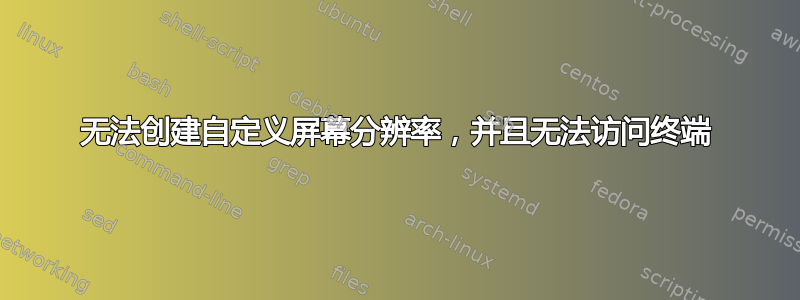
我有第二台显示器,通过 DVI 转 VGA 转换器插入。我的 Nvidia 卡和 Ubuntu 可以正常检测显示器,但我无法选择最大分辨率 1680 x 1050。我知道这是受支持的分辨率,因为这是我在 Windows 7 中使用的分辨率。
我尝试使用xrandr如下方式创建自定义分辨率:
xrandr --newmode "1680x1050_60.00" 146.25 1680 1784 1960 2240 1050 1053 1059 1089 -hsync +vsync
xrandr --addmode DVI-I-0 "1680x1050_60.00"
但是我收到此错误:
X Error of failed request: BadMatch (invalid parameter attributes)
Major opcode of failed request: 140 (RANDR)
Minor opcode of failed request: 18 (RRAddOutputMode)
Serial number of failed request: 41
Current serial number in output stream: 42
搜索这个特定问题并没有多大帮助,但我还是尝试编辑我的xorg.conf文件。我按照以下方法进行了操作在 Ubuntu 12.04 和 Lubuntu 12.04 中启用分辨率。
我最终在我的目录中得到了这 10 个监视器的文件 /usr/share/X11/xorg.conf.d:
Section "Monitor"
Identifier "Monitor0"
Modeline "1648x1080_60.00" 148.11 1648 1752 1928 2208 1080 1081 1084 1118 -HSync +Vsync
EndSection
Section "Screen"
Identifier "Screen0"
Device "DVI-I-0"
Monitor "Monitor0"
DefaultDepth 24
SubSection "Display"
Depth 24
Modes "1648x1080_60.00" "1024x768"
EndSubSection
EndSection
但那没用。我尝试将上述代码添加到/etc/X11/xorg.conf- 但那也无济于事。我的显示器上唯一显示的分辨率是我以前的分辨率,我无法选择任何新分辨率。
另外:当两个显示器都插入时,我看不到任何终端。按CTRL+ ALT+F1只会导致光标闪烁,没有登录提示,其他所有终端也是如此CTRL+ ALT+F2到CTRL+ ALT+F6
运行 nouveau 驱动程序对我的问题有所帮助(至少我可以用它们访问终端),但我仍然无法选择正确的分辨率。其他信息如下:Nvidia 驱动程序版本为 346。
dalsgaard@dalsgaard:~$ xrandr
Screen 0: minimum 8 x 8, current 3280 x 1080, maximum 16384 x 16384
DVI-I-0 connected 1360x768+1920+211 (normal left inverted right x axis y axis) 0mm x 0mm
1024x768 60.0 +
1360x768 60.0* 59.8
1152x864 60.0
800x600 72.2 60.3 56.2
680x384 60.0 59.8
640x480 59.9
512x384 60.0
400x300 72.2
320x240 60.1
DVI-I-1 disconnected (normal left inverted right x axis y axis)
HDMI-0 connected primary 1920x1080+0+0 (normal left inverted right x axis y axis) 509mm x 286mm
1920x1080 60.0*+ 59.9 50.0 60.1 60.0 50.0
1680x1050 60.0
1600x900 60.0
1440x900 59.9
1366x768 59.8
1280x1024 60.0
1280x800 59.8
1280x720 60.0 59.9 50.0
1024x768 60.0
800x600 60.3 56.2
720x576 50.0
720x480 59.9
640x480 59.9
DP-0 disconnected (normal left inverted right x axis y axis)
DVI-D-0 disconnected (normal left inverted right x axis y axis)
DP-1 disconnected (normal left inverted right x axis y axis)
1680x1050_60.00 (0x32e) 146.2MHz
h: width 1680 start 1784 end 1960 total 2240 skew 0 clock 65.3KHz
v: height 1050 start 1053 end 1059 total 1089 clock 60.0Hz
答案1
到目前为止,经过很多天,我已经成功让终端重新工作。如果其他人也遇到这个问题,那它与 GRUB 的分辨率有关。试试这个:
sudo -H gedit /etc/default/grub
将此行改为GRUB_CMDLINE_LINUX_DEFAULT=:
GRUB_CMDLINE_LINUX_DEFAULT="quiet splash nomodeset video=uvesafb:mode_option=1024x768-32,mtrr=3,scroll=ywrap"
删除此行:
GRUB_GFXPAYLOAD_LINUX=
保存并关闭,然后执行以下操作:
sudo update-grub && sudo update-initramfs -u
重启。应该可以解决该问题。至于终端,截至撰写本文时,我仍然没有运气。


