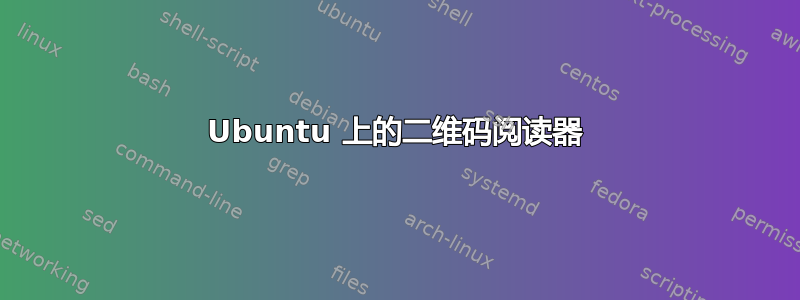
我正在尝试使用二维码阅读器在 Ubuntu 上可用,但驱动程序仅适用于 Windows。是否有可能在 Ubuntu 上使用它?
该模型是SL-QC15S。
lsusb:
Bus 002 Device 002: ID 058f:9360 Alcor Micro Corp. 8-in-1 Media Card Reader
Bus 002 Device 003: ID 0461:4d16 Primax Electronics, Ltd
Bus 002 Device 004: ID 0461:0010 Primax Electronics, Ltd
Bus 001 Device 005: ID 1871:0101 Aveo Technology Corp.
Bus 001 Device 001: ID 1d6b:0002 Linux Foundation 2.0 root hub
Bus 002 Device 001: ID 1d6b:0001 Linux Foundation 1.1 root hub
xinput:
Virtual core pointer id=2 [master pointer (3)]
⎜ ↳ Virtual core XTEST pointer id=4 [slave pointer (2)]
⎜ ↳ USB Optical Mouse id=8 [slave pointer (2)]
⎣ Virtual core keyboard id=3 [master keyboard (2)]
↳ Virtual core XTEST keyboard id=5 [slave keyboard (3)]
↳ Power Button id=6 [slave keyboard (3)]
↳ Power Button id=7 [slave keyboard (3)]
↳ NOVATEK USB Keyboard id=9 [slave keyboard (3)]
↳ NOVATEK USB Keyboard id=10 [slave keyboard (3)]
↳ USB2.0 Camera id=11 [slave keyboard (3)]
ls /dev/video*:
/dev/video0
我认为它确实需要驱动程序,而我只有 Windows 驱动程序。我认为我无法扫描代码,因为我的二维码阅读器没有按钮来进行扫描。条目如下:
Bus 001 Device 005: ID 1871:0101 Aveo Technology Corp.
Couldn't open device, some information will be missing
Device Descriptor:
bLength 18
bDescriptorType 1
bcdUSB 2.00
bDeviceClass 239 Miscellaneous Device
bDeviceSubClass 2 ?
bDeviceProtocol 1 Interface Association
bMaxPacketSize0 64
idVendor 0x1871 Aveo Technology Corp.
idProduct 0x0101
bcdDevice 0.0c
iManufacturer 1
iProduct 2
iSerial 0
bNumConfigurations 1
Configuration Descriptor:
bLength 9
bDescriptorType 2
wTotalLength 419
bNumInterfaces 2
bConfigurationValue 1
iConfiguration 0
bmAttributes 0x80
(Bus Powered)
MaxPower 500mA
Interface Association:
bLength 8
bDescriptorType 11
bFirstInterface 0
bInterfaceCount 2
bFunctionClass 14 Video
bFunctionSubClass 3 Video Interface Collection
bFunctionProtocol 0
iFunction 2
Interface Descriptor:
bLength 9
bDescriptorType 4
bInterfaceNumber 0
bAlternateSetting 0
bNumEndpoints 1
bInterfaceClass 14 Video
bInterfaceSubClass 1 Video Control
bInterfaceProtocol 0
iInterface 2
VideoControl Interface Descriptor:
bLength 13
bDescriptorType 36
bDescriptorSubtype 1 (HEADER)
bcdUVC 1.00
wTotalLength 77
dwClockFrequency 30.000000MHz
bInCollection 1
baInterfaceNr( 0) 1
VideoControl Interface Descriptor:
bLength 18
bDescriptorType 36
bDescriptorSubtype 2 (INPUT_TERMINAL)
bTerminalID 1
wTerminalType 0x0201 Camera Sensor
bAssocTerminal 0
iTerminal 0
wObjectiveFocalLengthMin 0
wObjectiveFocalLengthMax 0
wOcularFocalLength 0
bControlSize 3
bmControls 0x00000000
VideoControl Interface Descriptor:
bLength 9
bDescriptorType 36
bDescriptorSubtype 3 (OUTPUT_TERMINAL)
bTerminalID 2
wTerminalType 0x0101 USB Streaming
bAssocTerminal 0
bSourceID 4
iTerminal 0
VideoControl Interface Descriptor:
bLength 11
bDescriptorType 36
bDescriptorSubtype 5 (PROCESSING_UNIT)
Warning: Descriptor too short
bUnitID 3
bSourceID 1
wMaxMultiplier 0
bControlSize 2
bmControls 0x0000053b
Brightness
Contrast
Saturation
Sharpness
Gamma
Backlight Compensation
Power Line Frequency
iProcessing 0
bmVideoStandards 0x1a
NTSC - 525/60
SECAM - 625/50
NTSC - 625/50
VideoControl Interface Descriptor:
bLength 26
bDescriptorType 36
bDescriptorSubtype 6 (EXTENSION_UNIT)
bUnitID 4
guidExtensionCode {52f2b8aa-d18e-7249-8ced-96b17f04408b}
bNumControl 1
bNrPins 1
baSourceID( 0) 3
bControlSize 1
bmControls( 0) 0x01
iExtension 0
Endpoint Descriptor:
bLength 7
bDescriptorType 5
bEndpointAddress 0x85 EP 5 IN
bmAttributes 3
Transfer Type Interrupt
Synch Type None
Usage Type Data
wMaxPacketSize 0x0040 1x 64 bytes
bInterval 7
Interface Descriptor:
bLength 9
bDescriptorType 4
bInterfaceNumber 1
bAlternateSetting 0
bNumEndpoints 0
bInterfaceClass 14 Video
bInterfaceSubClass 2 Video Streaming
bInterfaceProtocol 0
iInterface 0
VideoStreaming Interface Descriptor:
bLength 14
bDescriptorType 36
bDescriptorSubtype 1 (INPUT_HEADER)
bNumFormats 1
wTotalLength 215
bEndPointAddress 131
bmInfo 0
bTerminalLink 2
bStillCaptureMethod 2
bTriggerSupport 1
bTriggerUsage 0
bControlSize 1
bmaControls( 0) 27
VideoStreaming Interface Descriptor:
bLength 27
bDescriptorType 36
bDescriptorSubtype 4 (FORMAT_UNCOMPRESSED)
bFormatIndex 1
bNumFrameDescriptors 5
guidFormat {59555932-0000-1000-8000-00aa00389b71}
bBitsPerPixel 16
bDefaultFrameIndex 1
bAspectRatioX 0
bAspectRatioY 0
bmInterlaceFlags 0x00
Interlaced stream or variable: No
Fields per frame: 2 fields
Field 1 first: No
Field pattern: Field 1 only
bCopyProtect 0
VideoStreaming Interface Descriptor:
bLength 30
bDescriptorType 36
bDescriptorSubtype 5 (FRAME_UNCOMPRESSED)
bFrameIndex 1
bmCapabilities 0x00
Still image unsupported
wWidth 640
wHeight 480
dwMinBitRate 147456000
dwMaxBitRate 147456000
dwMaxVideoFrameBufferSize 614400
dwDefaultFrameInterval 333333
bFrameIntervalType 1
dwFrameInterval( 0) 333333
VideoStreaming Interface Descriptor:
bLength 30
bDescriptorType 36
bDescriptorSubtype 5 (FRAME_UNCOMPRESSED)
bFrameIndex 2
bmCapabilities 0x00
Still image unsupported
wWidth 160
wHeight 120
dwMinBitRate 9216000
dwMaxBitRate 9216000
dwMaxVideoFrameBufferSize 38400
dwDefaultFrameInterval 333333
bFrameIntervalType 1
dwFrameInterval( 0) 333333
VideoStreaming Interface Descriptor:
bLength 30
bDescriptorType 36
bDescriptorSubtype 5 (FRAME_UNCOMPRESSED)
bFrameIndex 3
bmCapabilities 0x00
Still image unsupported
wWidth 320
wHeight 240
dwMinBitRate 36864000
dwMaxBitRate 36864000
dwMaxVideoFrameBufferSize 153600
dwDefaultFrameInterval 333333
bFrameIntervalType 1
dwFrameInterval( 0) 333333
VideoStreaming Interface Descriptor:
bLength 30
bDescriptorType 36
bDescriptorSubtype 5 (FRAME_UNCOMPRESSED)
bFrameIndex 4
bmCapabilities 0x00
Still image unsupported
wWidth 176
wHeight 144
dwMinBitRate 12165120
dwMaxBitRate 12165120
dwMaxVideoFrameBufferSize 50688
dwDefaultFrameInterval 333333
bFrameIntervalType 1
dwFrameInterval( 0) 333333
VideoStreaming Interface Descriptor:
bLength 30
bDescriptorType 36
bDescriptorSubtype 5 (FRAME_UNCOMPRESSED)
bFrameIndex 5
bmCapabilities 0x00
Still image unsupported
wWidth 352
wHeight 288
dwMinBitRate 48660480
dwMaxBitRate 48660480
dwMaxVideoFrameBufferSize 202752
dwDefaultFrameInterval 333333
bFrameIntervalType 1
dwFrameInterval( 0) 333333
VideoStreaming Interface Descriptor:
bLength 18
bDescriptorType 36
bDescriptorSubtype 3 (STILL_IMAGE_FRAME)
bEndpointAddress 0
bNumImageSizePatterns 3
wWidth( 0) 640
wHeight( 0) 480
wWidth( 1) 320
wHeight( 1) 240
wWidth( 2) 160
wHeight( 2) 120
bNumCompressionPatterns 3
VideoStreaming Interface Descriptor:
bLength 6
bDescriptorType 36
bDescriptorSubtype 13 (COLORFORMAT)
bColorPrimaries 1 (BT.709,sRGB)
bTransferCharacteristics 1 (BT.709)
bMatrixCoefficients 4 (SMPTE 170M (BT.601))
Interface Descriptor:
bLength 9
bDescriptorType 4
bInterfaceNumber 1
bAlternateSetting 1
bNumEndpoints 1
bInterfaceClass 14 Video
bInterfaceSubClass 2 Video Streaming
bInterfaceProtocol 0
iInterface 0
Endpoint Descriptor:
bLength 7
bDescriptorType 5
bEndpointAddress 0x83 EP 3 IN
bmAttributes 5
Transfer Type Isochronous
Synch Type Asynchronous
Usage Type Data
wMaxPacketSize 0x020c 1x 524 bytes
bInterval 1
Interface Descriptor:
bLength 9
bDescriptorType 4
bInterfaceNumber 1
bAlternateSetting 2
bNumEndpoints 1
bInterfaceClass 14 Video
bInterfaceSubClass 2 Video Streaming
bInterfaceProtocol 0
iInterface 0
Endpoint Descriptor:
bLength 7
bDescriptorType 5
bEndpointAddress 0x83 EP 3 IN
bmAttributes 5
Transfer Type Isochronous
Synch Type Asynchronous
Usage Type Data
wMaxPacketSize 0x030c 1x 780 bytes
bInterval 1
Interface Descriptor:
bLength 9
bDescriptorType 4
bInterfaceNumber 1
bAlternateSetting 3
bNumEndpoints 1
bInterfaceClass 14 Video
bInterfaceSubClass 2 Video Streaming
bInterfaceProtocol 0
iInterface 0
Endpoint Descriptor:
bLength 7
bDescriptorType 5
bEndpointAddress 0x83 EP 3 IN
bmAttributes 5
Transfer Type Isochronous
Synch Type Asynchronous
Usage Type Data
wMaxPacketSize 0x03fc 1x 1020 bytes
bInterval 1
Interface Descriptor:
bLength 9
bDescriptorType 4
bInterfaceNumber 1
bAlternateSetting 4
bNumEndpoints 1
bInterfaceClass 14 Video
bInterfaceSubClass 2 Video Streaming
bInterfaceProtocol 0
iInterface 0
Endpoint Descriptor:
bLength 7
bDescriptorType 5
bEndpointAddress 0x83 EP 3 IN
bmAttributes 5
Transfer Type Isochronous
Synch Type Asynchronous
Usage Type Data
wMaxPacketSize 0x0bfc 2x 1020 bytes
bInterval 1
Interface Descriptor:
bLength 9
bDescriptorType 4
bInterfaceNumber 1
bAlternateSetting 5
bNumEndpoints 1
bInterfaceClass 14 Video
bInterfaceSubClass 2 Video Streaming
bInterfaceProtocol 0
iInterface 0
Endpoint Descriptor:
bLength 7
bDescriptorType 5
bEndpointAddress 0x83 EP 3 IN
bmAttributes 5
Transfer Type Isochronous
Synch Type Asynchronous
Usage Type Data
wMaxPacketSize 0x13fc 3x 1020 bytes
bInterval 1
不,我的电脑上没有网络摄像头,只有二维码阅读器。
答案1
看来您的二维码读取器只是一台相机,需要额外的软件才能读取二维码。您可以使用zbarcam来zbar-tools读取二维码。
zbarcam将尝试从视频流中解码条形码和二维码,并将扫描代码的内容输出到标准输出。
答案2
韋斯特是使用网络摄像头的简单二维码扫描仪。可以从软件中心或命令行安装:
sudo apt-get install qtqr
答案3
该设备只是一个摄像头,图像处理和二维码读取是在计算机的“驱动器”中进行的。如果您想在 Linux 中使用它,因为它是一个在设备上具有读取部分的“好”阅读器(它充当键盘,输入您扫描的所有内容),您可以按照以下步骤操作:
- 安装所需的软件包:
sudo apt-get install zbar-tools xdotool wmctrl - 在终端上输入
gksu gedit /etc/udev/rules.d/00-usb-qreader.rules 将打开一个文本编辑器,复制并粘贴以下行:
ACTION=="add", SUBSYSTEM=="video4linux", ATTRS{idVendor}=="1871", ATTRS{idProduct}=="0101", ENV{XAUTHORITY}="/home/<your_username>/.Xauthority", ENV{DISPLAY}=":0", OWNER="<your_username>", RUN+="/usr/local/bin/usb-qreader", SYMLINK+="qreader" ACTION=="remove", SUBSYSTEM=="video4linux", ATTRS{idVendor}=="1871", ATTRS{idProduct}=="0101", ENV{XAUTHORITY}="/home/<your_username>/.Xauthority", ENV{DISPLAY}=":0", RUN+="/usr/local/bin/usb-qreader"- 按Ctrl+H查找并替换所有
<your_username>出现您用户名的条目。 - 保存文件并关闭文本编辑器。
- 在终端上输入
gksu gedit /usr/local/bin/usb-qreader 在此文件中输入以下行(如果您知道正在做什么,您可以自定义它):
#!/bin/bash ZBAR_SETTINGS="--raw --nodisplay" # Put here the options ALWAYS_ON_TOP="true" # Keep the zbar window always on top END_CHARACTER="Return" # Character sent after code scan ("Return", "Tab", "space", "") TYPEIN_WINDOW='' # Title of the window onto type. If it's blank, it will type on the current window function scan() { zbarcam $ZBAR_SETTINGS /dev/qreader | while read line; do CODE=$(head -c -1 <<< "$line") if [[ $TYPEIN_WINDOW != "" ]]; then WINDOW="--window $(xdotool search --name $TYPEIN_WINDOW | tail -n 1)" fi xdotool type $WINDOW "$CODE" xdotool key $WINDOW "$END_CHARACTER" done } if [[ "${ACTION}" == "add" ]]; then scan & if [[ "$ALWAYS_ON_TOP" == "true" && ! "$OPTIONS" =~ "--nodisplay" ]]; then while :; do wmctrl -l | grep -q "zbar barcode reader" && break; done wmctrl -r "zbar barcode reader" -b add,above fi elif [[ "${ACTION}" == "remove" ]]; then ps aux \ | grep -e 'zbarcam.*/dev/qreader' \ | grep -v grep \ | awk '{print $2}' \ | xargs -i kill {} fi- 在终端上输入
sudo chmod a+x /usr/local/bin/usb-qreader udev使用此命令重新加载规则:sudo udevadm control --reload-rules- 插入您出色的二维码阅读器并尽情享受吧!
- 在终端上输入
但是,如果你想要一个简单的解决方案(虽然没有潜力,但很简单),你可以尝试以下是@Slaci 解决方案。
答案4
在 2020 年,你应该使用科邦扫描二维码。这个应用程序是我最近编写的,用于捕捉 Linux 桌面的新技术。
如何在 Ubuntu 20.04 中安装:
sudo add-apt-repository ppa:ng-hong-quan/ppa
sudo apt update
sudo apt install cobang


