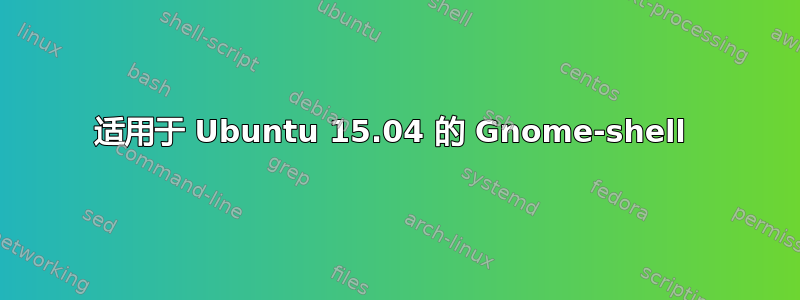
我最近将 Ubuntu 更新到 15.04,现在我又回到了 Unity shell。更新后,我原来的 gnome-shell 出现了错误,所以我不得不恢复原样。如何在不切换到 Ubuntu Gnome 的情况下(再次)获得 Gnome shell?我现在真的负担不起重新格式化。
答案1
使用以下命令安装 GNOME Shell 3.14:
sudo apt-get install gnome-shell
适用于 GNOME 3.16 或未来的 GNOME 版本
sudo add-apt-repository ppa:gnome3-team/gnome3-staging
sudo add-apt-repository ppa:gnome3-team/gnome3
sudo apt-get update
sudo apt-get install gnome-shell


