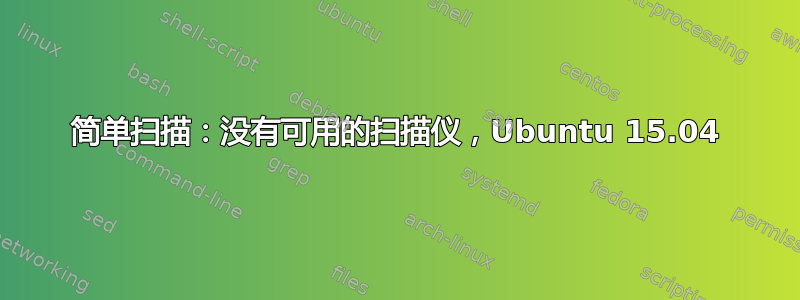
我在同一个网络上有两台 Ubuntu 电脑。旧电脑使用 Ubuntu 14.04。简单扫描与我的三星 SCX-3205w 完美兼容。新电脑使用 Ubuntu 15.04。在新电脑上,简单扫描找不到相同的扫描仪:“没有可用的扫描仪。请连接扫描仪”。我尝试以 root 身份启动简单扫描仪,但没有成功。打印功能正常。
你有什么建议吗?谢谢。
编辑:
通过 wi-fi 连接。
按照 AB 请求,以下是 sudo sane-find-scanner 的输出:
# sane-find-scanner will now attempt to detect your scanner. If the
# result is different from what you expected, first make sure your
# scanner is powered up and properly connected to your computer.
# No SCSI scanners found. If you expected something different, make sure that
# you have loaded a kernel SCSI driver for your SCSI adapter.
found USB scanner (vendor=0x0a5c [Broadcom Corp], product=0x216f [BCM20702A0]) at libusb:001:003
# Your USB scanner was (probably) detected. It may or may not be supported by
# SANE. Try scanimage -L and read the backend's manpage.
# Not checking for parallel port scanners.
# Most Scanners connected to the parallel port or other proprietary ports
# can't be detected by this program.
和 sane-find-scanner :
# sane-find-scanner will now attempt to detect your scanner. If the
# result is different from what you expected, first make sure your
# scanner is powered up and properly connected to your computer.
# No SCSI scanners found. If you expected something different, make sure that
# you have loaded a kernel SCSI driver for your SCSI adapter.
could not open USB device 0x8087/0x8000 at 004:002: Access denied (insufficient permissions)
could not open USB device 0x1d6b/0x0002 at 004:001: Access denied (insufficient permissions)
could not open USB device 0x8087/0x8008 at 003:002: Access denied (insufficient permissions)
could not open USB device 0x1d6b/0x0002 at 003:001: Access denied (insufficient permissions)
could not open USB device 0x1d6b/0x0003 at 002:001: Access denied (insufficient permissions)
could not open USB device 0x0a5c/0x216f at 001:003: Access denied (insufficient permissions)
could not open USB device 0x06cb/0x2ac3 at 001:002: Access denied (insufficient permissions)
could not open USB device 0x0bda/0x573c at 001:004: Access denied (insufficient permissions)
could not open USB device 0x1d6b/0x0002 at 001:001: Access denied (insufficient permissions)
# No USB scanners found. If you expected something different, make sure that
# you have loaded a kernel driver for your USB host controller and have setup
# the USB system correctly. See man sane-usb for details.
# Not checking for parallel port scanners.
# Most Scanners connected to the parallel port or other proprietary ports
# can't be detected by this program.
# You may want to run this program as root to find all devices. Once you
# found the scanner devices, be sure to adjust access permissions as
# necessary.
谢谢
答案1
您需要一个适用于 Samsung SCX-3205W 的驱动程序
打开终端并输入以下内容:
sudo echo "deb http://www.bchemnet.com/suldr/ debian extra" >> /etc/apt/sources.list
sudo wget -O - http://www.bchemnet.com/suldr/suldr.gpg | sudo apt-key add -
sudo apt-get update
sudo apt-get install samsungmfp-driver
更多信息和软件这里。


