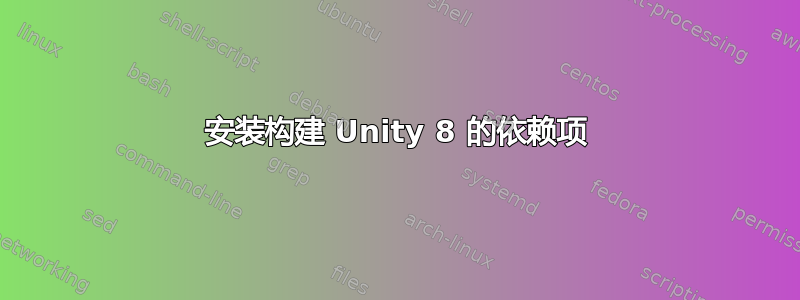
如果有人能告诉我该怎么做才能解决这个问题,那就太好了,因为我试过通过删除缓存文件来清除构建,并做了许多其他绝望的尝试。我搜索了所有可能的解决方案,但我无法弄清楚。我也不确定这到底意味着什么。我遵循了以下方法:https://unity.ubuntu.com/getinvolved/development/unity8/
当我开始安装依赖项时,我得到./build.sh –setup了以下输出:
-- Could NOT find Lcov (missing: LCOV_EXECUTABLE GENHTML_EXECUTABLE)
-- Could NOT find gcovr (missing: GCOVR_EXECUTABLE)
CMake Error at CMakeLists.txt:51 (find_package):
By not providing "FindQt5Core.cmake" in CMAKE_MODULE_PATH this project has
asked CMake to find a package configuration file provided by "Qt5Core", but
CMake did not find one.
Could not find a package configuration file provided by "Qt5Core"
(requested version 5.2) with any of the following names:
Qt5CoreConfig.cmake
qt5core-config.cmake
Add the installation prefix of "Qt5Core" to CMAKE_PREFIX_PATH or set
"Qt5Core_DIR" to a directory containing one of the above files. If
"Qt5Core" provides a separate development package or SDK, be sure it has
been installed.
-- Configuring incomplete, errors occurred!
See also "/home/nathanzm/unity8/trunk/builddir/CMakeFiles/CMakeOutput.log".
答案1
您可能犯了和我一样的错误,从 wiki 页面复制了命令。
手动输入命令./build.sh --setup。这对我有用。之后您必须进行一次干净的构建。
./build.sh -c
答案2
“构建 Unity 8”指南已经过时了。
首先安装Ubuntu 15.10并运行以下命令:
sudo apt-get install -y bzr unity8
sudo apt-get build-dep -y unity8
mkdir -p ~/unity8
bzr branch lp:unity8 ~/unity8/trunk
cd ~/unity8/trunk
./build.sh --setup
./build.sh
./run.sh


