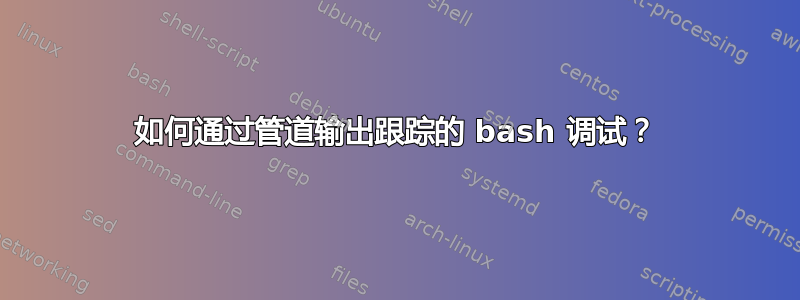
我想通过管道传输跟踪脚本的输出,如下所示:
bash -x /path/to/a/script | more
或者
bash -o xtrace /path/to/a/script | more
和
bash -x /path/to/script > a_file
或者
bash -o xtrace /path/to/script > a_file`
但不起作用。由于它是内部文件,/etc我不想编辑它,而且由于输出太长,我无法向后滚动以查看所需的输出。
我做错了吗?
答案1
使用:
bash -x /path/to/a/script |& more
bashxtrace 输出写入 STDERR,而管道传输时|您只需将 的 STDOUT 提供给bash -x /path/to/a/script或more右侧的任何其他命令|。
|&将通过管道将 STDOUT 和 STDERR 都传输到,more以便您可以将它们同时使用more。
或者,如果您只关心管道xtrace(STDERR),请使用以下命令:
bash -x /path/to/script 2>&1 >/dev/null | more
重定向到文件时,如果要重定向脚本输出和xtrace输出,请使用以下任一方法:
bash -x /path/to/script &>/where/to/save
bash -x /path/to/script >/where/to/save 2>&1
如果您只想重定向xtrace:
bash -x /path/to/script 2>/where/to/save
答案2
bash -x /path/to/script 2> a_file
应该可以完成这项工作,这样你就可以通过管道传输stderr到文件,而不仅仅是stdout。


