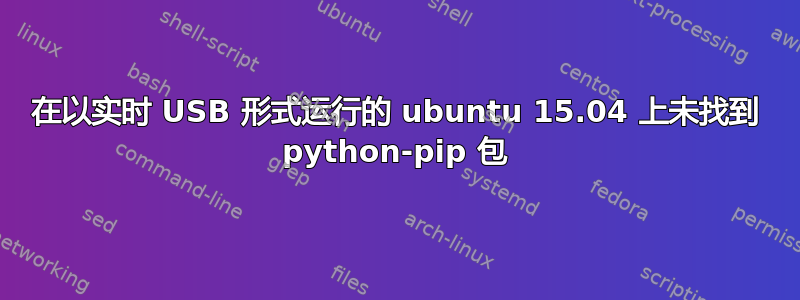
我正在尝试在 ubuntu 15.04 上安装python-pip,apt-get但是收到错误消息,提示未找到。
ubuntu@ubuntu:~$ lsb_release -a
No LSB modules are available.
Distributor ID: Ubuntu
Description: Ubuntu 15.04
Release: 15.04
Codename: vivid
ubuntu@ubuntu:~$ sudo apt-get install python-pip
Reading package lists... Done
Building dependency tree
Reading state information... Done
E: Unable to locate package python-pip
ubuntu@ubuntu:~$
根据启动板它应该存在。
https://launchpad.net/ubuntu/vivid/+source/python-pip
我/etc/apt/sources.list看起来像
ubuntu@ubuntu:~$ sudo cat /etc/apt/sources.list
deb cdrom:[Ubuntu 15.04 _Vivid Vervet_ - Release amd64 (20150422)]/ vivid main restricted
deb http://archive.ubuntu.com/ubuntu/ vivid main restricted
deb http://security.ubuntu.com/ubuntu/ vivid-security main restricted
deb http://archive.ubuntu.com/ubuntu/ vivid-updates main restricted
有任何想法吗?
答案1
python-pip包在存储库中可用universe,但您的存储库中/etc/apt/sources.list不包含该universe存储库的条目,因此,除非您添加它,否则您将无法从该存储库下载任何内容。
要将universerepo 添加到你的/etc/apt/sources.list,请运行:
echo "deb http://archive.ubuntu.com/ubuntu/ vivid universe" | sudo tee -a "/etc/apt/sources.list"
如果您对源文件感兴趣,那么也请添加以下内容:
echo "deb-src http://archive.ubuntu.com/ubuntu/ vivid universe" | sudo tee -a "/etc/apt/sources.list"
运行sudo apt-get update,现在您可以python-pip通过以下方式安装:
sudo apt-get install python-pip
答案2
请首先考虑升级不受支持的版本。阅读:如何使用命令行从不受支持的 Ubuntu 升级?
然后:
- 通过以下方式安装
easy_install:sudo apt-get install python-setuptools命令(对于 Python 3 使用:)python3-setuptools。 - 通过以下方式安装 Pip:(
sudo python -m easy_install install pip供 Python 3 使用python3)。


