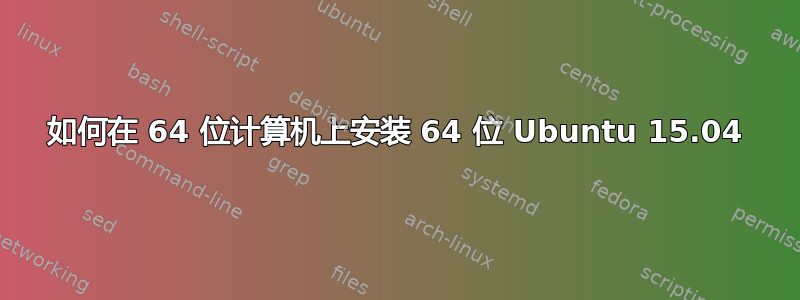
我有一台能够以 32 位和 64 位模式运行的笔记本电脑:
$ lscpu
Architecture: i686
CPU op-mode(s): 32-bit, 64-bit
Byte Order: Little Endian
CPU(s): 4
On-line CPU(s) list: 0-3
Thread(s) per core: 2
Core(s) per socket: 2
Socket(s): 1
Vendor ID: GenuineIntel
CPU family: 6
Model: 42
Model name: Intel(R) Core(TM) i5-2410M CPU @ 2.30GHz
Stepping: 7
CPU MHz: 800.000
CPU max MHz: 2301.0000
CPU min MHz: 800.0000
BogoMIPS: 4589.87
Virtualisation: VT-x
L1d cache: 32K
L1i cache: 32K
L2 cache: 256K
L3 cache: 3072K
但是每次我尝试安装 64 位 Ubuntu 时,它都无法从 CD 启动,如这问题(黑屏)。我检查了 CD 的内容,它们对我来说似乎是正确的:
$ ls /media/j1n3l0/Ubuntu\ 15.04\ amd64/
EFI boot install pics ubuntu
README.diskdefines casper isolinux pool wubi.exe
autorun.inf dists md5sum.txt preseed
我是否遗漏了某些基本知识?如果您能帮助我彻底解决这个问题,我将不胜感激。
一些系统细节:
$ uname -a
Linux j1n3l0-Ideapad-Z570 3.11.0-18-generic #32-Ubuntu SMP Tue Feb 18 21:13:28 UTC 2014 i686 i686 i686 GNU/Linux
答案1
偶然发现了一个解决方案这个答案另一个问题。本质上,我的 BIOS 上没有启用虚拟化。一旦我启用了它,我就能够在笔记本电脑上获得 64 位 ubuntu 15.04。


