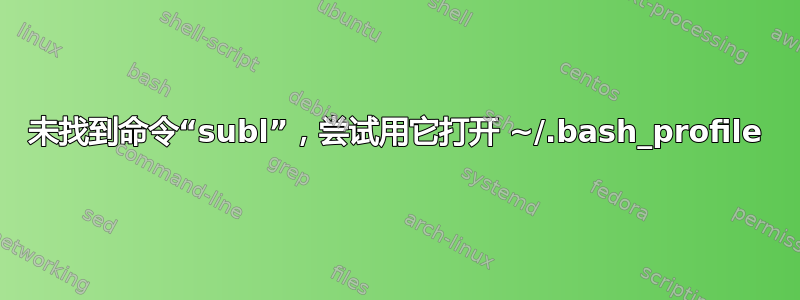
新手问题!!
嗨,大家好,
我正在尝试使用“subl”命令打开刚刚创建的~/.bash_profile 文件,我使用 touch 命令创建了~/.bash_profile 文件,如下所示:
touch ~/.bash_profile
它确实创造了它。
现在我必须像这样打开它
subl ~/.bash_profile
我收到以下错误
not command 'subl' found, did you mean:
command 'subs' from package 'libsubtitles-perl' (universe)
command 'publ' from package 'atfs' (universe)
subl: command not found
你能建议我该怎么做吗?我对此很陌生,还没有找到任何有用的答案。
答案1
如果你真的需要sublLinux 中你心爱的命令>;)并且您相信我,那么请使用下面的三行,...如果不相信,您应该忽略它们。
printf "%s\n\t%s\n%s\n" "subl() {" "gedit \"\$@\"" "}" >> .bashrc
source ~/.bashrc
subl ~/.bash_profile
明智的决定,您也可以使用gedit或nano代替,两者都已预安装在您的系统上。或者安装Sublime 3或者我的最喜欢的 原子。
安装 Atom
sudo add-apt-repository ppa:webupd8team/atom
sudo apt-get update
sudo apt-get install atom
安装 Sublime 3
64 位
wget http://c758482.r82.cf2.rackcdn.com/sublime-text_build-3083_amd64.deb sudo dpkg -i sublime-text_build-3083_amd64.deb32 位
wget http://c758482.r82.cf2.rackcdn.com/sublime-text_build-3083_i386.deb sudo dpkg -i sublime-text_build-3083_i386.deb
答案2
subl是 OSX 中的命令,而不是 Linux 中的命令。
我建议使用简单的文本编辑器 nano 来编辑文件。正确的命令是:
nano ~/.bash_profile
如果你真的需要使用,sublime-text有一个安装指南这里。如果它已经安装,您必须创建别名文件或符号链接才能使用subl,这在链接文章的底部附近有描述。


