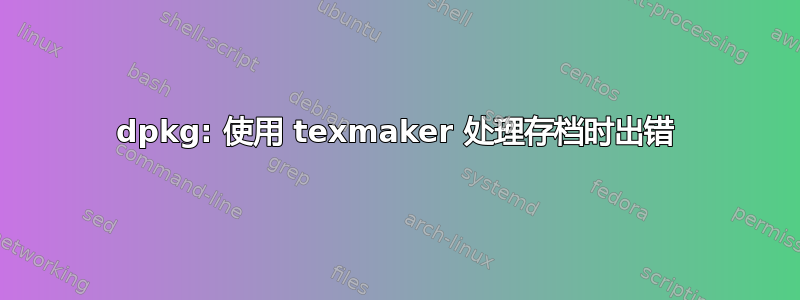
我正在尝试安装最新版本的 texmaker,按照此回答。失败了,我尝试了网上发布的一些解决方案,比如这,但没有运气!
检查我的输出:
gsamaras@gsamaras:~$ sudo dpkg -i Downloads/texmaker_ubuntu_14.04_4.4.1_i386.deb
(Reading database ... 380253 files and directories currently installed.)
Preparing to unpack .../texmaker_ubuntu_14.04_4.4.1_i386.deb ...
Unpacking texmaker (4.4.1) ...
dpkg: error processing archive Downloads/texmaker_ubuntu_14.04_4.4.1_i386.deb (--install):
trying to overwrite '/usr/share/texmaker/doc6.png', which is also in package texmaker-data 4.1-1
dpkg-deb: error: subprocess paste was killed by signal (Broken pipe)
Errors were encountered while processing:
Downloads/texmaker_ubuntu_14.04_4.4.1_i386.deb
gsamaras@gsamaras:~$ sudo dpkg -P nginx-common
dpkg: warning: ignoring request to remove nginx-common which isn't installed
我该做什么?
编辑:我删除了之前的安装:
gsamaras@gsamaras:~$ sudo apt-get purge texmaker
Reading package lists... Done
Building dependency tree
Reading state information... Done
Package 'texmaker' is not installed, so not removed
The following packages were automatically installed and are no longer required:
account-plugin-windows-live asymptote asymptote-doc freeglut3 gdebi-core
gksu latex-beamer latex-xcolor libgksu2-0 libgsl0ldbl liblouis-data
liblouis2 libpoppler-qt4-4 libsigsegv2 libupstart1 linux-headers-3.16.0-30
linux-headers-3.16.0-30-generic linux-headers-3.16.0-40
linux-headers-3.16.0-40-generic linux-image-3.16.0-30-generic
linux-image-3.16.0-40-generic linux-image-extra-3.16.0-30-generic
linux-image-extra-3.16.0-40-generic pgf preview-latex-style prosper ps2eps
python-imaging-tk python3-brlapi python3-louis python3-pyatspi
python3-speechd texlive-extra-utils texlive-font-utils
texlive-generic-recommended texlive-lang-english texlive-latex-extra
texlive-latex-extra-doc texlive-latex-recommended
texlive-latex-recommended-doc texlive-pictures texlive-pictures-doc
texlive-pstricks texlive-pstricks-doc texmaker-data
Use 'apt-get autoremove' to remove them.
0 upgraded, 0 newly installed, 0 to remove and 21 not upgraded.
答案1
您可以dpkg通过以下方式强制覆盖文件:
sudo dpkg -i --force-overwrite Downloads/texmaker_ubuntu_14.04_4.4.1_i386.deb
也运行sudo apt-get -f install以确保一切正常。


