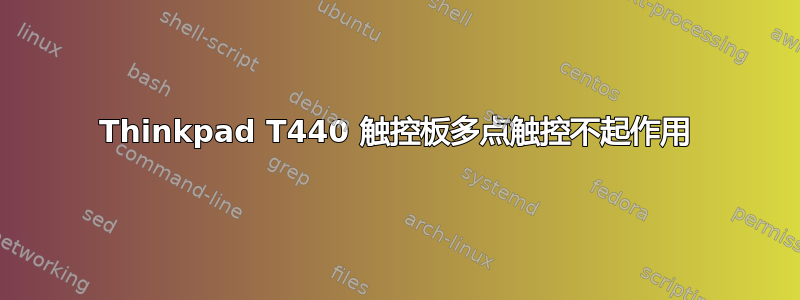
我正在使用带有物理按钮的新触控板的 Thinkpad T440s。
我遇到了物理按钮(被识别为单独的 PS/2 设备)不起作用的问题。经过大量研究,我发现执行后sudo modprobe psmouse proto=imps按钮可以正常工作。
但是,这也会导致触摸板无法与多点触控滚动配合使用。有其他人遇到过这个问题吗?
以下是 xinput 的输出:
⎡ Virtual core pointer id=2 [master pointer (3)]
⎜ ↳ Virtual core XTEST pointer id=4 [slave pointer (2)]
⎜ ↳ RAPOO RAPOO 2.4G Wireless Device id=10 [slave pointer (2)]
⎜ ↳ PS/2 Synaptics TouchPad id=13 [slave pointer (2)]
⎣ Virtual core keyboard id=3 [master keyboard (2)]
↳ Virtual core XTEST keyboard id=5 [slave keyboard (3)]
↳ Power Button id=6 [slave keyboard (3)]
↳ Video Bus id=7 [slave keyboard (3)]
↳ Power Button id=8 [slave keyboard (3)]
↳ RAPOO RAPOO 2.4G Wireless Device id=9 [slave keyboard (3)]
↳ Integrated Camera id=11 [slave keyboard (3)]
↳ AT Translated Set 2 keyboard id=12 [slave keyboard (3)]
↳ ThinkPad Extra Buttons id=14 [slave keyboard (3)]
uname -r返回3.16.0-36-generic。
我发现在添加Option "VertTwoFingerScroll" "on"到我的 catchall 部分后/etc/X11/xorg.conf.d/50-synaptics.conf,触摸板上的鼠标左键和右键现在可以上下滚动。如果我使用 modprobe 将协议更改为 imps,则不会发生改变。
这是我的 50-synaptics.conf:
Section "InputClass"
Identifier "touchpad catchall"
Driver "synaptics"
MatchIsTouchpad "on"
Option "VertTwoFingerScroll" "on"
# This option is recommend on all Linux systems using evdev, but cannot be
# enabled by default. See the following link for details:
# http://who-t.blogspot.com/2010/11/how-to-ignore-configuration-errors.html
MatchDevicePath "/dev/input/event*"
EndSection
Section "InputClass"
Identifier "touchpad ignore duplicates"
MatchIsTouchpad "on"
MatchOS "Linux"
MatchDevicePath "/dev/input/mouse*"
Option "Ignore" "on"
EndSection
# This option enables the bottom right corner to be a right button on
# non-synaptics clickpads.
# This option is only interpreted by clickpads.
Section "InputClass"
Identifier "Default clickpad buttons"
MatchDriver "synaptics"
Option "SoftButtonAreas" "50% 0 82% 0 0 0 0 0"
# To disable the bottom edge area so the buttons only work as buttons,
# not for movement, set the AreaBottomEdge
# Option "AreaBottomEdge" "82%"
EndSection
# This option disables software buttons on Apple touchpads.
# This option is only interpreted by clickpads.
Section "InputClass"
Identifier "Disable clickpad buttons on Apple touchpads"
MatchProduct "Apple|bcm5974"
MatchDriver "synaptics"
Option "SoftButtonAreas" "0 0 0 0 0 0 0 0"
EndSection
更新:
似乎当我重新启动系统时,触摸板(带多点触控)工作正常,并且 synclient 返回参数。按钮不起作用。只要我使用,modprobe -r psmouse按钮modprobe psmouse proto=imps就可以工作,但触摸板不再适用于多点触控,并且 synclient 返回unable to find a synaptics device。有没有办法只设置按钮以使用 imps 协议?
答案1
您需要升级内核。在终端中运行
sudo apt-get install linux-generic-lts-vivid
然后重新启动。


