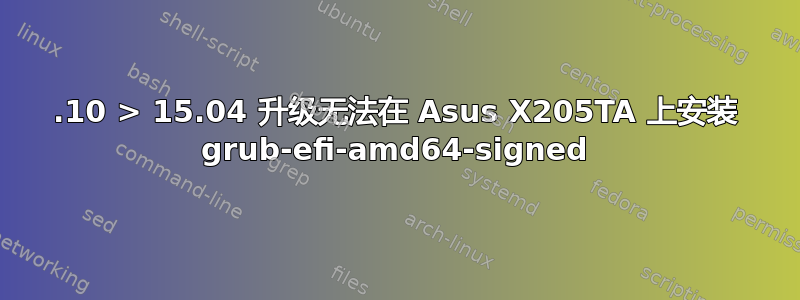
短篇故事
华硕 X205TA,32 位 grub,64 位 Ubuntu 15.04,内核 4.0.5-generic
问题:部分安装的 grub-efi-amd64-signed 导致错误消息。
问:对此该怎么办?
长话短说
我在 X205TA 上安装了 Ubuntu 14.10,如下所示这些说明。但是,我确实保留了 Windows 8.1 并成功设置了双启动,而不是删除它。
成功安装 Ubuntu 后,我按照以下步骤设置了 Wi-Fi 和 SD 卡读卡器这个 Debian 维基页面。在此过程中我安装了从 Ubuntu Kernel Team 服务器下载的 4.0.5-generic 内核。
一切正常 - 除了声音和蓝牙。这对我来说没问题。
然后我使用以下方法升级到 Ubuntu 15.04
sudo do-release-update
更新成功,但报告无法安装 grub-efi-amd64-signed。
sudo reboot
然后导致 Ubuntu 加载屏幕冻结。Ctr-Alt-F2 不起作用。我按下电源按钮关闭设备,然后立即再次打开。我选择了 3.19 内核,Ubuntu 启动了。之后的启动也适用于 4.0.5 内核。
现在sudo apt-get upgrade生产
Reading package lists... Done
Building dependency tree
Reading state information... Done
Calculating upgrade... The following packages were automatically installed and are no longer required:
gcc-4.9-base:i386 linux-headers-3.16.0-23 linux-headers-3.16.0-23-generic
linux-image-3.16.0-23-generic linux-image-extra-3.16.0-23-generic
linux-signed-image-3.16.0-23-generic
Use 'apt-get autoremove' to remove them.
Done
0 upgraded, 0 newly installed, 0 to remove and 0 not upgraded.
1 not fully installed or removed.
After this operation, 0 B of additional disk space will be used.
Do you want to continue? [Y/n] y
Setting up grub-efi-amd64-signed (1.46.1+2.02~beta2-22ubuntu1.1) ...
grub-install: error: /usr/lib/grub/i386-pc/modinfo.sh doesn't exist. Please specify --target or --directory.
dpkg: error processing package grub-efi-amd64-signed (--configure):
subprocess installed post-installation script returned error exit status 1
Errors were encountered while processing:
grub-efi-amd64-signed
E: Sub-process /usr/bin/dpkg returned an error code (1)
除此错误信息外,升级后没有任何变化,只是我的亮度设置在重启后被记住,并且暂停功能不再起作用。
问题是:
我应该如何处理这个错误?可以安全地忽略它吗(32 位 grub 工作正常)?还是我应该删除 grub-efi-amd64-signed?重新安装它?我为什么要安装它 - 毕竟 X205TA 只支持 32 位 EFI。
答案1
我在从头开始安装时遇到此错误。我试图覆盖我的旧分区,并让安装程序通过选择“擦除 Ubuntu 并重新安装”自动处理它(至少,我认为它是这么说的)。尝试安装 grub2 时会出错。我通过在安装时选择“其他内容”并指定格式化我的 Ubuntu 分区来解决这个问题。此时,它顺利运行。
我认为这是因为 EFI 分区在某种程度上被损坏了。您可以尝试在 EFI 分区上运行 dosfsck。至少,这个错误报告是这么说的:https://bugs.launchpad.net/ubuntu/+source/grub-installer/+bug/1434871
我不知道您是否可以忽略该错误。但它导致我的系统处于无法启动的状态,因此我肯定会小心处理。如果您能够毫无问题地启动,那么在您尝试更新时,它可能只会引发错误,直到修复此问题为止。


