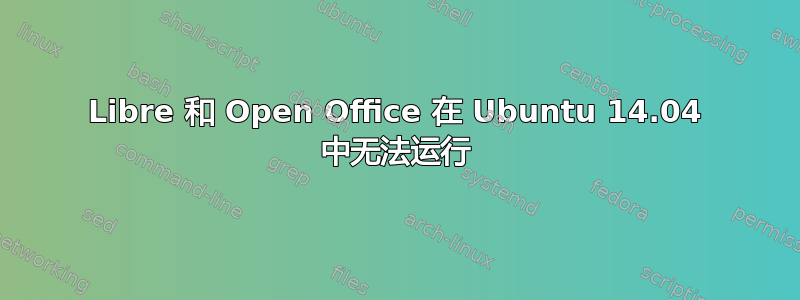
我尝试使用以下命令安装开放式办公室:
sudo add-apt-repository ppa:upubuntu-com/office
sudo apt-get update
sudo apt-get install openoffice
但我在第二步遇到了错误。
W: Failed to fetch http://ppa.launchpad.net/libreoffice/libreoffice-4-0/ubuntu/dists/trusty/main/binary-amd64/Packages 404 Not Found
W: Failed to fetch http://ppa.launchpad.net/libreoffice/libreoffice-4-0/ubuntu/dists/trusty/main/binary-i386/Packages 404 Not Found
W: Failed to fetch http://ppa.launchpad.net/upubuntu-com/office/ubuntu/dists/trusty/main/binary-amd64/Packages 404 Not Found
W: Failed to fetch http://ppa.launchpad.net/upubuntu-com/office/ubuntu/dists/trusty/main/binary-i386/Packages 404 Not Found
E: Some index files failed to download. They have been ignored, or old ones used instead.
有人可以帮我吗?
答案1
此 PPA 不提供适用于您的 Ubuntu 版本 (14.04) 的软件包。一览:在此页面上https://launchpad.net/~upubuntu-com/+archive/ubuntu/office没有安装程序要查找的“Trusty”软件包。此 PPA 仅支持更旧的版本。
正如@DKBose 提到的,只需安装 LibreOffice(如果尚未安装)。


