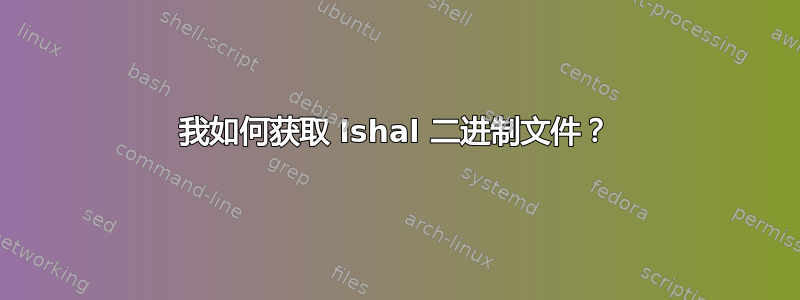
我注意到我的机器lshal不知为何不见了。我尝试安装它,sudo apt-get install hal但它没有帮助。我该怎么办?
答案1
大多数 Linux 发行版早已弃用 HAL(至少 4 年前),原因是:
它已经成为一个庞大而无法维护的混乱局面,并且重复了现在由 udev 和内核本身提供的许多功能。
我强烈建议您找到一种现代的方式去做您想要做的事情,而不是尝试使用可能会破坏您的系统的旧软件。
答案2
lshal不再被提供。
现在,大多数 Linux 发行版都已弃用 HAL,例如 Ubuntu 的部分版本,其功能
udev已于 2008-2010 年合并到 中。以前,HAL 是在 之上构建的udev。
udevadm是你的新朋友,例如
udevadm info --query=all --attribute-walk --name=/dev/sda
给出
Udevadm info starts with the device specified by the devpath and then
walks up the chain of parent devices. It prints for every device
found, all possible attributes in the udev rules key format.
A rule to match, can be composed by the attributes of the device
and the attributes from one single parent device.
looking at device '/devices/pci0000:00/0000:00:1f.2/ata1/host0/target0:0:0/0:0:0:0/block/sda':
KERNEL=="sda"
SUBSYSTEM=="block"
DRIVER==""
ATTR{ro}=="0"
ATTR{size}=="250069680"
ATTR{stat}==" 57563 3582 2721456 42992 56151 40558 2275840 104352 0 22216 147296"
ATTR{range}=="16"
ATTR{discard_alignment}=="0"
ATTR{events}==""
ATTR{ext_range}=="256"
ATTR{events_poll_msecs}=="-1"
ATTR{alignment_offset}=="0"
ATTR{inflight}==" 0 0"
ATTR{removable}=="0"
ATTR{capability}=="50"
ATTR{events_async}==""
looking at parent device '/devices/pci0000:00/0000:00:1f.2/ata1/host0/target0:0:0/0:0:0:0':
KERNELS=="0:0:0:0"
SUBSYSTEMS=="scsi"
DRIVERS=="sd"
ATTRS{rev}=="2a "
ATTRS{type}=="0"
ATTRS{scsi_level}=="6"
ATTRS{model}=="ADATA SP900 "
ATTRS{state}=="running"
ATTRS{unload_heads}=="0"
ATTRS{queue_type}=="none"
ATTRS{iodone_cnt}=="0x1c943"
ATTRS{iorequest_cnt}=="0x1ca1e"
ATTRS{queue_ramp_up_period}=="120000"
ATTRS{device_busy}=="0"
ATTRS{evt_capacity_change_reported}=="0"
ATTRS{timeout}=="30"
ATTRS{evt_media_change}=="0"
ATTRS{ioerr_cnt}=="0xe4"
ATTRS{queue_depth}=="31"
ATTRS{vendor}=="ATA "
ATTRS{evt_soft_threshold_reached}=="0"
ATTRS{device_blocked}=="0"
ATTRS{evt_mode_parameter_change_reported}=="0"
ATTRS{evt_lun_change_reported}=="0"
ATTRS{evt_inquiry_change_reported}=="0"
ATTRS{iocounterbits}=="32"
ATTRS{vpd_pg80}==""
ATTRS{vpd_pg83}==""
ATTRS{eh_timeout}=="10"
looking at parent device '/devices/pci0000:00/0000:00:1f.2/ata1/host0/target0:0:0':
KERNELS=="target0:0:0"
SUBSYSTEMS=="scsi"
DRIVERS==""
looking at parent device '/devices/pci0000:00/0000:00:1f.2/ata1/host0':
KERNELS=="host0"
SUBSYSTEMS=="scsi"
DRIVERS==""
looking at parent device '/devices/pci0000:00/0000:00:1f.2/ata1':
KERNELS=="ata1"
SUBSYSTEMS==""
DRIVERS==""
looking at parent device '/devices/pci0000:00/0000:00:1f.2':
KERNELS=="0000:00:1f.2"
SUBSYSTEMS=="pci"
DRIVERS=="ahci"
ATTRS{irq}=="25"
ATTRS{subsystem_vendor}=="0x1028"
ATTRS{broken_parity_status}=="0"
ATTRS{class}=="0x010400"
ATTRS{driver_override}=="(null)"
ATTRS{consistent_dma_mask_bits}=="64"
ATTRS{dma_mask_bits}=="64"
ATTRS{local_cpus}=="00000000,00000000,00000000,00000000,00000000,00000000,00000000,00000003"
ATTRS{device}=="0x2822"
ATTRS{enable}=="1"
ATTRS{msi_bus}=="1"
ATTRS{local_cpulist}=="0-1"
ATTRS{vendor}=="0x8086"
ATTRS{subsystem_device}=="0x020d"
ATTRS{numa_node}=="-1"
ATTRS{d3cold_allowed}=="1"
looking at parent device '/devices/pci0000:00':
KERNELS=="pci0000:00"
SUBSYSTEMS==""
DRIVERS==""
答案3
您可以从以下位置安装 HAL电力购买协议。
sudo add-apt-repository ppa:mjblenner/ppa-hal
sudo apt-get update
sudo apt-get install hal


