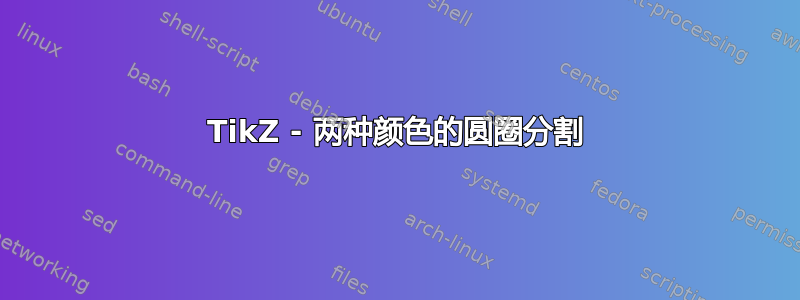
我需要绘制一个双色的circle split,完全符合 手册第 39.6 节中的规定rectangle splits,这意味着 的一半circle split有一种填充颜色,另一半有另一种填充颜色。我必须在之后旋转它,但这不是问题。
对于矩形分割,似乎只需rectangle split part fill={red, blue}在定义中添加选项即可。对于多色圆形分割,是否有类似的方法?
来自智利的问候,
马塞洛。
答案1
最终代码
修正错误
1)\begin{scope}[on background layer]没有用。
2)\insiderad-0.5\pgflinewidth正确的代码应该是\insiderad-\pgflinewidth
样式circle split part fill需要两种颜色,例如 circle split part fill={blue!50,red!50}
这是一个完整的例子
\documentclass[11pt]{scrartcl}
\usepackage{tikz}
\usetikzlibrary{shapes,backgrounds,calc}
\makeatletter
\tikzset{circle split part fill/.style args={#1,#2}{%
alias=tmp@name, % Jake's idea !!
postaction={%
insert path={
\pgfextra{%
\pgfpointdiff{\pgfpointanchor{\pgf@node@name}{center}}%
{\pgfpointanchor{\pgf@node@name}{east}}%
\pgfmathsetmacro\insiderad{\pgf@x}
%\begin{scope}[on background layer]
%\fill[#1] (\pgf@[email protected]) ([xshift=-\pgflinewidth]\pgf@[email protected]) arc
% (0:180:\insiderad-0.5\pgflinewidth)--cycle;
%\fill[#2] (\pgf@[email protected]) ([xshift=\pgflinewidth]\pgf@[email protected]) arc
% (180:360:\insiderad-0.5\pgflinewidth)--cycle;
\fill[#1] (\pgf@[email protected]) ([xshift=-\pgflinewidth]\pgf@[email protected]) arc
(0:180:\insiderad-\pgflinewidth)--cycle;
\fill[#2] (\pgf@[email protected]) ([xshift=\pgflinewidth]\pgf@[email protected]) arc
(180:360:\insiderad-\pgflinewidth)--cycle; % \end{scope}
}}}}}
\makeatother
\begin{document}
\Huge
\begin{tikzpicture}
\node[shape=circle split,
draw=gray!40,
line width=1mm,text=white,font=\bfseries,
circle split part fill={blue!50,red!50}
] at (5,5) {text\nodepart{lower}lower};
\end{tikzpicture}
\begin{tikzpicture}
\node[name=s,
shape=circle split,
draw=gray!40,
line width=10mm, minimum width =5cm,
circle split part fill={blue!50,red!50}
] at (5,5) {text\nodepart{lower}lower};
\end{tikzpicture}
\begin{tikzpicture}
\node[name=s,
shape=circle split,
draw=gray!40,line width=2mm,
circle split part fill={blue!50,red!50}
] at (5,5) {Big text\nodepart{lower} very big lower};
\end{tikzpicture}
\end{document}

解决方法(第一个想法):
\documentclass[11pt]{scrartcl}
\usepackage{tikz}
\usetikzlibrary{shapes,backgrounds,calc}
\begin{document}
\Huge
\begin{tikzpicture}
\node[name=s,shape=circle split,draw=gray!40,line width=4mm,minimum size=8cm] {text\nodepart{lower}lower};
\foreach \anchor/\placement in
{north west/above left, north/above, north east/above right,
west/left, center/below, east/right,
mid west/right, mid/above, mid east/left,
base west/left, base/below, base east/right,
south west/below left, south/below, south east/below right,
text/left, lower/left, 130/above}
\draw[shift=(s.\anchor)] plot[mark=x] coordinates{(0,0)}
node[\placement] {\scriptsize\texttt{(s.\anchor)}};
\begin{scope}[on background layer]
\fill[blue!50] (s.base) ([xshift=-4mm]s.east) arc (0:180:4cm-2mm)--cycle;
\fill[red!50] (s.base) ([xshift=4mm]s.west) arc (180:360:4cm-2mm)--cycle;
\end{scope}
\end{tikzpicture}
\end{document}

从此代码中创建样式并不容易。最终它成为可能!


