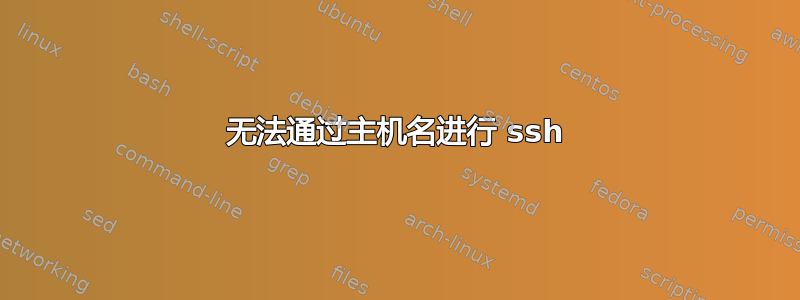
我的问题是,我无法ssh再次出现hostname,在故障排除期间,我进行了主机查找并尝试通过 IP 进行 ssh,成功了。
我收到的错误信息是...
Permission denied (publickey).
ssh_exchange_identification: Connection closed by remote host
这描述了密钥不匹配,我可以通过直接进入服务器进行控制台来确认匹配。我让有访问权限的人手动将密钥推送到一台服务器,这似乎解决了问题,但我需要通过 ansible 访问 300 多台服务器。我猜是git commit或其他什么(超级新,没有任何线索 :/)有问题。有什么建议可以解决什么问题吗?
输出:
OpenSSH_6.2p2, OSSLShim 0.9.8r 8 Dec 2011
debug1: Reading configuration data /Users/<user>/.ssh/config
debug1: /Users/<user>a/.ssh/config line 1: Applying options for *.<server>
debug1: /Users/<user>/.ssh/config line 13: Applying options for *.<server>
debug1: Reading configuration data /etc/ssh_config
debug1: /etc/ssh_config line 20: Applying options for *
debug1: /etc/ssh_config line 102: Applying options for *
debug1: auto-mux: Trying existing master
debug1: Control socket "/tmp/ssh-<user>@<server>:<port>" does not exist
debug2: ssh_connect: needpriv 0
debug1: Executing proxy command: exec ssh <proxy server name> nc -w 120 <server name> <port>
debug3: Incorrect RSA1 identifier
debug3: Could not load "/Users/<username>/.ssh/id_rsa" as a RSA1 public key
debug1: identity file /Users/<username>/.ssh/id_rsa type 1
debug1: identity file /Users/<username>/.ssh/id_rsa-cert type -1
debug1: identity file /Users/<username>/.ssh/id_dsa type -1
debug1: identity file /Users/<username>/.ssh/id_dsa-cert type -1
debug1: Enabling compatibility mode for protocol 2.0
debug1: permanently_drop_suid: 501
debug1: Local version string SSH-2.0-OpenSSH_6.2
Permission denied (publickey).
ssh_exchange_identification: Connection closed by remote host
提供更新,问题似乎与我的密钥无关。它似乎与我的本地系统(mac OS 10.10.4)有关。在我的密钥正确推送到文件中包含的服务器后,~/.ssh/config我可以通过 SSH 连接到相关服务器。但是我仍然无法从本地系统连接。但是我可以通过 IP 进行 SSH,我相信这是一个 DNS 问题...可能需要刷新?FW 已禁用。
ssh:连接到主机端口 3422:连接被拒绝
当我连接到其中一个有问题的服务器时,我的密钥与位于 下的密钥匹配~/.ssh/authorized_key,就 GitHub 而言,我将它添加到那里,然后我相信它会通过 Ansible 推送到所有服务器。
答案1
好的,问题解决了...方法如下:
在配置文件下,我的用户名一直在最底部,即最后一行
通过在第一个主机声明下再次添加我的用户名来解决。
我现在可以 ssh 到所有服务器


