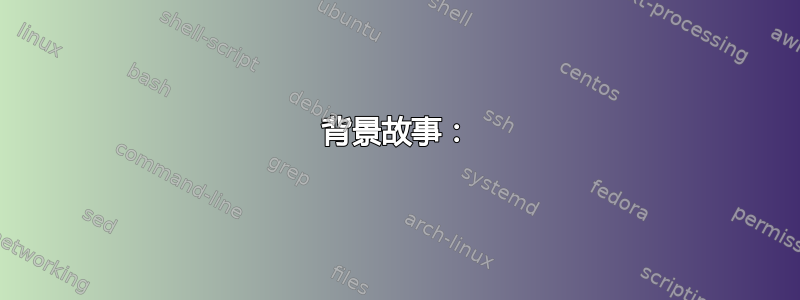
我对 Nexus 4 使用了错误的频道;我该如何升级它,以及我应该使用哪个频道?
背景故事:
- 按照这个教程: https://developer.ubuntu.com/en/start/ubuntu-for-devices/image-channels/
有 Nexus 4,所以我选择了以下选项:
Nexus 4|Track the latest development|ubuntu-touch/devel/ubuntuubuntu-touch/devel/ubuntu原来是一张很古老的图像。Popey 建议用于
ubuntu-touch/rc/bq-aquaris.enNexus 4尝试升级时遇到了一些问题。
问题
我是否必须彻底刷新我的手机?
我是否应该从手机或电脑运行命令?
我使用什么命令?
以下错误是什么意思?
-
`2015/10/04 09:01:21 Start pushing /home/akiva/.cache/ubuntuimages/ubuntu-touch/rc/bq-aquaris.en/mako/version-25.tar.xz to device`
`2015/10/04 09:01:21 error pushing:`
和
`2015/10/04 08:48:24 Expecting the device to expose an adb interface...`
`device cannot be detected over adb`
答案1
解决方案
- 我是否必须彻底刷新我的手机?
不。只要您安装了 ubuntu,您就可以简单地更新。
- 我是否应该从手机或电脑运行命令?
电脑,已插入电话。
- 我该使用什么命令?
正常启动手机,然后从计算机运行此命令:
adb reboot recovery
等到手机进入恢复模式,然后运行此命令:
ubuntu-device-flash touch --channel=ubuntu-touch/rc/bq-aquaris.en
可能的错误
$ubuntu-device-flash touch --channel=ubuntu-touch/rc/bq-aquaris.en
2015/10/04 09:01:21 Start pushing /home/akiva/.cache/ubuntuimages/ubuntu-touch/rc/bq-aquaris.en/mako/version-25.tar.xz to device
2015/10/04 09:01:21 error pushing:
这是因为你已登录手机。你需要使用以下命令登录恢复模式:adb reboot recovery
$ubuntu-device-flash touch --channel=ubuntu-touch/rc/bq-aquaris.en
2015/10/04 08:48:24 Expecting the device to expose an adb interface...
device cannot be detected over adb
您可能处于 Bootloader 而不是恢复模式。您将无法在那里连接到 adb。如果不是这样,您也可以尝试以下命令:
adb wait-for-device
并尝试将其插入,直到注意到为止。
答案2
如果您的手机可以启动 Ubuntu,只需通过选择“设置>关于>开发者模式”进入开发者模式,然后将您的设备连接到您的电脑并运行 Akiva 所描述的“ubuntu-device-flash”。
如果出现错误,请尝试运行“ubuntu-device-flash --clear-cache touch”。
或者使用“adb devices”检查您的设备是否确实已连接。这将列出所有已连接的设备。使用
-- 我这里现在没有电脑,所以所有命令都只能靠想象写下来。明天很快就会检查一下。


