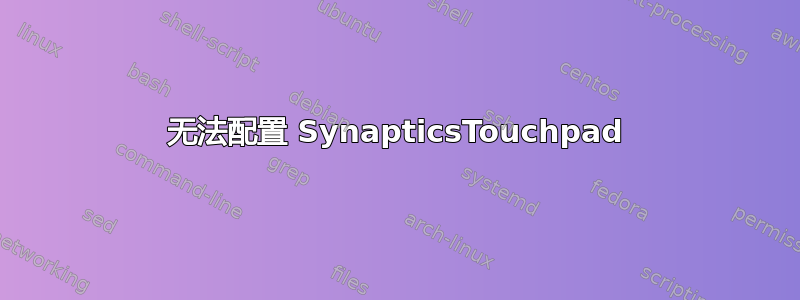
我有一台来自计算机制造厂的超极本(不是名牌),
并且运行着 Ubuntu 14.04。
我缺少在打字时停用触摸板并激活双指滚动的选项,并且我也无法使用 synclient 来编辑触摸板功能。
这是 xinput 的输出:
ina@laptop:~$ xinput
⎡ Virtual core pointer id=2 [master pointer (3)]
⎜ ↳ Virtual core XTEST pointer id=4 [slave pointer (2)]
⎜ ↳ ImPS/2 Generic Wheel Mouse id=12 [slave pointer (2)]
⎣ Virtual core keyboard id=3 [master keyboard (2)]
↳ Virtual core XTEST keyboard id=5 [slave keyboard (3)]
↳ Power Button id=6 [slave keyboard (3)]
↳ Video Bus id=7 [slave keyboard (3)]
↳ Power Button id=8 [slave keyboard (3)]
↳ Sleep Button id=9 [slave keyboard (3)]
↳ USB 2.0 Camera id=10 [slave keyboard (3)]
↳ AT Translated Set 2 keyboard id=11 [slave keyboard (3)]
当我尝试运行 synclient 时发生以下情况:
ina@laptop:~$ synclient
Couldn't find synaptics properties. No synaptics driver loaded?
当我检查软件中心时,我可以看到我已经安装了这个包:
xserver-xorg-input-synaptics-lts-vivid
我尝试过的方法列表:
- 重新安装xserver-xorg-input-synaptic-lts-vivid
- 安装了两者tp配置,kde-触摸板和gpointing 设备设置
- 将 50-synaptics.conf 从 /usr/share/X11/xorg.conf.d 复制到 /etc/X11/xorg.conf.d(但我必须创建此文件夹)。
触摸板
零件编号:640901100105
名称:TS - U731 - 触摸板 BYD BTP10463-212 A2 互电容多指 CX11 NPB
答案1
Linux 4.6 现在将比亚迪触摸板视为触摸板,请参阅修补。
但是从 xserver-xorg-input-synaptics-1.8.2(xenial 中的当前版本)开始,synaptics 还不支持它,因此synclient其他 GUI 工具(例如 KDEkcm_touchpad系统设置模块)还不能配置触摸板行为。
问题已跟踪作为启动板#1424293。


