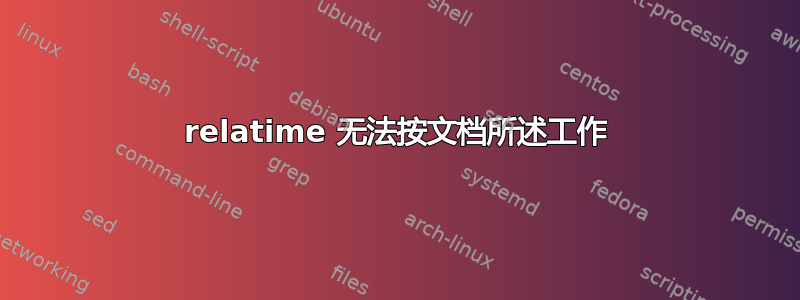
答案1
首先请检查 atime 是否确实被用作挂载选项。在终端中输入:
mount
这应该会显示所有挂载,包括所有挂载选项,例如 relatime 这可能看起来像这样:
/dev/sda1 on / type ext4 (rw,relatime)
因此,此示例根目录中的挂载选项为“rw”和“relatime”
如果这没有显示根目录的 relatime,则表示未使用 relatime。检查 fstab 中是否设置了 relatime
cat /etc/fstab
更改设置后您是否重新启动了?如果没有,请立即重新启动。如果这没有帮助,请尝试
sudo mount -o remount,relatime /
这应该手动设置 relatime。再次检查:
mount
如果这有帮助,那么你的 rootdir 可能使用了 initrd 中的 fstab 来挂载你的 rootdir,而不是你正常文件系统中的 fstab。在互联网上查找或 askubuntu 以了解如何更改 initrd 中的 fstab。(警告,在 initrd 中犯错可能会导致你的计算机无法启动)
还请确保您了解 relatime。在写入文件或目录后第一次读取时,访问时间 (atime) 将被更新。只有第二次及以后读取(写入后),atime 才不再更新。因此,测试方法是:
Create a file or directory.
Read the file or directory once.
Look at the directory contents
atime should be upodated now
Wait some time
Read the file or directoy again.
Look at the directory contents again.
atime should not be updated now.


