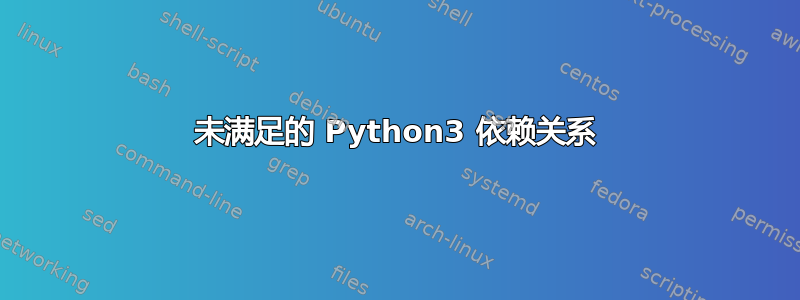
我的服务器当前运行的是 Ubuntu Server 15.10。昨天我尝试使用以下命令安装 Gnome GUI
sudo apt-get install xorg gnome-core gnome-system-tools gnome-app-install
现在,每当我尝试升级时都会收到这些错误
$ sudo apt-get upgrade -y
sudo: /etc/sudoers.d/fruitywifi is owned by uid 1000, should be 0
Reading package lists... Done
Building dependency tree
Reading state information... Done
You might want to run 'apt-get -f install' to correct these.
The following packages have unmet dependencies:
python3 : PreDepends: python3-minimal (= 3.4.3-1) but 3.4.3-4ubuntu1 is installed
E: Unmet dependencies. Try using -f.
跑步apt-get -f 安装给了我这个
$ sudo apt-get -f install
sudo: /etc/sudoers.d/fruitywifi is owned by uid 1000, should be 0
Reading package lists... Done
Building dependency tree
Reading state information... Done
Correcting dependencies... Done
The following packages were automatically installed and are no longer required:
libaacs0 libass5 libbluray1 libcec3 libenca0 libglew1.10 liblockdev1 libmad0 libmicrohttpd10 libplatform1 libsdl2-2.0-0 libssh-4 libva-x11-1
libxss1
Use 'apt-get autoremove' to remove them.
The following extra packages will be installed:
libpython3-stdlib python3
Suggested packages:
python3-doc python3-tk python3-venv
The following packages will be upgraded:
libpython3-stdlib python3
2 upgraded, 0 newly installed, 0 to remove and 1089 not upgraded.
12 not fully installed or removed.
Need to get 0 B/15.8 kB of archives.
After this operation, 0 B of additional disk space will be used.
Do you want to continue? [Y/n] Y
Setting up libssl1.0.0:amd64 (1.0.2d-0ubuntu1) ...
Checking for services that may need to be restarted...done.
Checking for services that may need to be restarted...done.
Checking init scripts...
dpkg: error processing package libssl1.0.0:amd64 (--configure):
subprocess installed post-installation script returned error exit status 10
dpkg: dependency problems prevent configuration of libpython3.4-minimal:amd64:
libpython3.4-minimal:amd64 depends on libssl1.0.0 (>= 1.0.1); however:
Package libssl1.0.0:amd64 is not configured yet.
dpkg: error processing package libpython3.4-minimal:amd64 (--configure):
dependency problems - leaving unconfigured
dpkg: dependency problems prevent configuration of python3.4-minimal:
python3.4-minimal depends on libpython3.4-minimal (= 3.4.3-9ubuntu1); however:
Package libpython3.4-minimal:amd64 is not configured yet.
dpkg: error processing package python3.4-minimal (--configure):
dependency problems - leaving unconfigured
dpkg: dependency problems prevent configuration of python3-minimal:
python3-minimal depends on python3.4-minimal (>= 3.4.3-1); however:
Package python3.4-minimal is not configured yet.
dpkg: error processing package python3-minimal (--configure):
dependency problems - leaving unconfigured
No apport report written because the error message indicates its a followup error from a previous failure.
No apport report written because the error message indicates its a followup error from a previous failure.
No apport report written because MaxReports is reached already
Errors were encountered while processing:
libssl1.0.0:amd64
libpython3.4-minimal:amd64
python3.4-minimal
python3-minimal
E: Sub-process /usr/bin/dpkg returned an error code (1)
毕竟,GUI 甚至无法正确启动,所以我想删除它并尝试另一个,但每当我尝试删除它时,我都会得到这个
$ sudo apt-get remove --purge xorg gnome-core gnome-system-tools gnome-app-install -y
sudo: /etc/sudoers.d/fruitywifi is owned by uid 1000, should be 0
Reading package lists... Done
Building dependency tree
Reading state information... Done
Note, selecting 'software-center' instead of 'gnome-app-install'
You might want to run 'apt-get -f install' to correct these:
The following packages have unmet dependencies:
python3 : PreDepends: python3-minimal (= 3.4.3-1) but 3.4.3-4ubuntu1 is to be installed
E: Unmet dependencies. Try 'apt-get -f install' with no packages (or specify a solution).
不知道还能尝试什么。
$ lsb_release -a
No LSB modules are available.
Distributor ID: Ubuntu
Description: Ubuntu 15.10
Release: 15.10
Codename: wily
$ uname -a
Linux ltserver 3.19.0-31-generic #36-Ubuntu SMP Wed Oct 7 15:04:02 UTC 2015 x86_64 x86_64 x86_64 GNU/Linux
$ apt-cache policy python3-minimal
python3-minimal:
Installed: 3.4.3-4ubuntu1
Candidate: 3.4.3-4ubuntu1
Version table:
*** 3.4.3-4ubuntu1 0
500 http://us.archive.ubuntu.com/ubuntu/ wily/main amd64 Packages
100 /var/lib/dpkg/status
$ sudo apt-cache policy python3
python3:
Installed: 3.4.3-1
Candidate: 3.4.3-4ubuntu1
Version table:
3.4.3-4ubuntu1 0
500 http://us.archive.ubuntu.com/ubuntu/ wily/main amd64 Packages
*** 3.4.3-1 0
100 /var/lib/dpkg/status
$ sudo apt-get download python3
$ sudo dpkg -i python3_*.deb
sudo: /etc/sudoers.d/fruitywifi is owned by uid 1000, should be 0
dpkg: regarding python3_3.4.3-4ubuntu1_amd64.deb containing python3, pre-dependency problem:
python3 pre-depends on python3-minimal (= 3.4.3-4ubuntu1)
python3-minimal latest configured version is 3.4.3-1.
dpkg: error processing archive python3_3.4.3-4ubuntu1_amd64.deb (--install):
pre-dependency problem - not installing python3
Errors were encountered while processing:
python3_3.4.3-4ubuntu1_amd64.deb
$ sudo apt-get install -f
sudo: /etc/sudoers.d/fruitywifi is owned by uid 1000, should be 0
Reading package lists... Done
Building dependency tree
Reading state information... Done
Correcting dependencies... Done
The following packages were automatically installed and are no longer required:
libaacs0 libass5 libbluray1 libcec3 libenca0 libglew1.10 liblockdev1
libmad0 libmicrohttpd10 libplatform1 libsdl2-2.0-0 libssh-4
libva-x11-1 libxss1
Use 'apt-get autoremove' to remove them.
The following extra packages will be installed:
libpython3-stdlib python3
Suggested packages:
python3-doc python3-tk python3-venv
The following packages will be upgraded:
libpython3-stdlib python3
2 upgraded, 0 newly installed, 0 to remove and 1089 not upgraded.
12 not fully installed or removed.
Need to get 0 B/15.8 kB of archives.
After this operation, 0 B of additional disk space will be used.
Do you want to continue? [Y/n] y
Setting up libssl1.0.0:amd64 (1.0.2d-0ubuntu1) ...
Checking for services that may need to be restarted...done.
Checking for services that may need to be restarted...done.
Checking init scripts...
dpkg: error processing package libssl1.0.0:amd64 (--configure):
subprocess installed post-installation script returned error exit status 10
dpkg: dependency problems prevent configuration of libpython3.4-minimal:amd64:
libpython3.4-minimal:amd64 depends on libssl1.0.0 (>= 1.0.1); however:
Package libssl1.0.0:amd64 is not configured yet.
dpkg: error processing package libpython3.4-minimal:amd64 (--configure):
dependency problems - leaving unconfigured
No apport report written because the error message indicates its a followup error from a previous failure.
dpkg: dependency problems prevent configuration of python3.4-minimal:
python3.4-minimal depends on libpython3.4-minimal (= 3.4.3-9ubuntu1); however:
Package libpython3.4-minimal:amd64 is not configured yet.
dpkg: error processing package python3.4-minimal (--configure):
dependency problems - leaving unconfigured
dpkg: dependency problems prevent configuration of python3-minimal:
python3-minimal depends on python3.4-minimal (>= 3.4.3-1); however:
Package python3.4-minimal is not configured yet.
dpkg: error processing package python3-minimal (--configure):
dependency problems - leaving unconfigured
No apport report written because the error message indicates its a followup error from a previous failure.
No apport report written because MaxReports is reached already
Errors were encountered while processing:
libssl1.0.0:amd64
libpython3.4-minimal:amd64
python3.4-minimal
python3-minimal
E: Sub-process /usr/bin/dpkg returned an error code (1)
答案1
升级到 15.10 后,运行 apt-get 时也出现了同样的错误消息。运行
sudo apt-get install python3 libpython3-stdlib
帮我解决了这个问题。目前
apt-get dist-upgrade
仍在运行,所以我不知道一切是否都很好,但至少这是一个进展。


