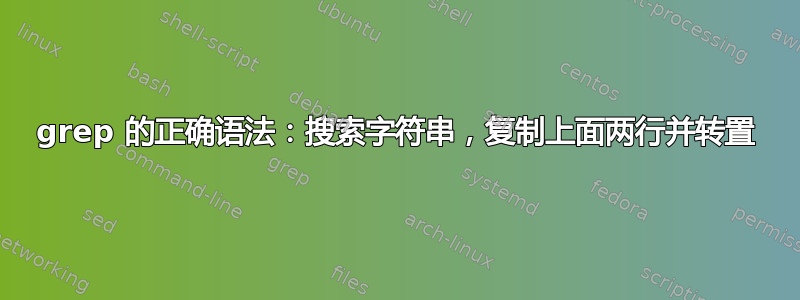
我是 Linux 和 grep 的新手(2 天前),现在卡在这里。场景。我有超过 10 年的数据,我一直手动处理,直到我遇到了 grep。文件夹的形式是,/yyyy/mm/dd即第 1 天、第 2 天直到月底。我需要搜索特定字符串iteration 8。如果找到,则需要从所在iteration 8的行复制前 3 行。然后我需要将转置到输出文件中。这就是我试图解决我的困境的方法。由于无法转置,我试图拆分输出,然后稍后合并。请指导我解决这个案例。
for file in /filepath/snc* #adding full path
do
echo $file
grep -r " Mean" $file | awk '{print $1 " " $2}'> mean.txt # to enable single columns for ease of manipulation later
grep -r " RMS" $file | awk '{print $1 " " $2}' > rms.txt
grep -r " o-c" $file | awk '{print $3 " "$4}' > o-c.txt
grep -rl "iteration 8" $file > iteration.txt # to verify that the files are the correct ones
done
paste iteration.txt o-c.txt mean.txt rms.txt > daily-summary.txt #the output file must be in this specific order
grep "iteration 8" daily-summary.txt | awk '{print $3 " " $4 " " $5 " " $6 " " $7 " " $8}' >> monthly-summary-path.txt
#grep -3 "iteration 8" daily-summary.txt >> monthly-summary-file.txt # two lines before
rm mean.txt rms.txt std.txt
示例输入文件:
Mean -78.6
rms 1615
o-c 1612.97456
iteration 8
示例输出文件:
year month day o-c mean rms
2015 12 12 1612.97456 -78.6 1615
2015 12 11 1525.36589 -78.0 1642
=======================
答案1
这将创建单个月的报告:
#!/usr/bin/perl
use strict;
use warnings;
@ARGV == 1 || die($!);
my $realpath = `realpath $ARGV[0]`;
chomp($realpath);
opendir(my $dir, $realpath) || die($!);
my @files;
while(readdir($dir)) {
-f "$realpath/$_" && push(@files, "$realpath/$_");
}
print("year\tmonth\tday\to-c\tmean\trms\n");
my @realpath_s = split("/", $realpath);
foreach my $file (sort(@files)) {
open(my $in, $file) || die($!);
while(<$in>) {
if(/^\s*Mean/) {
my @row;
for(my $i = 0; $i < 3; $i++) {
my @F = split(/\s/);
push(@row, $F[2]);
$_ = <$in>;
}
$_ = <$in>;
my @F = split(/\s/);
if($F[1] == 8) {
$file =~ s/.*day//;
print("$realpath_s[@realpath_s-2]\t$realpath_s[@realpath_s-1]\t$file\t$row[2]\t$row[0]\t$row[1]\n");
last;
}
}
}
}
print("\n=======================\n");
exit 0;
将其保存为~/script.pl,然后将路径传递给一个月的报告:
perl ~/script.pl /path/to/2015/12
输出将被打印到终端;您可以使用重定向将其重定向到文件:
perl ~/script.pl /path/to/2015/12 > ~/report_2015_12.txt
在 Bash 脚本中编写多个调用来创建年度/十年报告应该相当容易。
% tree
.
├── 2015
│ └── 12
│ ├── day1
│ ├── day2
│ └── day3
└── script.pl
2 directories, 4 files
% perl script.pl 2015/12
year month day o-c mean rms
2015 12 1 1612.97456 -78.6 1615
2015 12 2 1612.97456 -79.6 1615
2015 12 3 1612.97456 -80.6 1615
=======================
在示例中,所有文件都2015/12包含iteration 8一行,因此每行都会打印一行。


