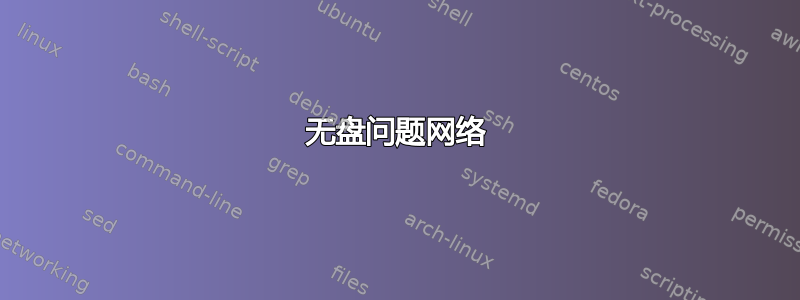
我是 askubuntu.com 的新手,我想揭露我的问题。抱歉我的英语不好。
我有一个大项目要实现一个大型集群计算。我卡在了某个部分,让我解释一下。
上下文是: - 6 个无盘服务器,必须通过网络启动到前端服务器。 - 1 个前端服务器,包含节点服务器上先前创建的映像(在将其复制到前端之前临时安装的硬盘)。
我已经使用过该教程:
https://help.ubuntu.com/community/DisklessUbuntuHowto
http://www.serenux.com/2011/04/howto-create-a-diskless-workstation-that-boots-from-pxe-using-ubuntu/
测试阶段如下:用于备份的第一个节点服务器在复制文件 vmlinuz 和 initrd 时可以很好地与 NFS 通信。因此我保留了原来的接线。启动时,DHCP 服务器现在响应了。TFTP 服务器也正常工作,并开始启动。
启动内核时出现问题。问题分为两个部分:一方面,在我的文件 /tftpboot/pxelinux.cfg/default 中,我按照教程所示保留了以下行:
APPEND root=/dev/nfs initrd=initrd.img-Version nfsroot=192.168.2.1:/nfsroot ip=dhcp rw
出现有关网络接口的消息,表明每个接口没有响应。
因此我决定更改 /tftpboot/pxelinux.cfg/default 以设置静态 IP:
APPEND root=/dev/nfs initrd=initrd.img-MaVersion nfsroot=192.168.2.1:/nfsroot ip=192.168.2.3:192.168.2.1::255.255.255.0:ubuntuNoeud:eth0:static rw
我没有收到之前的消息。但我又卡住了:
Begin : Running /scripts/nfs-premount … done
[ 66.950701] random : nonblocking pool is initialized
connect : Connection timed out
我猜想 NFS 存在连接问题。我检查了第一步,其中必须为 NIC 指定一个模块。所以我说“isb”,我受到了您向公司提供的内部文档和以下命令“lsmod”的启发。
奇怪的是,当我将参数“ip=dhcp”设置为服务器时,节点可以恢复 PXE 启动 IP,但不能恢复到第二点。好像信仰启动了核心,服务器不再通信并被隔离。
我的配置:
- 防火墙 IFW 已关闭。
# /nfsroot/etc/network/interfaces
auto lo
iface lo inet loopback
# The primary network interface
#auto eth0
iface eth0 inet manual
# /etc/exports
# /etc/exports: the access control list for filesystems which may be exported
# to NFS clients. See exports(5).
#
# Example for NFSv2 and NFSv3:
# /srv/homes hostname1(rw,sync,no_subtree_check) hostname2(ro,sync,no_subtree_check)
#
# Example for NFSv4:
# /srv/nfs4 gss/krb5i(rw,sync,fsid=0,crossmnt,no_subtree_check)
# /srv/nfs4/homes gss/krb5i(rw,sync,no_subtree_check)
#
/nfsroot 192.168.2.0/24(rw,no_root_squash,async,insecure,no_subtree_check)
# /etc/dhcp/dhcpd.conf
allow booting;
allow bootp;
subnet 192.168.2.0 netmask 255.255.255.0 {
range 192.168.2.10 192.168.2.253;
option broadcast-address 192.168.2.255;
next-server 192.168.2.1;
filename "/pxelinux.0";
}
# /tftpboot/pxelinux.cfg/default
DEFAULT linux
LABEL linux
KERNEL vmlinuz-3.13.0-77-generic
APPEND root=/dev/nfs initrd=initrd.img-3.13.0-77-generic nfsroot=192.168.2.1:/nfsroot ip=192.168.2.3:192.168.2.1::255.255.255.0:ubuntuNoeud:eth0:static rw live-netdev=eth0 ethdevice-timeout=10
# /etc/default/tftpd-hpa
# /etc/default/tftpd-hpa
TFTP_USERNAME="tftp"
#TFTP_DIRECTORY="/var/lib/tftpboot"
TFTP_DIRECTORY="/tftpboot"
TFTP_ADDRESS="[::]:69"
TFTP_OPTIONS="--secure -c"
RUN_DAEMON="yes"
OPTIONS="-l -s /tftpboot"
感谢 !
Bebo,


