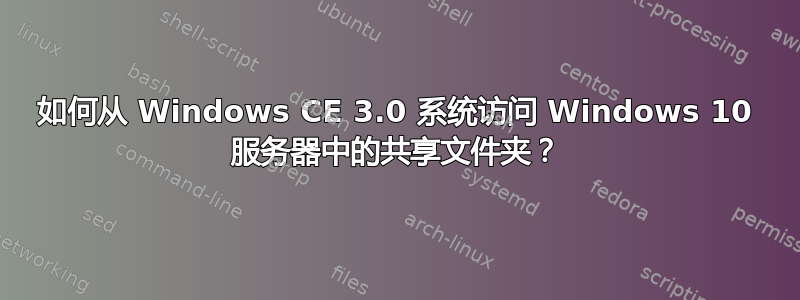
我有一台西门子 MP370 面板,使用 Windows CE 3.0 操作系统,我想从它访问 Windows 10 服务器中的共享文件夹。
总结一下,重点是在服务器上启用 SMB 1.0,因为它是 Windows CE 中使用的版本。在服务器中,我还有一个用户,该用户有权在网络级别和文件夹的安全选项中进行修改。
从面板中的文件资源管理器中,我可以找到共享文件夹,并且系统始终提示我输入凭据,所以我无法访问该文件夹。
在服务器中,如果在事件查看器中,在 SMB 服务器事件中,我收到此错误:
SMB 会话身份验证失败
Client Name: \\192.168.1.201
Client Address: 192.168.1.201:1026
User Name: eeee
Session ID: 0x0
Status: The attempted logon is invalid. This is either due to a bad username or authentication information. (0xC000006D)
SPN: session setup failed before the SPN could be queried
SPN Validation Policy: SPN optional / no validation
Guidance:
You should expect this error when attempting to connect to shares using incorrect credentials.
This error does not always indicate a problem with authorization, but mainly authentication. It is more common with non-Windows clients.
This error can occur when using incorrect usernames and passwords with NTLM, mismatched LmCompatibility settings between client and server, an incorrect service principal name, duplicate Kerberos service principal names, incorrect Kerberos ticket-granting service tickets, or Guest accounts without Guest access enabled
因此看起来客户端身份验证存在问题。
据称凭证不正确,但事实并非如此。
谢谢。


