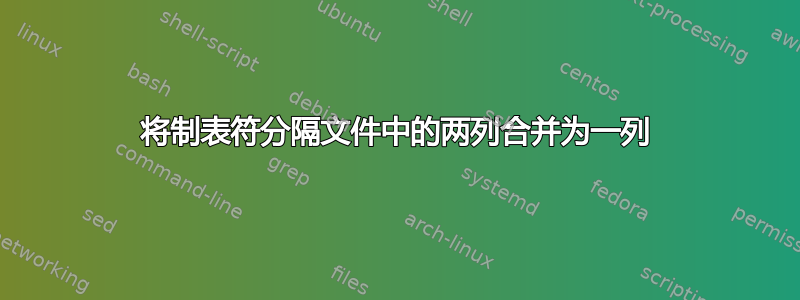
我想知道如何将这种格式的数据作为制表符分隔的文件:
A red green
B yellow orange
C blue purple
并使用 grep、paste、cut、cat 等命令将其变成以下内容:
A red
B yellow
C Blue
A green
B orange
C purple
答案1
与 cut 类似,您也可以使用 awk 来完成:
$ awk '{print $1,$2}' aa.txt && awk '{print $1,$3}' aa.txt
A red
B yellow
C blue
A green
B orange
C purple
# OR to send the output in a new file:
$ (awk '{print $1,$2}' aa.txt && awk '{print $1,$3}' aa.txt) >aaa.txt
不同之处在于 awk 比 cut 更好地处理空白。如果每一行中的字段由多个空格分隔,则此功能很有用。
例如,如果文件行A red= 1 个空格分隔,那么按照建议的 cut 解决方案也可以成功,但如果行 = A red3 个空格,那么 cut 将失败,而 awk 将成功获取字段 1 和 2 或字段 1和 3.
更新:
正如评论中所建议的(感谢 don_crissti),这也可以在纯 awk 中完成:
awk 'BEGIN{FS=OFS=" "}{z[NR]=$1FS$3; print $1,$2}END{for (i=1; i<=NR; i++){print z[i]}}' a.txt
解释:
FS : Input Field Separator
OFS : Output Field Separator
FS=OFS=" " : input & output field separator is set to "space"
z[NR] : Creating an array with name 'z' and index the record number:
z[1] for first line, z[2] for second line , z[3] for third line
z[NR]=$1FS$3 : to each array element assign field1-FieldSeparator FS=space)-field2
So for first line the fields1=A and Fields 3=green will be stored in z[1] => equals to z[1]="A green"
print $1,$2 : Justs prints on screen 1stfield (A) and 2ndfield (red) of the current line, printed separated by OFS
When the file is finished (END) then with a for loop we print out the whole z array entries => print z[i]
For i=1 => print z[1] => prints "A green"
For i=2 => print z[2] => prints "B orange"
For i=3 => print z[3] => prints "C purple"
PS: If fields are not separated by space but by tab , then Begin section of this awk one-liner must be changed to `awk 'BEGIN {FS=OFS="\t"}....`
答案2
仅使用cut,如果您不介意写入文件(如果需要,请先复制原始文件),您可以使用:
$ cut -f 1,3 file >> file && cut -f 1,2 file
A red
B yellow
C blue
A green
B orange
C purple
解释
cut -f 1,3 file打印第一列和第三列file(大部分由制表符分隔)>> file将输出附加到file而不是显示在终端中&&如果有效,请执行下一个命令cut -f 1,2 filefile仅在终端中打印第一列和第二列。
请注意,它file本身最终看起来像这样:
A red green
B yellow orange
C blue purple
A green
B orange
C purple
因此,要在文件中获得所需的最终输出,您需要重定向到新文件。
cut -f 1,3 file >> file && cut -f 1,2 file > file2
答案3
与 Zanna 的解决方案类似,但没有中间文件/结果:
$ ( cut -f1,2 data && cut -f1,3 data ) >data.new
子 shell 的输出被放入最终文件中data.new。子 shell 首先提取前两列,然后提取第一列和第三列。
答案4
awk '{print 1 $1,$2; print 2 $1,$3}' ex |sort |cut -c 2-
更新:为了保证订单被保留:
awk '{print 1,$1,$2; print 2,$1,$3}' ex |sort -sk1,1 |cut -c 3-
sort -sk1,1具有稳定的第一字段排序
(\谢谢{Kusalananda})


