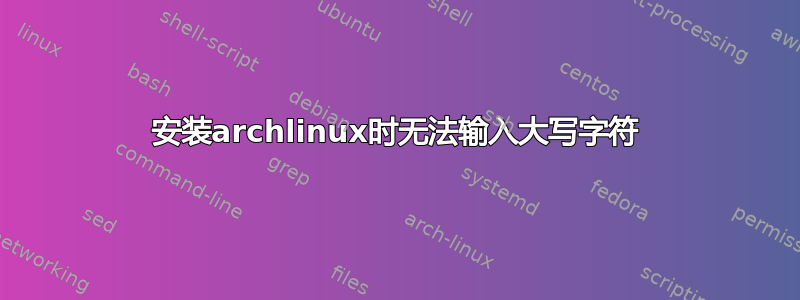
我的键盘可以通过caps lock按键输入大写字符。然而今天在我第一次安装arch linux时,在控制台中我发现按键caps lock不起作用!
因此我无法输入
genfstab -U /mnt >> /mnt/etc/fstab
我只能输入
genfstab -u /mnt >> /mnt/etc/fstab
也许键盘驱动程序丢失,所以我安装linux固件:
pacstrap /mnt linux-firmware
遇到错误信息:
Possibly missing firmware for module: aic94xx
Possibly missing firmware for module: wd719x
Possibly missing firmware for module: xhci_pci
我进行了谷歌搜索并想尝试:
git clone https://aur.archlinux.org/aic94xx-firmware.git
cd aic94xx-firmware
makepkg -sri
git clone https://aur.archlinux.org/wd719x-firmware.git
cd wd719x-firmware
makepkg -sri
git clone https://aur.archlinux.org/xhci_pci-firmware.git
cd xhci_pci-firmware
makepkg -sri
mkinitcpio -p linux
首先安装git。
pacstrap /mnt git
然后:
git clone https://aur.archlinux.org/aic94xx-firmware.git
它遇到错误信息:
git will not execute and completion _git exists.
我已经在我的家用电脑上安装了两个操作系统,win10+debian10,这Caps Lock两个操作系统通常使用的密钥,罗技生产的键盘(类型:k120),但在我第一次安装archlinux时它无法工作。
我该如何修复它?
答案1
有很多方法,具体取决于您在此“安装”环境中拥有的工具。
- 将 readline 库与 bash 一起使用(在 emacs 模式下)
type
g e n f s t a b space - u C-b Esc u
将 u 大写(Cb 表示控制 b,Esc 是转义键)。
- 与 vi
创建一个文件,可能在 /tmp/gen 中,使用
genfstab -u /mnt >> /mnt/etc/fstab
在其中,将光标放在 上u,然后按~更改大小写,键入:wq退出 vi,然后运行
sh -x /tmp/gen
执行命令。
- 伴随着现代的狂欢
u=u # put a lower case u in a variable
uu=${u^^} # upper case the variable
genfstab -${uu} /mnt >> /mnt/etc/fstab
答案2
解决“U”问题。
genfstab -$(echo $'\x55') /mnt >> /mnt/etc/fstab
对于键盘,我认为它与 Linux 内核驱动程序一起工作应该没有问题。但是,您应该已经安装了它
pacstrap /mnt base linux linux-firmware
您还需要(我假设您没有离线安装它)
pacman -Suy xorg xorg-server
对于错误,请忽略它们,除非您确实需要它们
https://wiki.archlinux.org/index.php/Mkinitcpio#Possibly_missing_firmware_for_module_XXXX
最后,如果您需要映射自己的键,请查看此
https://wiki.archlinux.org/index.php/Linux_console/Keyboard_configuration
祝你好运


